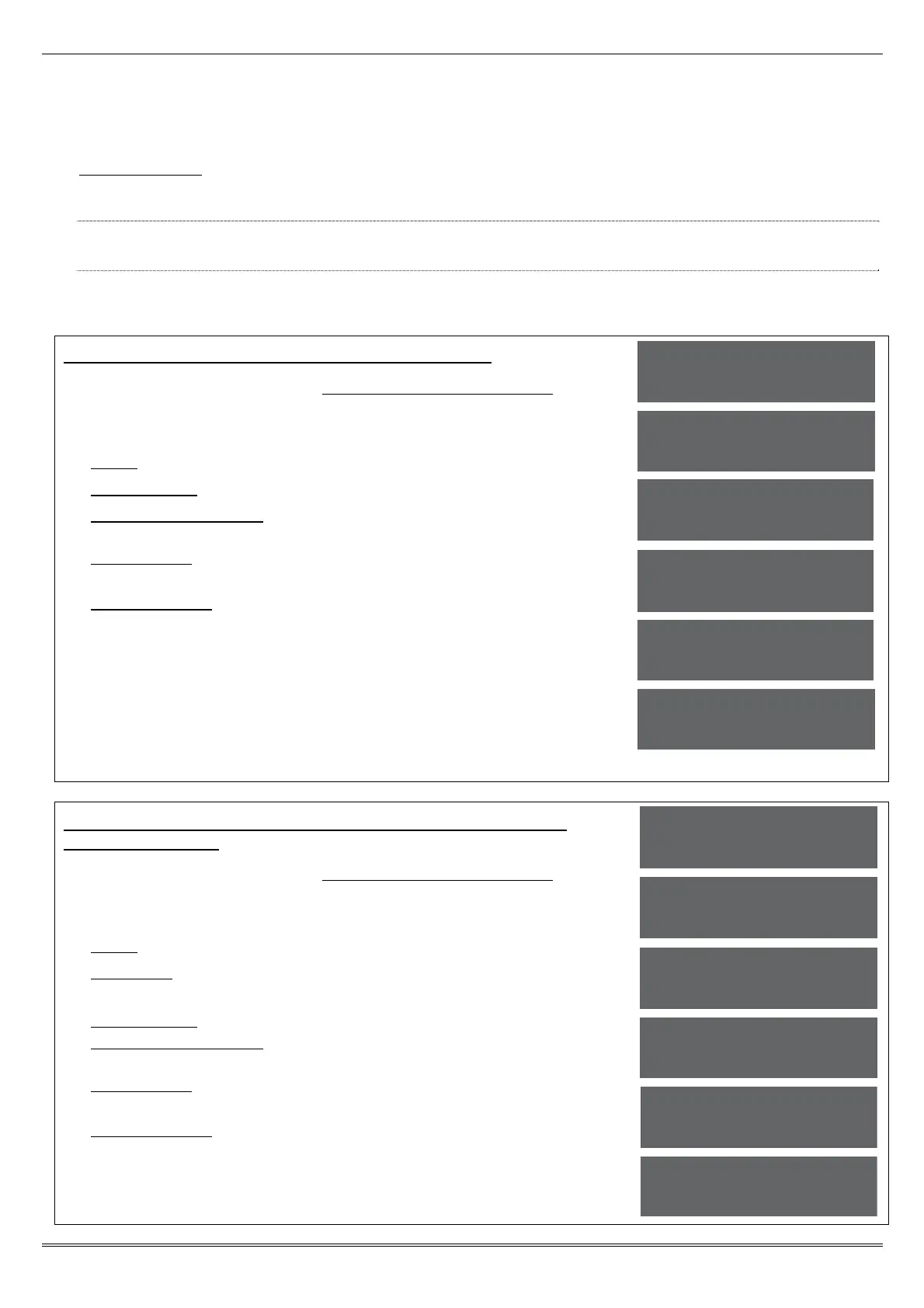Page: 15
programmed as this type. The lock open time and door open time can be programmed (in
seconds).
[3] Unset Only: If the Reader is to be used as an unset device only, select this type.
[4] Entry Control: Used to lock/unlock doors. The external or internal reader can have
magnetic locks connected to them. This option is used in conjunction with ‘tag opens doors’ in
'SITE OPTIONS' page: 21. The lock open time and door open time can be programmed (in
seconds).
4.6.4 Default Level
Selects the area that the device will be defaulted to.
4.6.5 Set Point Description
A name and location can be entered here. The name will appear on the display if an alarm has
occurred, the location is used for a more detailed reference if required. E.g. Name = Entrance
Keypad. Location = Hall
Programming Keypads: Assign Keypads/Readers
1. Press or to scroll to 'ASSIGN KEYPADS/READERS'. Press
.
2. Press [ or ] to select the address. Press .
3. 'Type' will be displayed. Press 0 to select keypad.Press
4. 'Default Area' will be displayed. Select the default area. Press .
5. 'Set Point Description' will be displayed. Press to enter the
name and location if required.
6. 'Enter Name' will be displayed. Enter the name of the keypad and
press .
7. 'Enter Location' will be displayed. Enter the location of the keypad
and press .
8. Press [ or ] to select another device address to program (0-3)
or press the key to return to the Engineer menu
Programming Readers for Set Point or Unset Only: Assign
Keypads/Readers
1. Press or to scroll to 'ASSIGN KEYPADS/READERS'. Press
.
2. Press [ or ] to select the address. Press .
3. 'Type' will be displayed. Press 1 to select reader.Press
4. 'Reader is' will be displayed. Press 0 for 'Set Point' or press 1
for 'Unset Only' Press .
5. 'Default Area' will be displayed. Select the default area. Press .
'Set Point Description' will be displayed. Press to enter the
name and location if required.
6. 'Enter Name' will be displayed. Enter the name of the keypad and
press .
7. 'Enter Location' will be displayed. Enter the location of the keypad
and press .
8. Press [ or ] to select another device address to program (0-3)
or press the key to return to the Engineer menu.
ASSIGN KEYPADS/
READERS?
Address
[0]
Type
Keypad [0]
Default Level
[A ]
Set Point
Description?
Enter Location
_
ASSIGN KEYPADS/
READERS?
Address
[1]
Type
Reader [1]
Reader is [0]
Set Point
Default Level
[A ]
Set Point
Description?
