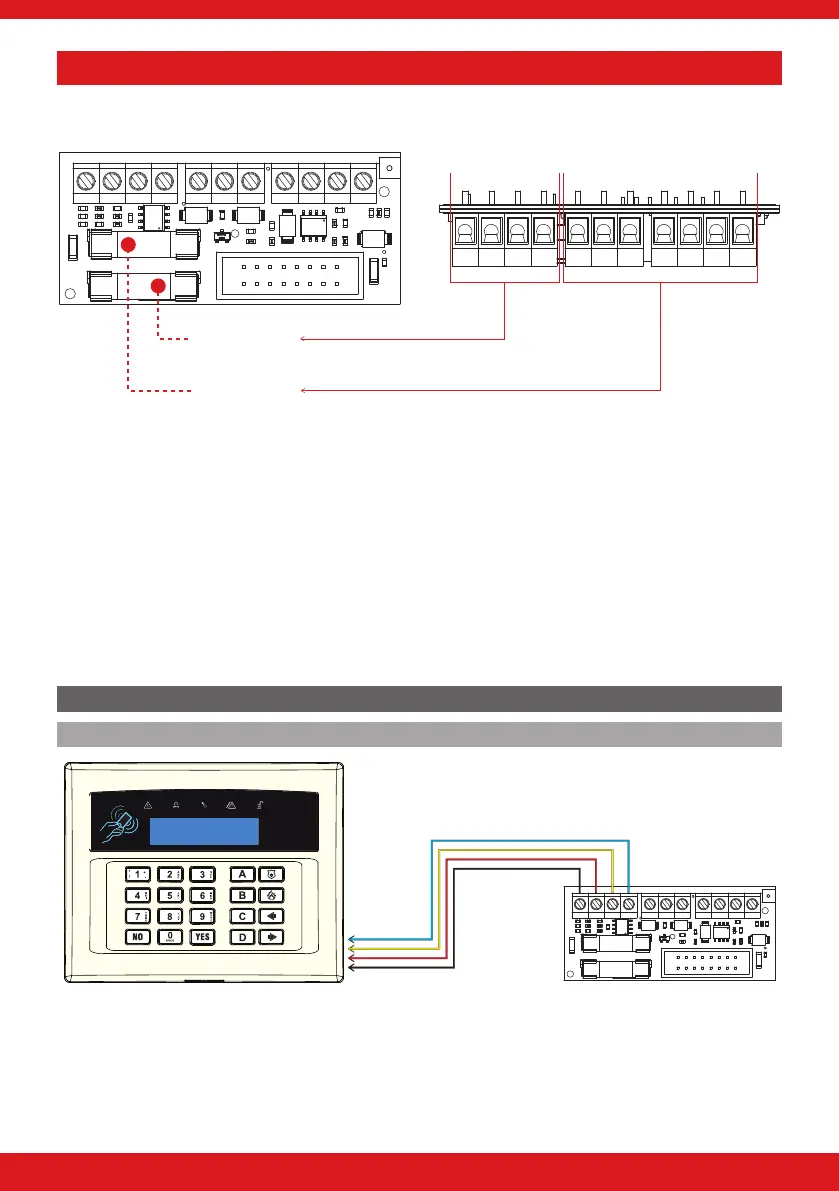10
ENFORCER V11 INSTALLATION GUIDE
INPUT/OUTPUT BOARD
The input/output (I/O) board contains the RS485 terminals that are used to connect additional wired keypads,
readers, zone expanders and output expanders along with terminals for wired zones and outputs.
PGM STB BELL Z33 COM +12V Z34D1- D2+ D3 D4
PGM STB BELL Z33 COM +12V Z34D1- D2+ D3 D4
BUS fuse
F500mA 250V
Auxiliary fuse
F500mA 250V
D1-
RS485 0V
D2+
RS485 +12V
D3
RS485 ‘A’ Bus
D4
RS485 ‘B’ Bus
PGM
Programmable output
BELL
Bell output for a wired external siren
STB
Strobe output for a wired external siren
Z33
Wired zone 33
COM
Common terminal for Z33 and Z34 and -12VDC
auxiliary supply
+12V
+12VDC auxiliary supply
Z34
Wired zone 34
CONNECTING ARMING DEVICES
Connecting keypads
PGM STB BELL Z33 COM +12V Z34D1- D2+ D3 D4
Up to 3 additional keypads can be connected to the Enforcer. These will be addressed individually and also
congured in the engineer function ‘Assign KeypAds/ReAdeRs?’.
Addressing at the keypad
Each keypad is addressed individually in the keypad menu, press and hold the D key on the keypad until
‘SECURITY CODE’ is displayed. Enter ‘2000’ and enter the assigned address (the rst keypad that is connected
should be addressed as ‘01’). Press the a key to save the data and exit.
