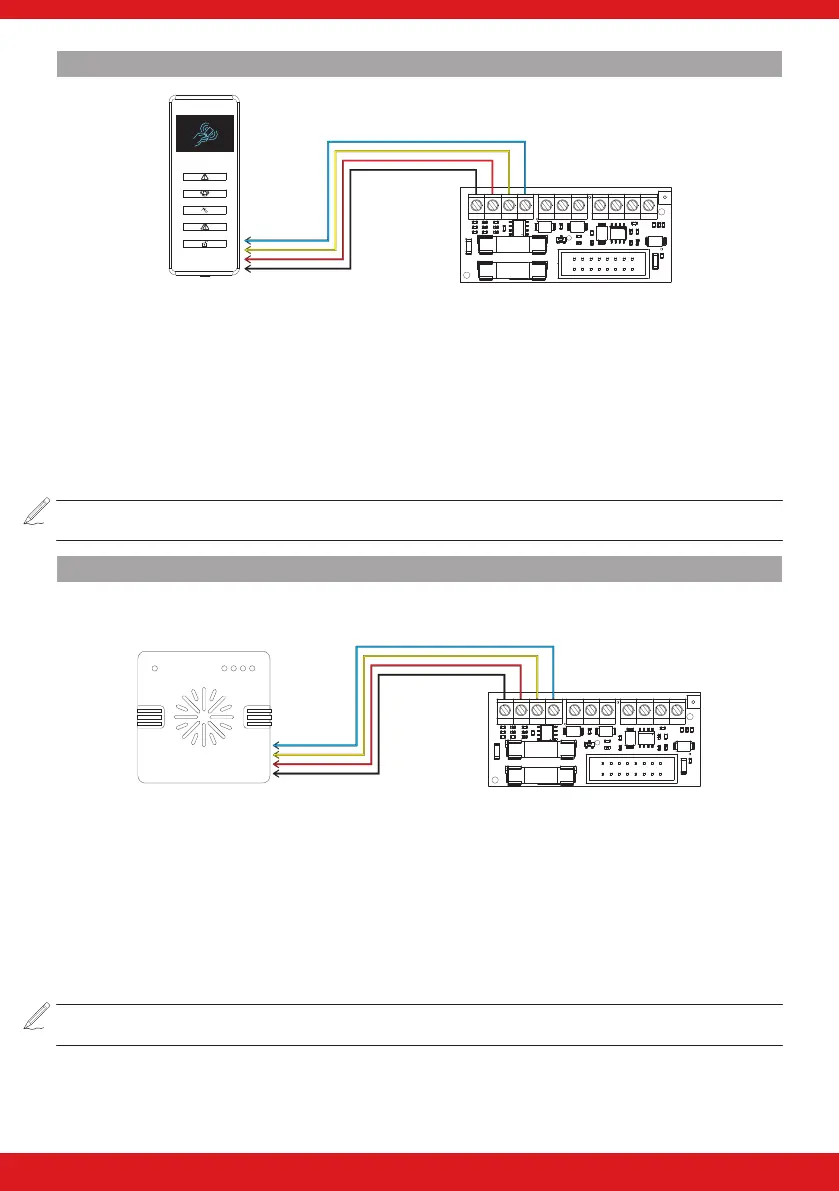11
ENFORCER V11 INSTALLATION GUIDE
Connecting internal proximity readers
PGM STB BELL Z33 COM +12V Z34D1- D2+ D3 D4
Up to 3 readers can be connected to the Enforcer. Each reader must be addressed as described below. These will
also need conguring in the engineer function ‘Assign KeypAds / ReAdeRs’.
Addressing at the reader
Address 01
SWITCH 1 ON.
Address 02
SWITCH 2 ON.
Address 03
SWITCH 1: ON, SWITCH 2: ON.
Please note: If using the internal reader as access control or entry control please refer to the peripheral
instructions for connection details
Connecting external proximity readers
PGM STB BELL Z33 COM +12V Z34D1- D2+ D3 D4
If an additional external reader is connected, this will need to be assigned in the programming, ‘Assign KeypAds/
ReAdeRs’. Each reader will also need to be addressed individually via connecting certain wires to ground.
Addressing at the external reader
Address 01
Brown and orange to 0V/GND
Address 02
Brown and green to 0V/GND
Address 03
Brown to 0V/GND
Please note: If using the external reader as access control or entry control please refer to the peripheral
instructions for connection details
