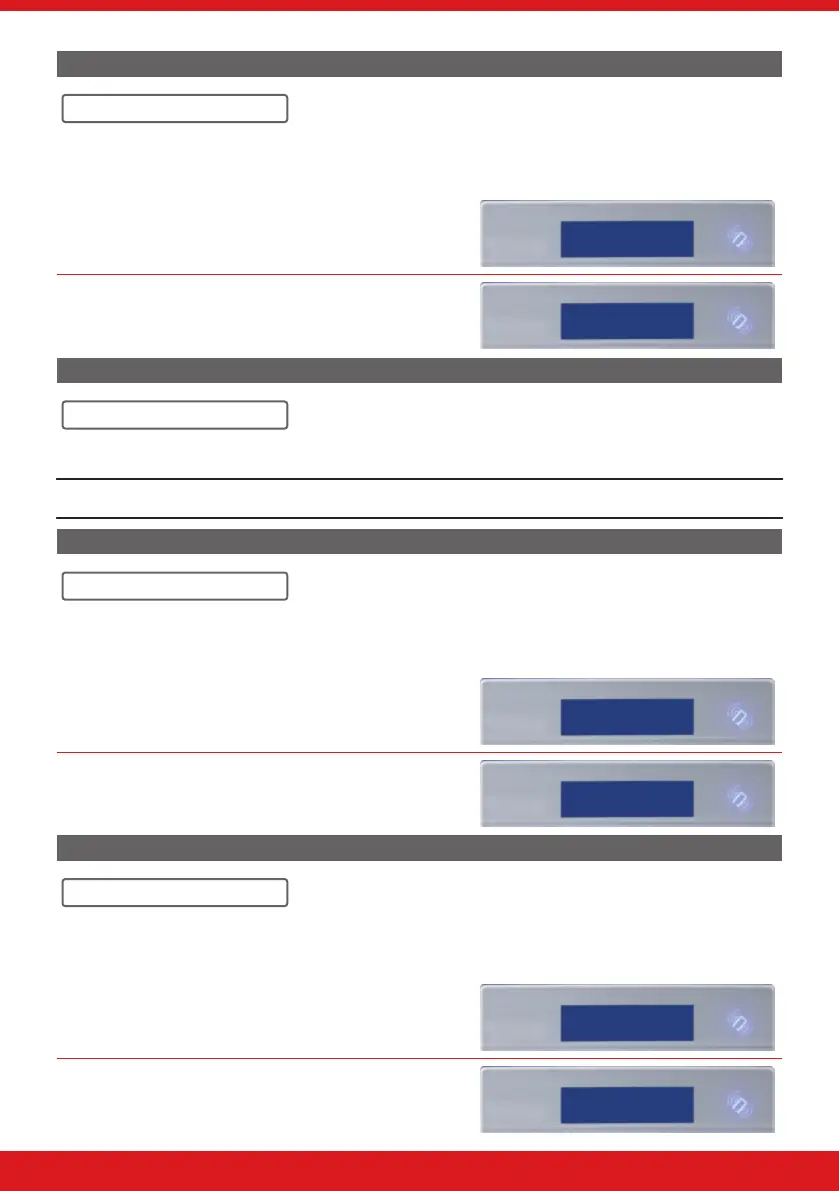24
ENFORCER V11 EXTENDED USER GUIDE
SIREN TEST
SIREN TEST?
This function is used to test any wired or wireless output on the panel programmed as ‘[0014] Siren Any’ and ‘[0016]
Strobe Any’.
Press b or h to scroll to ‘SIREN TEST?’.
Press f.
SIREN TEST?
This tests both the siren and strobe outputs. Press f.
Testing Siren...
DIAL OUT MENU
DIAL OUT MENU?
This function is used to force the panel to dial out to UDL software.
Please note: Do not use this function unless you have been instructed to by your engineer.
ALLOW ENGINEER MENU
ALLOW ENGR MENU?
If this function is enabled, the engineer will require authorisation from you before they can access the engineering
menu.
Press the b or h keys to scroll to ‘ALLOW ENGINEER
MENU?’. Press f.
ALLOW ENGR MENU?
Press [ or ] to select either ‘Yes’ or ‘No’. Press f.
Allow Engr Menu?
Yes [1]
BLOCK UDL SET
BLOCK UDL SET?
Your wireless alarm system may be congured so that your alarm installation company can remotely arm/disarm.
Should you wish to block this access, you can enable this function.
Use the b and h keys to scroll to ‘BLOCK UDL’. Press the
f.
BLOCK UDL SET?
Press [ or ] to select either ‘Yes’ or ‘No’. Press f.
Block UDL Set?
No [0]
