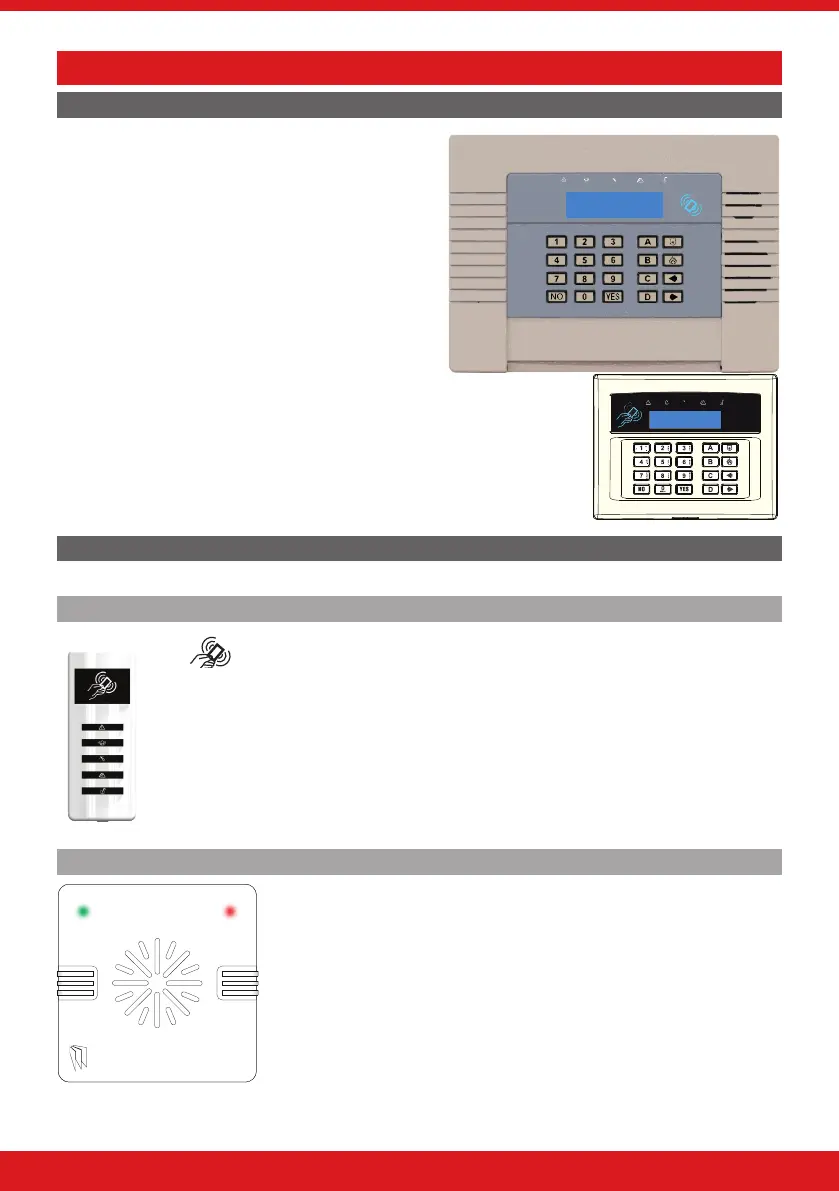6
ENFORCER V11 EXTENDED USER GUIDE
ARMING DEVICES
THE WIRELESS PANEL KEYPAD AND ADDITIONAL KEYPADS
Additional wired keypads may also be connected to the
wireless control panel, please ask your engineer for more
information.
a = Exits the Master Manager menu and selects Area A
when arming.
b = Moves backwards in the Master Manager menu and
selects Area B when arming.
c = Enables chime, displays additional information in the
event log, and selects Area C when arming.
d = Moves forward in the log, scrolls between options,
enters the Master Manager menu and selects Area D when
arming.
f p = Not used unless specically enabled by engineer.
[ ] = Directional buttons and enables/disables functions.
f = Enters menus and accepts programming preferences.
h = Cancels items, resets the panel and moves to next item in a menu item.
PROXIMITY TAG READERS
Tag readers can be used for arming/disarming, entry control or access control. Ask your engineer for more details.
Internal
External
To arm/disarm the system using the external tag reader, present a pre-
programmed tag to the centre of the reader.
The reader will display the system status:
Green LED means the system is disarmed.
Red LED means the system is armed.
Present the tag again within 10 seconds and the system will arm or disarm.
The system will then arm depending on the type of exit mode programmed
(nal door, timed or push to set).
Proximity area (please present your tag here)
: Alert LED
; Alarm LED
< Tamper LED
= Fault LED
> Disarmed LED
Alarm Panel
Time 10:09 c
Alarm Panel
Time 10:09 c
