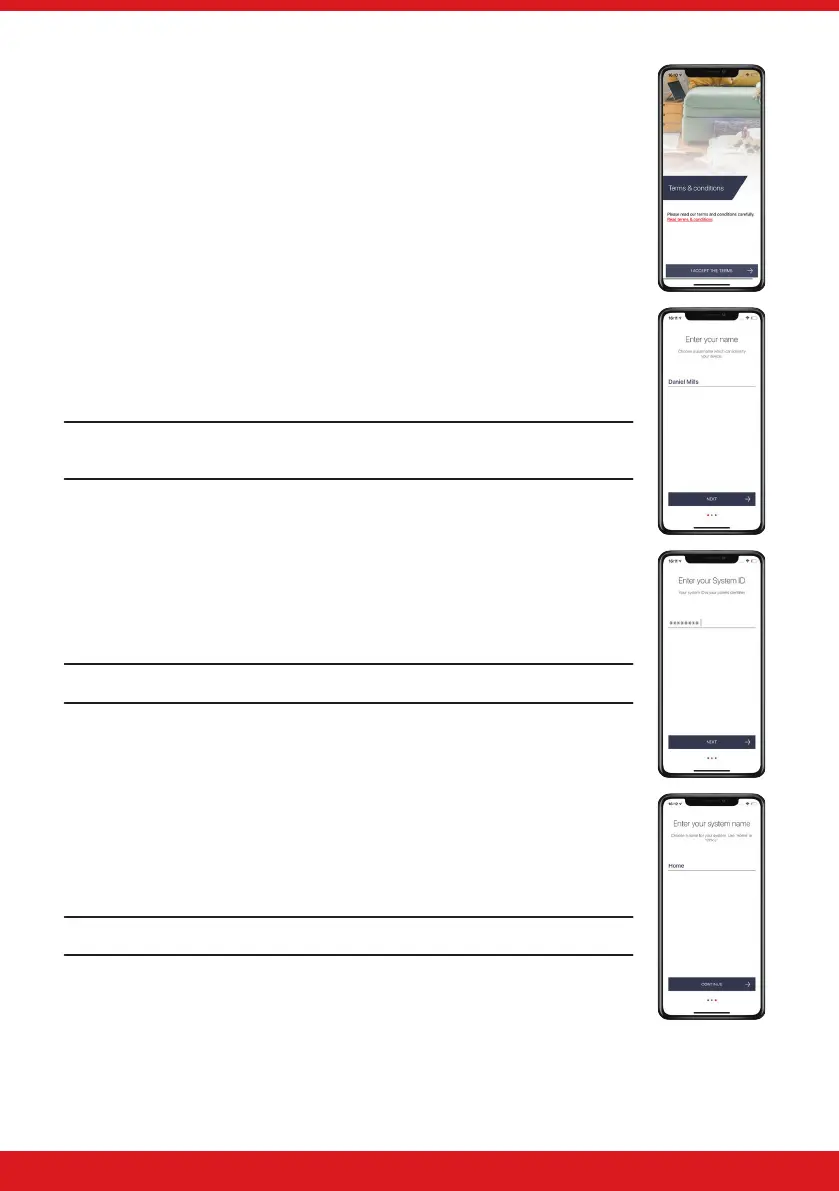27
ENFORCER V11 EXTENDED USER GUIDE
4. Read and accept the Terms and Conditions to proceed.
5. Create a username so the device can be identied on PyronixCloud. Press ‘next’ when
this has been entered.
Please note: Once this step is complete, this username cannot be edited without
deleting and reinstalling HomeControl2.0.
6. Enter the unique system ID of the control panel and press ‘next’.
(This can be found in the Master Manager menu in ‘SET UP APP DATA?’)
7. Enter a ‘system name’. This is how this system will be labelled throughout the
application. Once it has been entered, press ‘continue’.
Please note: If desired, This can be edited at a later time.
