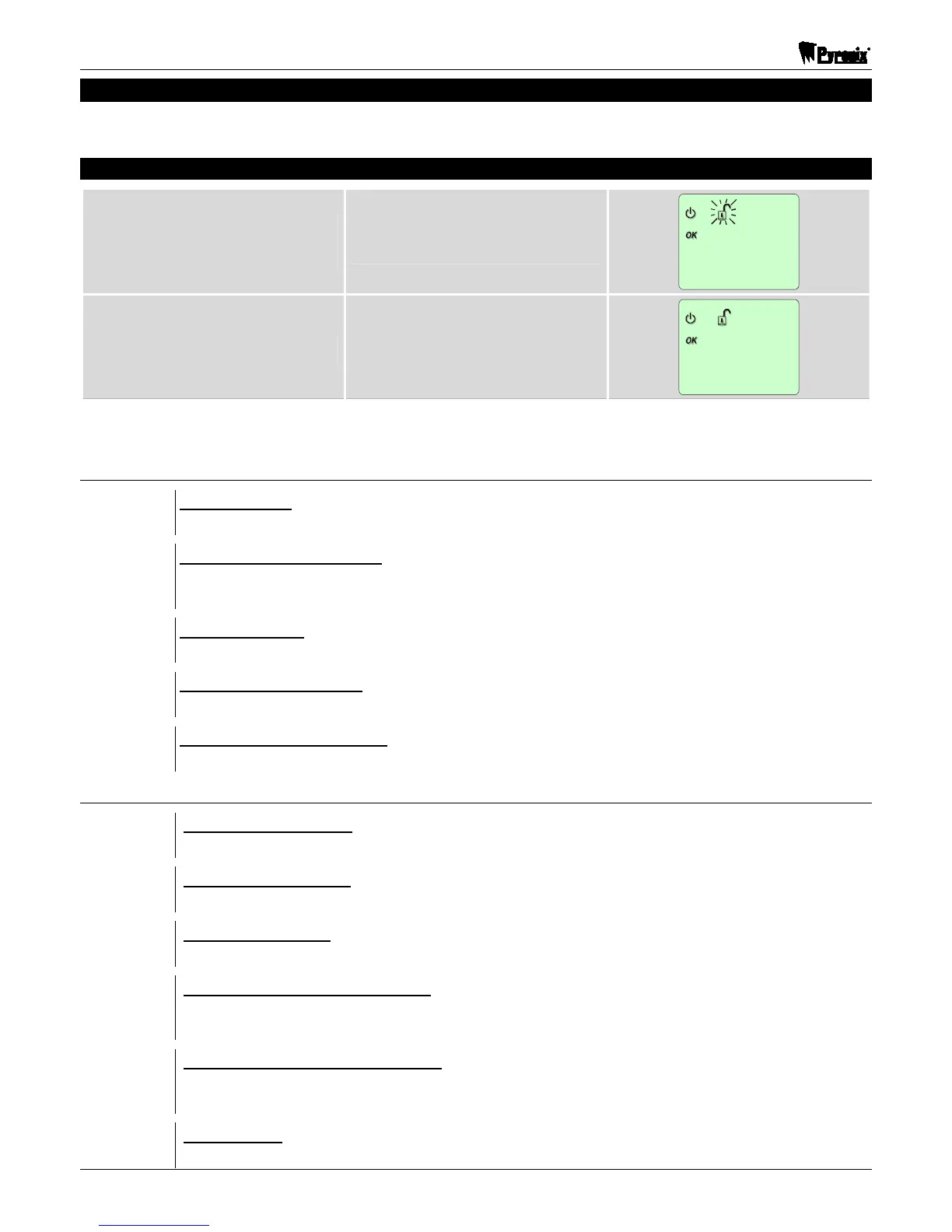Matrix 6/816 User Manual
Page 12 RINS545-7
4. USER MENU
Most of the user operations (except for arm, disarm and reset alarm) are only accessible from the user menu.
User 1 is the Master User and has access to all user menu items, while access for Users 2 to 15 is limited.
4.1 Enter/Exit User Menu
Press ` followed by your user
code ffff
The disarmed icon flashes to signal
you are in the user menu.
To exit, press `0
You will be returned to normal
disarmed mode.
NOTE: You can enter the user menu only if the panel is disarmed. The panel will exit the user
menu automatically in 2 minutes if no operation on the keypad is acknowledged.
4.1.1 Menu Items (for all users)
`11
Chime On/Off
The system will emit a short warning tone each time an Entry/Exit zone is activated.
`12
This function allows you to arm the panel in Arm Mode A, B, C or D with one or more zones
omitted (bypassed). The omitted zones will not be armed during the arm period.
`13
View Event Log
This enables you to view the last 500 system events.
`14
Adjust Keypad Volume
This enables you to adjust the keypad sounder volume (alarm signals volume is fixed).
`15
Adjust Keypad Brightness
This enables you to adjust the brightness of the keypad backlight.
4.1.2 Menu Items (Master User Only)
`21
Change System Time
This enables you to set and adjust the system time used for event log recording.
`22
Change System Date
This enables you to set and adjust the system date used for event log recording.
`25
Change User Code
This enables you to change user codes and attributes.
`27
Activate PGM from the Keypad
This function enables you to activate a designated output for 15 seconds. For example, this
could be used to unlock an external electronic door or reset certain types of detectors.
`28
Open 1 Hour Download Window
This function allows you to open a one hour time window to allow the panel to answer the first
incoming telephone call. This is used if your engineer wishes to remotely access your panel.
`50
System Test
This allows you to perform some basic system tests.
