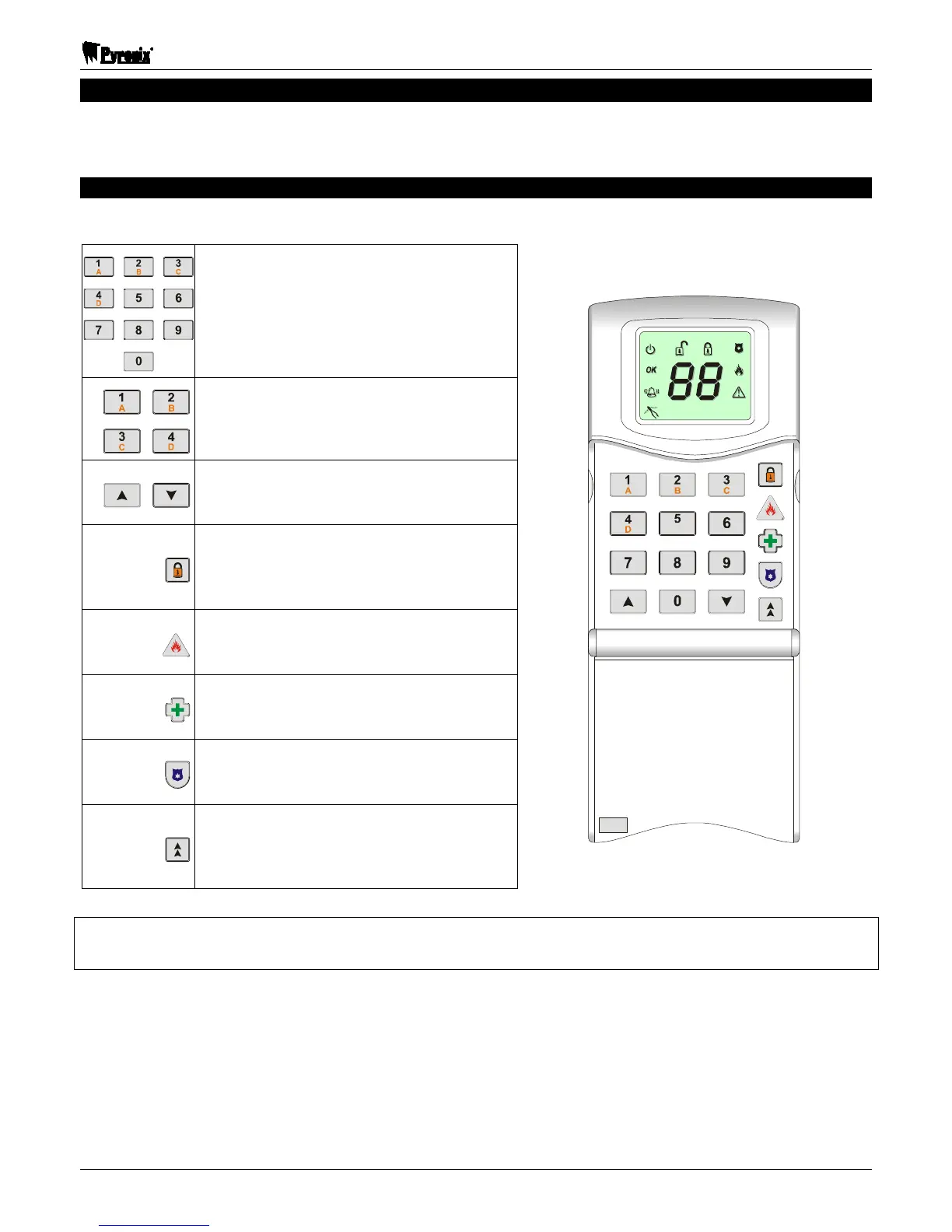Matrix 6/816 User Manual
RINS545-7 Page 1
1. GENERAL OVERVIEW
Thank you for purchasing the Matrix control panel which has been designed and manufactured using the
latest technology. This manual has been written to help you become familiar with all the available functions,
enabling to get the best out of your alarm system.
1.1 Keypad Buttons
ICON Keypad
Numerical buttons
To enter user codes and other digital values
A, B, C and D
To select A, B, C or D arm modes
Directional buttons
To scroll through the display
Arm button
To change arm modes and on/off options in
User and Engineer functions
Fire button
To activate a fire alarm
Medical button
To activate a medical alarm
Personal Attack button
To activate a PA alarm
Function button
Used during User and Engineer
programming procedures.
Note:
There are no user serviceable parts inside this equipment
