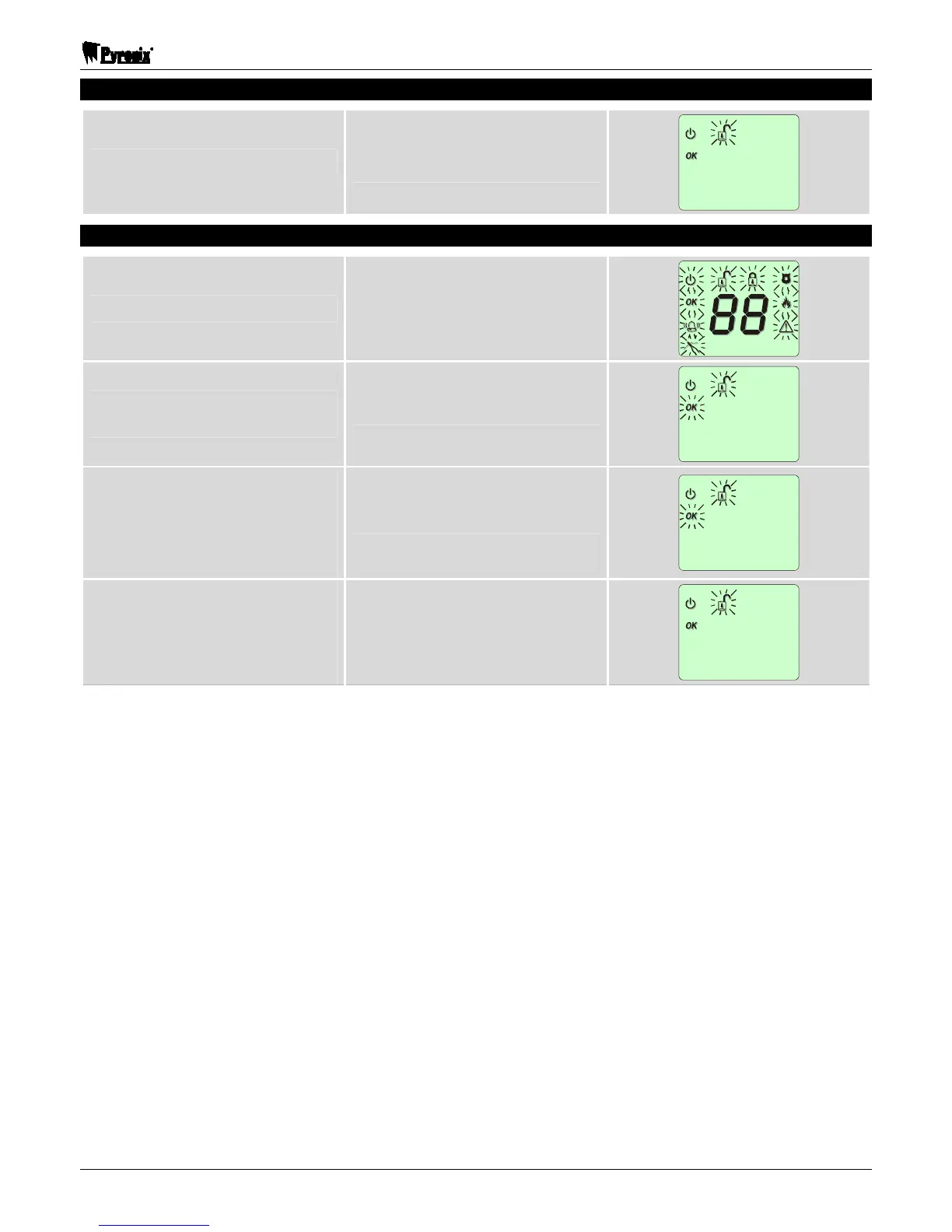Matrix 6/816 User Manual
RINS545-7 Page 17
4.11 Open 1Hr Download Window (Master User Only)
Press `28
The one-hour window for remote
access is opened.
4.12 System Test (Master User Only)
Press `50
All the symbols will flash.
Press 0 to start the sounder
test
The Entry/Exit tones will sound.
Press 0 to start the outputs
test. All PGMs programmed as
“External Bell” will be activated.
Press 0, All PGMs programmed
as “Strobe” will be activated.
The test will end when all outputs
programmed as “External Bell” or
“Strobe” have been tested.
Alternatively, press ` to end the
test at any time.
