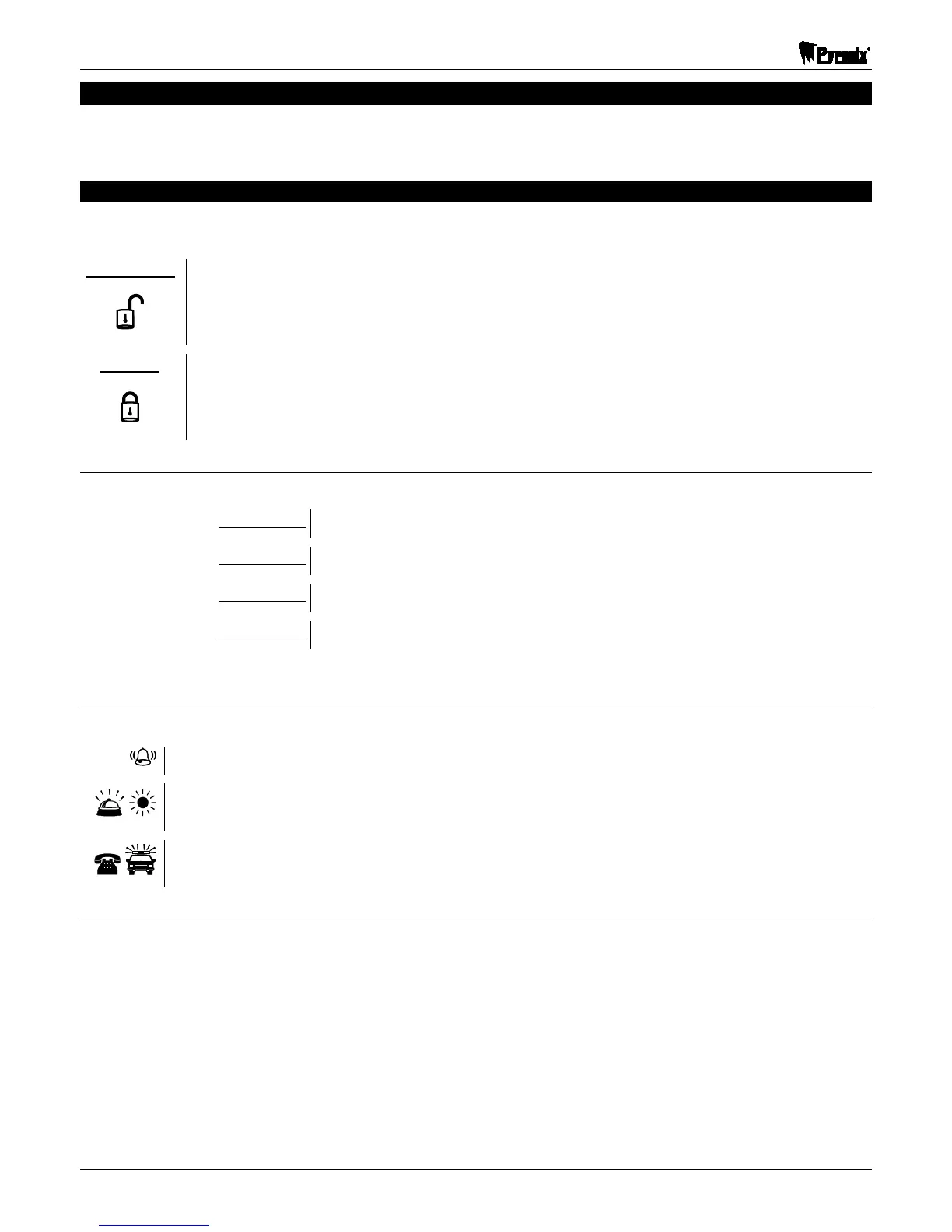Matrix 6/816 User Manual
Page 18 RINS545-7
5. DETAILED DESCRIPTION
This section is devoted to a more detailed description of the main panel features. If you require any
information beyond the present manual, please contact your servicing company or the installer of your alarm
system.
5.1 Operation modes
The panel is in operation for 24 hours a day. Two basic operation modes are distinguished: ARMED mode and
DISARMED mode.
DISARMED
In disarmed mode all zones are disarmed, apart from Fire, Personal Attack, 24 Hr and Tamper,
which are active for 24 hours a day. Wiring and PIR detector integrity can be supervised by
the panel (if programmed by the engineer) to monitor. This function is helpful to promptly
detect intruder’s attempts to deactivate the system even when the panel is not armed.
ARMED
In this mode all enabled zones are active, and if triggered will generate an alarm condition. If
an alarm is triggered, internal and external sounders will operate for a programmed period of
time and the alarm event will be reported to the Central Monitoring Station. Upon alarm time
expiry the system will automatically rearm.
5.1.1 Available Arm Modes
The system may be armed in four different modes, A, B, C or D.
Arm Mode A
Full arm mode. All zones are armed.
Arm Mode ?
Partial arm mode. Some of the zones are not armed.
Arm Mode C
Partial arm mode. Some of the zones are not armed.
Arm Mode D
Partial arm mode. Some of the zones are not armed.
Your engineer will programme the zones to suit your premises.
5.1.2 Alarm Mode
If the alarm system is triggered, it will generate an alarm state causing the following activations:
The internal keypad sounder will activate for the pre-set period of time.
The external sounder will activate for the pre-set time period, and the strobe lamp will
activate until the user resets the alarm.
A message will be reported to the Central Monitoring Station via telephone or other
dedicated channels. Voice messages will be sent to the prescribed telephone numbers.
5.1.3 First to Alarm Mode (FTA)
When the system is in alarm it can be reset by entering a valid user code. Entering the user code in this case
will allow the panel to enter FTA mode, and the first alarm event will be displayed (any post alarm events may
be viewed by pressing the scroll buttons [ and ], although this feature is not available in Denmark,
Norway, Finland or Sweden). In order to reset the panel to Disarmed mode you must enter the user
code once more.
