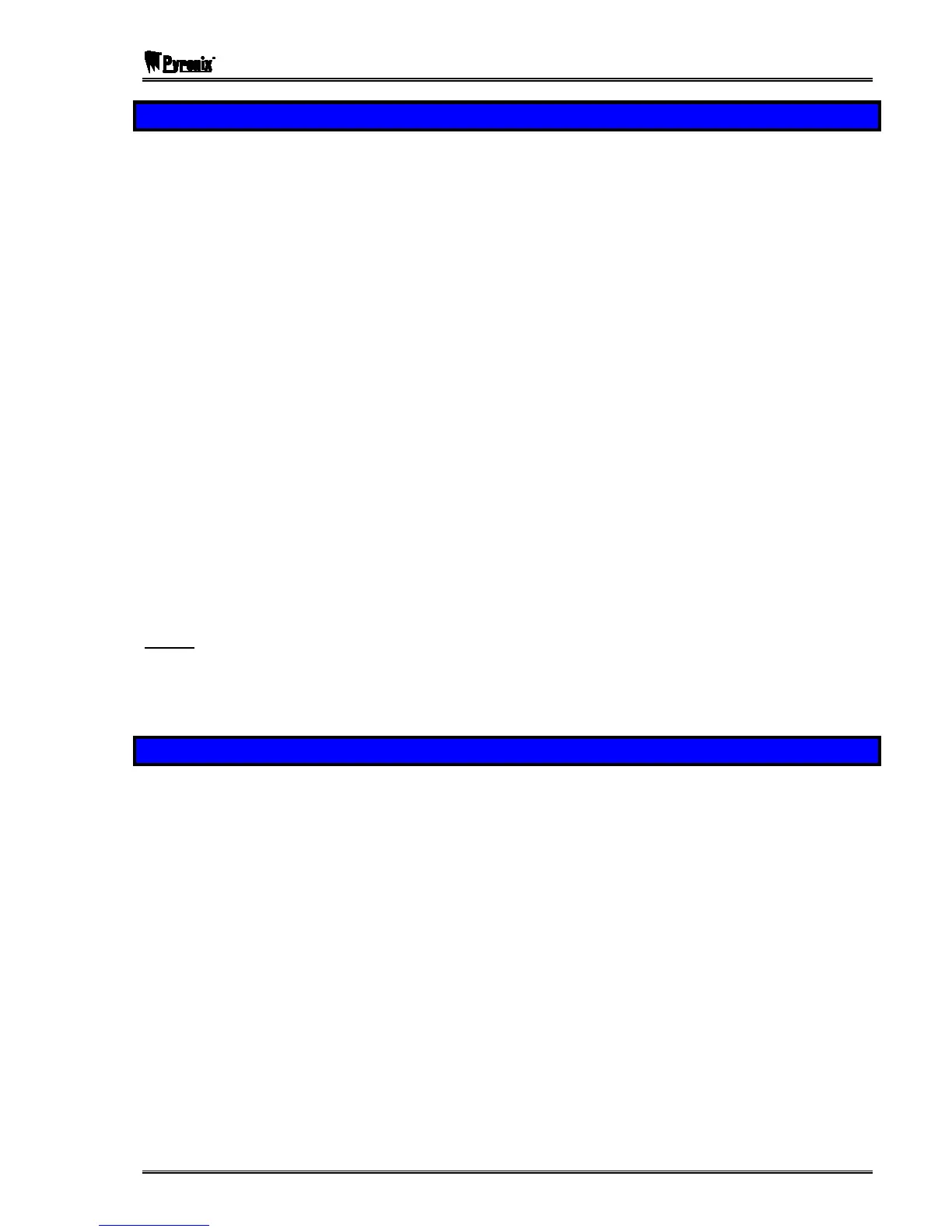Matrix User Guide
RINS915-2 Page: 7
3.6 Hidden Display Mode
The Matrix alarm panel incorporates a hidden display (confidential mode) feature that can be enabled / disabled
by your installation engineer.
This feature hides all of the panel information from the keypad display if the keypad has not been used for the
last 20 seconds. In hidden display only the supply icon will be shown on the Icon keypad, and only the time &
date and supply LED will be displayed on the LCD keypad.
The keypad will remain in hidden display mode until a valid user code has been entered on the keypad.
Depending in which state the alarm panel is currently in, the first valid user code entry whilst in hidden display
mode will have the following effects on the panel.
When Disarmed
If there are no system faults then the panel will come out of hidden display mode and automatically start the
arming process.
If there are any system faults pending then the keypad will drop out of hidden display mode and allow the
system fault to display. The panel will not start the arming process until you re-enter your user code again.
When Armed
The panel will leave hidden display mode and start the disarm process.
For single partition keypad / user combinations this will result in a full panel disarm.
When In Alarm
The panel leave hidden display mode and drop into First To Alarm (FTA) mode.
When In First To Alarm (FTA) mode
If the keypad is allowed to drop back into hidden display mode whilst in FTA mode, then simply enter your user
code again to re-display the FTA information.
NOTE: When in User Menu mode the keypad will drop out of the user menu and then into
hidden display mode if no keys are pressed for 20 seconds. As long as a key is pressed at
least once every 20 seconds then user mode will remain active. Care must be taken not to
keep pressing invalid keystrokes as this may cause the alarm panel to interpret this as a
key tamper attempt and force the panel into a tamper alarm.
3.7 Latching Alarms – Denmark, Norway, Finland & Sweden only
After each and every alarm event the panel will display a latched alarm indicator, until you reset the latched
alarm yourself, by either viewing the event log or by re-arming the panel.
Latched alarms are only displayed in day mode and are indicated by a fast flashing bell on the Icon keypad and
by the message VIEW THE LOG on the LCD keypad.
To clear the latched alarm indicator, you can either view the event log using the View Log user function, or
alternatively by fully re-arming the panel again.
If hidden display mode is enabled the keypad will not hide until the latched alarm is cleared.
