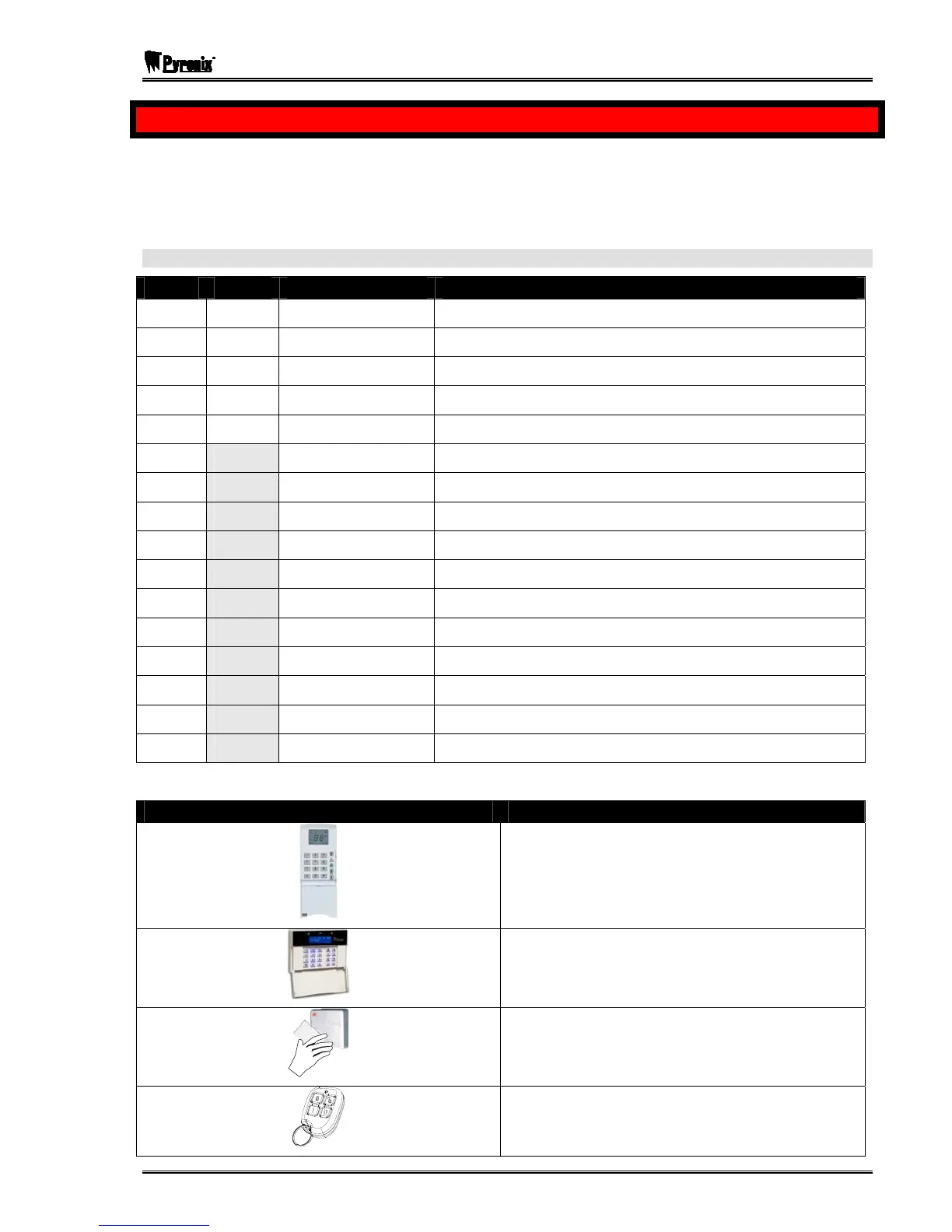Matrix User Guide
RINS915-2 Page 1
CHAPTER 1: INTRODUCTION
Thank you for buying the Matrix control panel, which uses the latest technology in design and manufacture. As
the end user of the Matrix security system, this manual has been written to help you use the many functions
available enabling you to get the best out of the Matrix alarm panel. Once you are familiar with the panel and its
functions, it is advisable to change the default Master User code.
The system can be operated in the following modes from which different options are available to the end user:
Master and Limited User Functions
Master Limited User Function Description
9 9
Arm with Omits Allows zones to be omitted whilst arming the panel
9 9
Display Log Allows you to view the event log
9 9
Set Volume Allows you to alter the volume setting for your keypad
9 9
Set Backlight Allows you to set the backlight intensity
9 9
View Time & Date Allows you to view the panel’s time and date settings
9 8
Change Time
Allows you to change the alarm panel time
9 8
Change Date
Allows you to change the alarm panel date
9 8
Edit User
Allows you to edit user types/attributes
9 8
Change Codes
Allows you to change a users code only
9 8
Edit User Name
Allows you to edit user names
9 8
Proximity Volume
Allows you to change the volume of a proximity reader
9 8
Proximity Cards
Allows you to add/delete proximity cards
9 8
Add keyfob
Allows you to add/delete key fobs
9 8
Pulse PGM 1
Allows you to activate a PGM output
9 8
1 Hr Active
Allows you to open a 1hour up/download time window
9 8
System Test
Allows you to perform a minimal keypad/panel test
NOTE: There are no user serviceable parts inside.
Quick Start
To Arm / Disarm via ICON go to page 14
To Arm / Disarm via LCD go to page 18
To Arm / Disarm via Prox go to page 49
To Arm / Disarm via keyfob go to page 51
