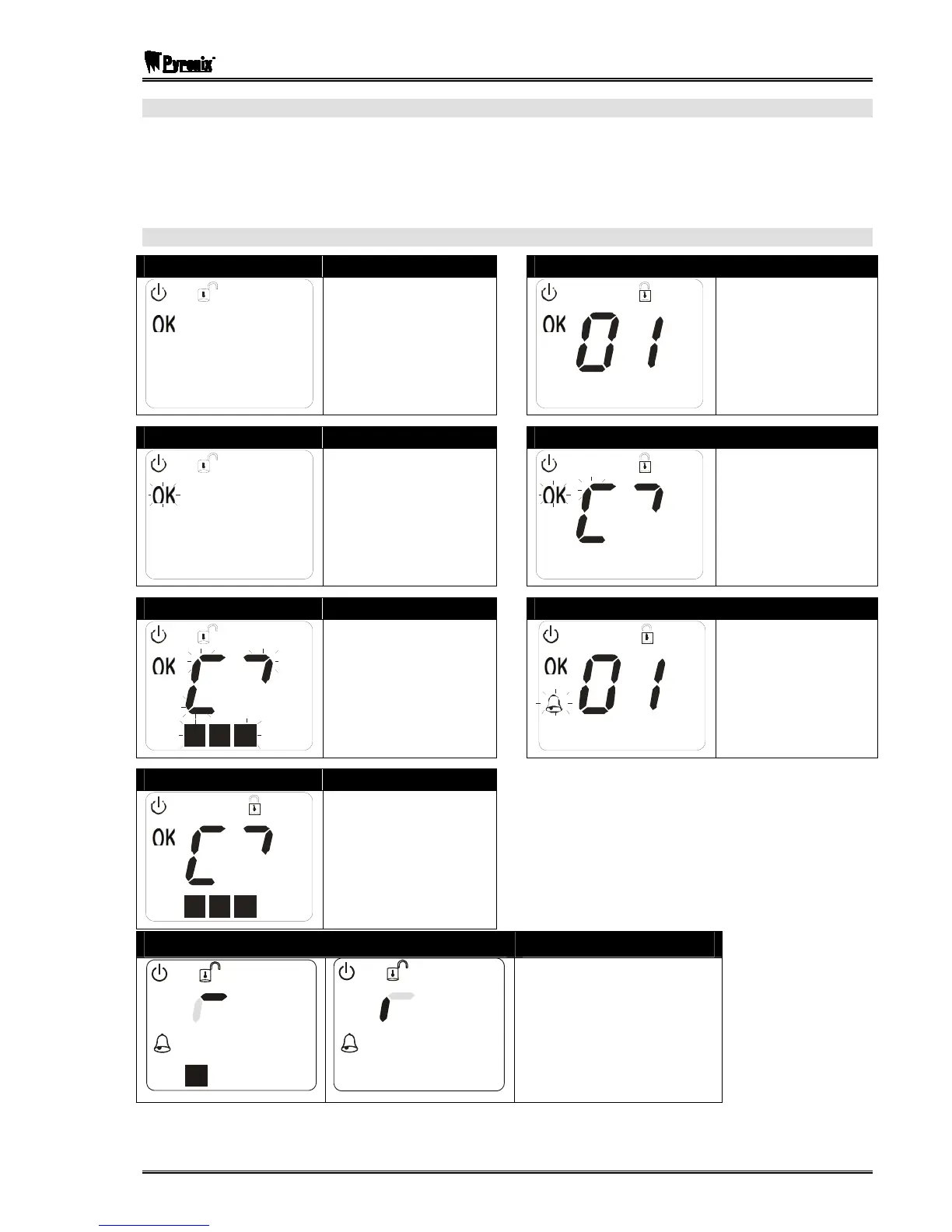Matrix User Guide
RINS915-2 Page: 11
Multiple Partition Indications
The following displays are shown when the keypad is used to arm or disarm the panel when configured as a
multi-partition system.
Please note that if you have a multi-partition installation, your keypad and user code may have been configured
for single partition operation only. If this is the case then please refer to single partition operation throughout this
manual.
Icon Keypad
Disarmed
In Alarm
The DISARMED and
OK icons are displayed.
The panel is ready for
arming.
The last open zone
number is displayed.
(Zone 1)
Choose Partitions
Choose FTA
OK icon flashes to
prompt you to enter the
partition(s) you want to
arm.
The OK icon flashes.
Partition in alarm
flashes.
Arming
First To Alarm (FTA)
P1 P2
P3
OK stops flashing.
Arming partitions 1, 2 &
3 flash.
(( ))
The BELL icon
flashes.
The first zone into
alarm in the partition
is displayed
Armed
P1 P2
P3
The ARMED icon is
displayed.
Partitions 1, 2, & 3 are
armed.
Anti-Code Reset / Engineer Reset
(( ))
P1
(( ))
Partition segments flash
alternately as shown.
