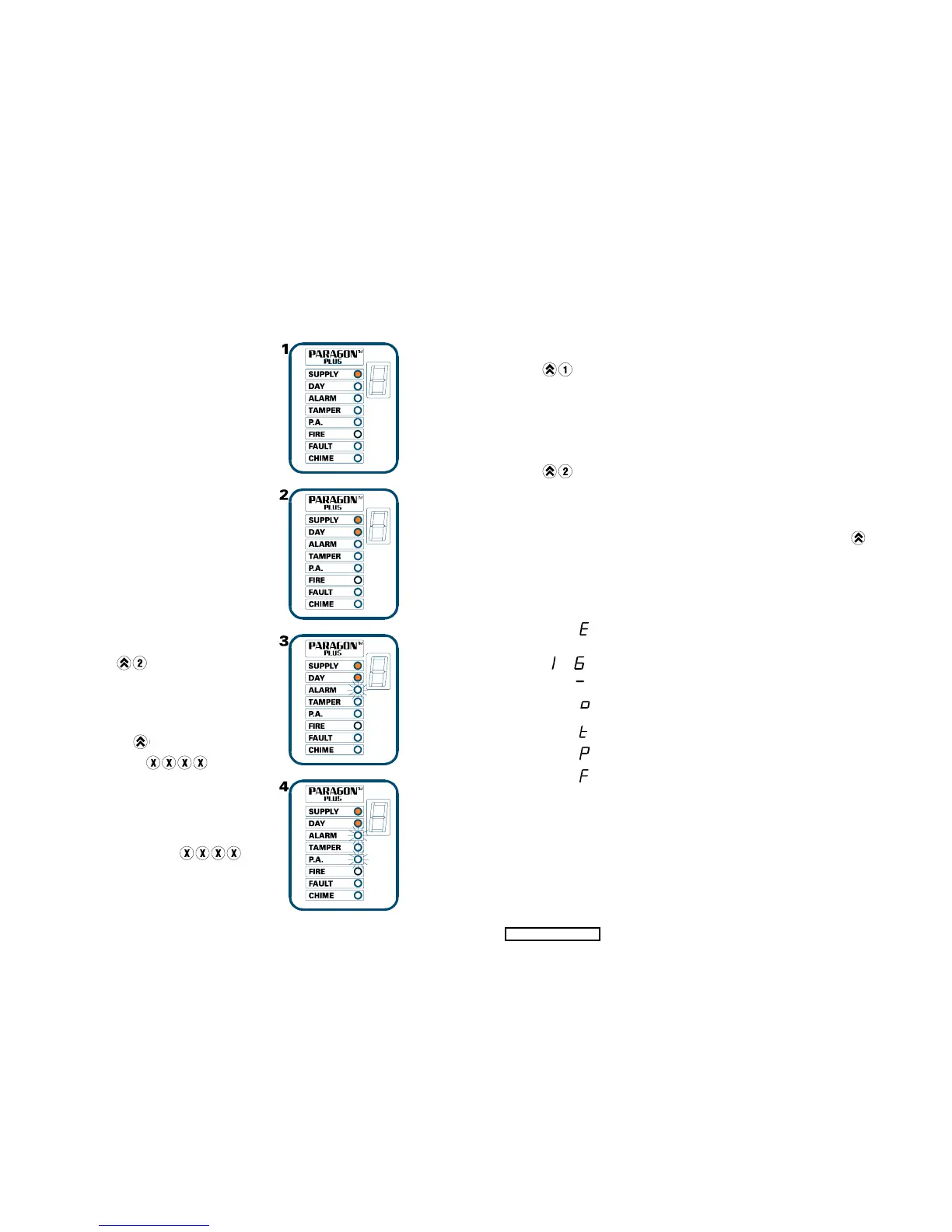9
9 TROUBLESHOOTING
1. Panel set /on
Supply light on, all others extinguished.
2. Panel unset / off
Supply and Day light on, (Referred to as Day mode)
4. Panel unset / Day mode.
Alarm and Personal Attack lights flashing,
indicating a Personal Attack alarm has taken
place.
To clear the Audible Alarm, enter
(Master or Limited User code)
This will also clear the LEDs.
If additional Personal Attack buttons are fitted on
the system, reset these immediately.
12
3. Panel unset / Day mode
Alarm light flashing, indicating an alarm
has taken place.
To view log, enter - Last event will appear
on 7 segment display. Make a note of zone number
or symbol. Check premises for anything different.
i.e an open door or window. If alarm continues to
go off for no apparant reason contact your alarm
company.
To clear display, enter
To clear alarm light, enter
(Master or Limited User code)
RDOC147Eissue4
6) Turning Chime On and Off
Panel must be in day mode
Enter
The status of the chime facility is indicated by the Chime LED on the front of the
control panel. When the chime mode is selected a two tone chime will be produced by
the internal sounder and any extension speakers when an Entry / Exit zone is
activated. The same key sequence can be used to turn off the chime facility.
7) Reading Event Log
Panel must be in day mode
Enter
The Day led will flash and the most recent event stored in the log will be displayed. If
the up arrow key is pressed the previous log entry will be displayed. Similarly if the
down arrow key is pressed the next most recent entry will be displayed.
The event log can be scrolled backwards and forwards using the up and down arrow
keys to allow the last 18 events to be viewed. To leave this function press the
key.
An error tone will be produced if an attempt is made to scroll outside either end of the
event memory.
The table below shows the symbols stored in the event log and their meanings.
Symbol Meaning
Entry/Exit zone activation. The panel was not unset before
the end of the entry time period.
to Activation of a programmable zone.
This shows the next event in the log has triggered the alarm
system.
This shows that a zone was omitted and refers to the
number which precedes it in the log.
Tamper fault or sabotage.
Personal attack activation.
Fire alarm activation.
8) Omitting one or more zones
If one or more immediate zones are triggered whilst in exit mode a low pitched error
tone will be produced.. If this occurs return the panel to DAY mode by entering either
the Master User or Limited User code. If the log is then viewed any faulty zones will be
displayed as above. First check for any obvious reason for these zones to have been
activated. This may simply be due to a monitored door or window being left open or a
pet being left in a protected area. If the fault cannot be rectified it is possible to omit
faulty zones but this should only be used as a last resort if the building is to be left
unoccupied
