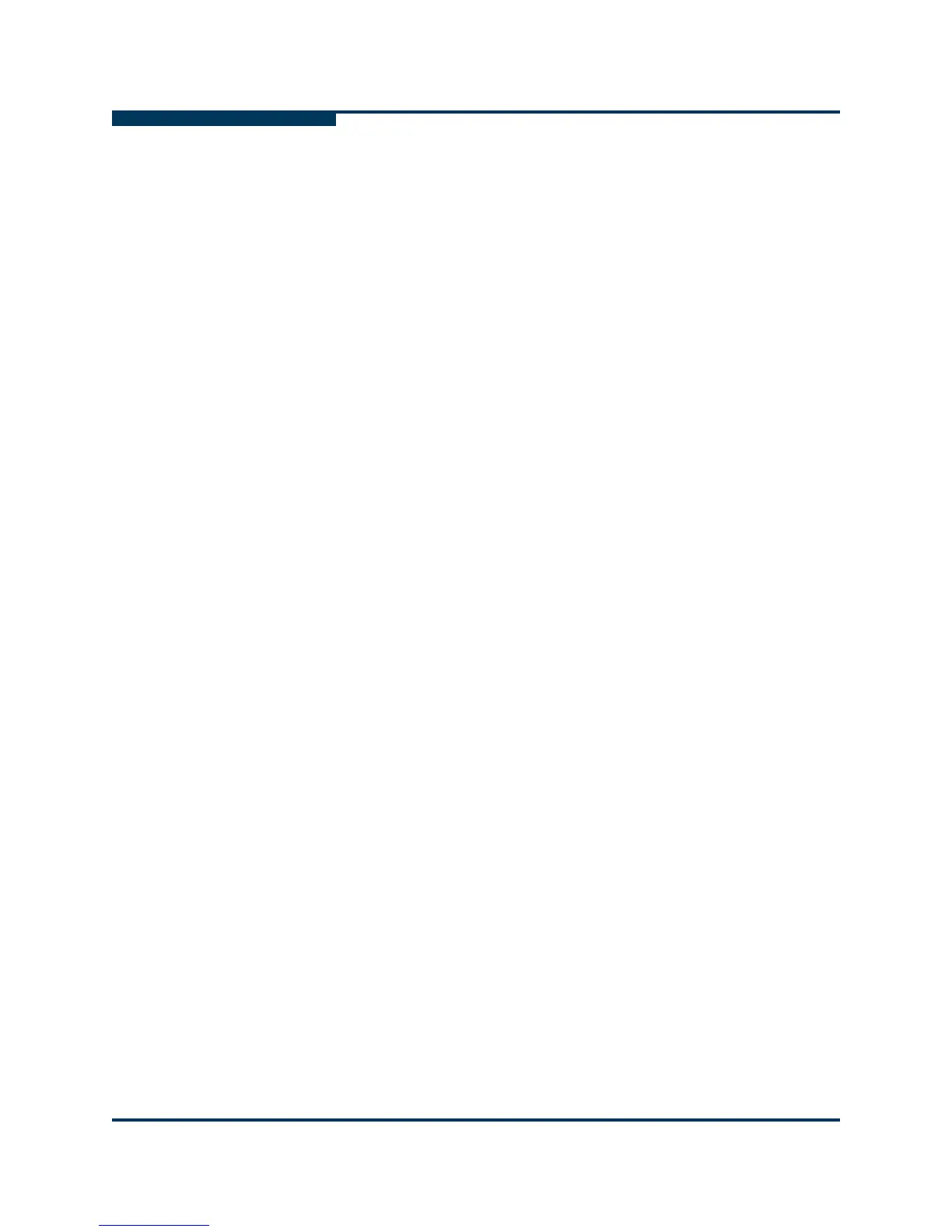Configuration
Configuring the Driver Parameters
3-6 FC0054606-00 A
S
Configuring the Driver Parameters
Use the esxcfg-module command to configure the QLogic FC adapter driver
parameters.
To configure driver parameters:
1. To list the driver parameters, execute the following command:
# esxcfg-module -g qla2300_707_vmw
2. To set the driver parameters, execute the following command:
# esxcfg-module -s <options> qla2300_707_vmw
where <options> is one of the configurable parameters listed in Table 3-1
on page 3-7.
For example, the following command sets the maximum device queue depth
reported by the QLogic to a value of 32:
# esxcfg-module -s ql2xmaxqdepth=32 qla2300_707_vmw
3. To update the ESX bootstrap image, execute following command:
# esxcfg-boot -b
4. For the preceding changes to take effect, reboot the server as follows:
# reboot
Table 3-1 lists all the QLogic driver configurable parameters and provides a brief
description of each.
NOTE:
All configuration changes made using the esxcfg-module -s command
are persistent, meaning that the configuration changes will be saved across
system reboots.