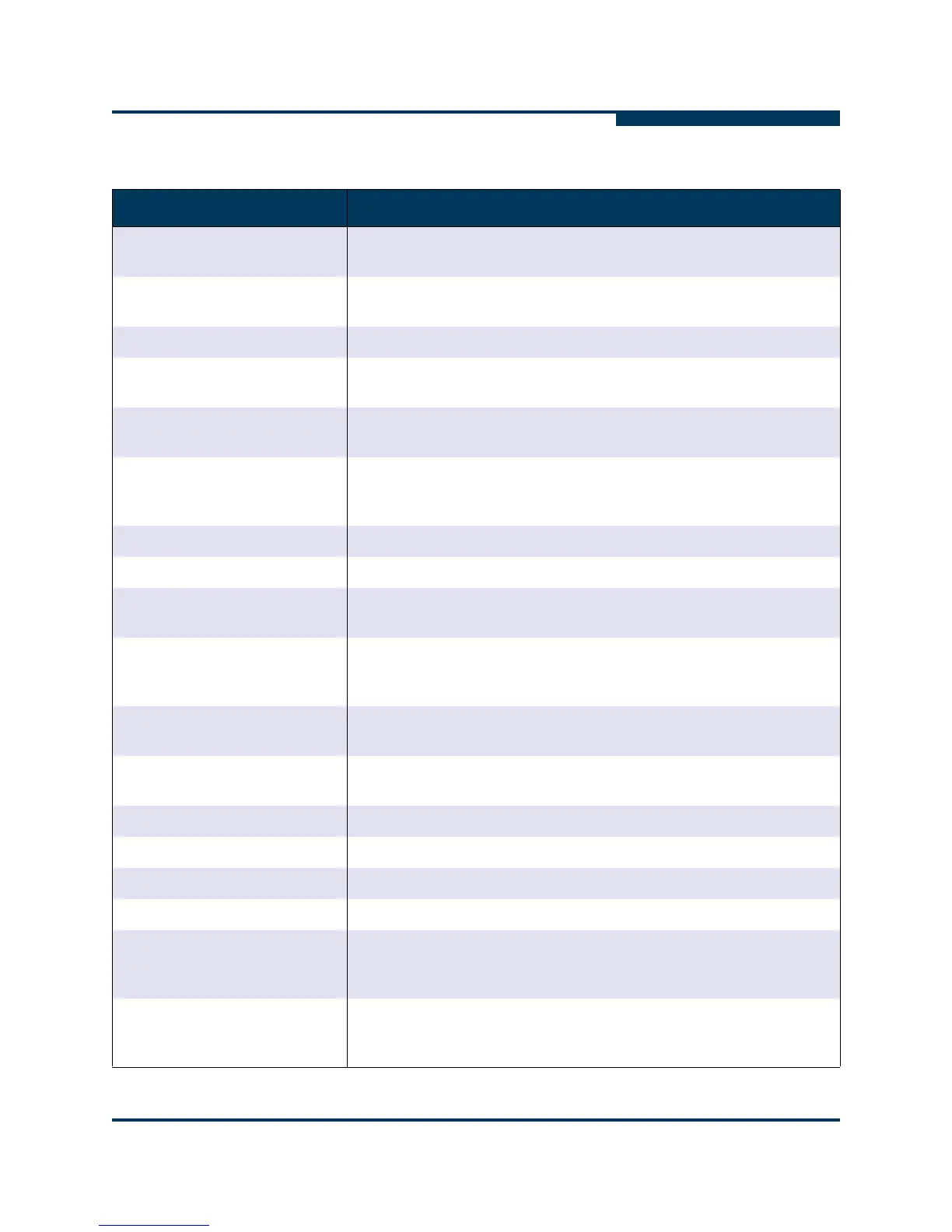Configuration
Configuring the Driver Parameters
FC0054606-00 A 3-7
A
Table 3-1. Configurable Driver Parameters
Driver Parameter Description
Bind Target persistent binding method. 0 = bind by port name (default); 1
= bind by port ID.
extended_error_logging Option to enable extended error logging. 0 = no logging (default); 1 =
log errors.
max_srbs Maximum number of simultaneous commands allowed for an adapter.
qfull_retry_count Number of retries to perform on Queue Full status from device.
Default is 16.
qfull_retry_delay Number of seconds to delay on Queue Full status from device.
Default is 2.
ql2xallocfwdump Option to enable allocation of memory for a firmware dump during
adapter initialization. Memory allocation requirements vary by ISP
type. 0 = memory not allocated (default).
ql2xcmdtimermin Minimum command timeout value. Default is 30.
ql2xdevflag Set to 1 to display abbreviated persistent binding statements.
ql2xfdmienable Enables FDMI registrations. 0 = no FDMI (default); 1 = perform
FDMI.
ql2xfwloadbin Option to specify to load ISP24xx firmware from Flash or embedded
in driver. 1 = load firmware from Flash. 0 = load firmware embed-
ded with driver (default).
ql2xintrdelaytimer Waiting time for firmware before it generates an interrupt to the host
to notify completion of request.
ql2xioctltimeout Ioctl timeout value in seconds for pass-through commands. Default is
66.
ql2xlogintimeout Login timeout value in seconds. Default is 20.
ql2xmaxqdepth Maximum queue depth to report for target devices. Default is 32.
ql2xmaxsectors Maximum sectors per I/O request. Default is 512.
ql2xmaxsgs Maximum scatter or gather entries per I/O request. Default is 32.
ql2xoperationmode Option to enable operation mode for ISP23xx or ISP24xx. For
ISP23xx, set to 0x5 to enable zero input output (ZIO) mode. For
ISP24xx, set to 0x5/0x6 to enable ZIO mode.
ql2xplogiabsentdevice Option to enable PLOGI (port login) to devices that are not present
after a fabric scan. This workaround is required for some FC switch
defects. 0 = no PLOGI (default); 1 = perform PLOGI.