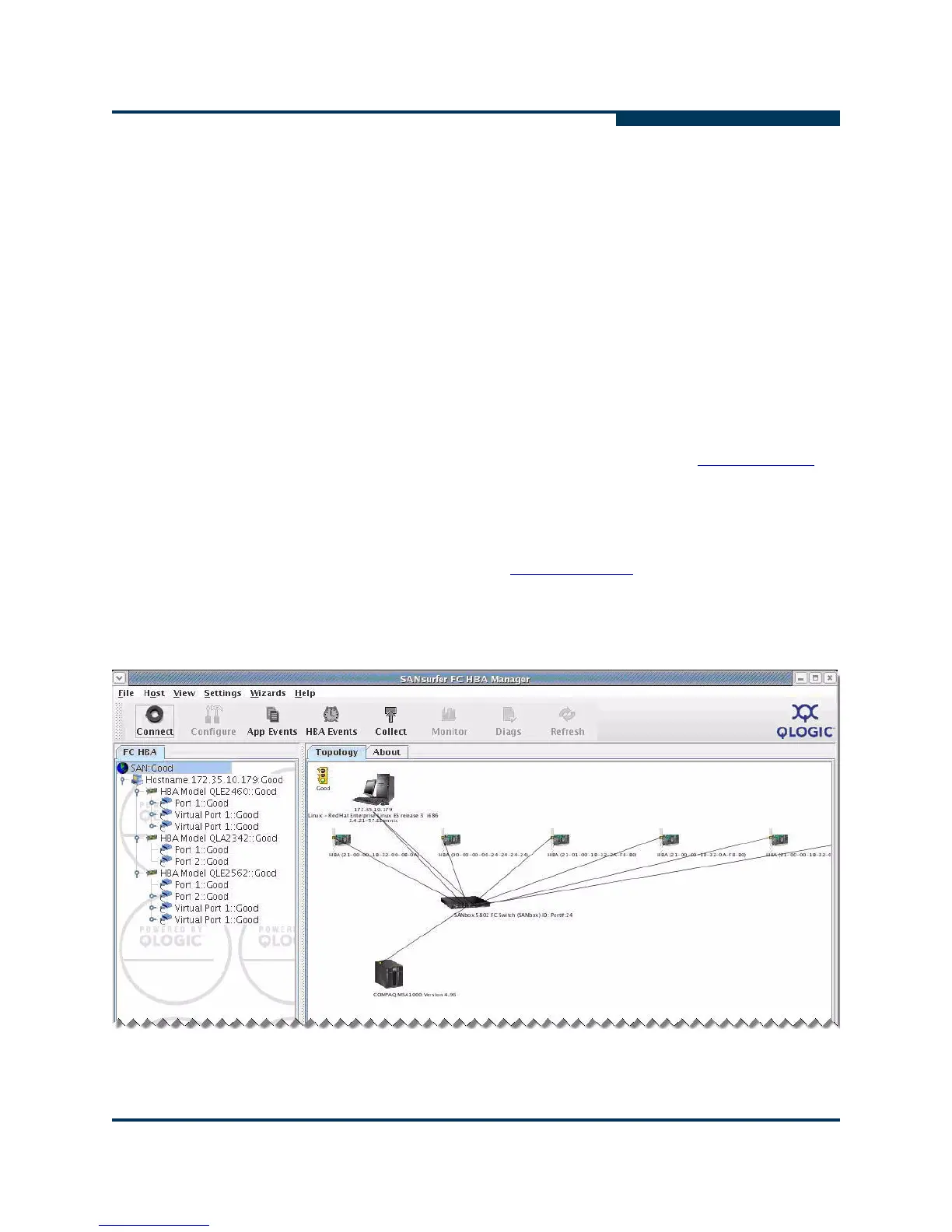FC0054606-00 A Page vii
A
Text i n
ALL CAPITALS
indicates the name of a key that you press on the
keyboard. For example:
On the QLogic BIOS banner screen, press
CTRL+Q
.
Text i n italics indicates emphasis, terms, or document titles. For example:
Refer to the VMware IO Compatibility Guide.
Italicized text within angle brackets indicates user-defined variables. For
example:
cat /proc/scsi/qla2300/<adapter_number>
Text within square brackets indicates optional parameters. For example
iscli [optional parameters] [Command Variable]
Text i n blue font indicates a hyperlink (jump) to a figure, table, chapter, or
section in this guide, and links to Web sites are shown in underlined blue
.
For example:
Table 4-1 lists the configurable driver parameters.
See “Configuring Boot from SAN” on page 4-10.
For more information, visit www.qlogic.com
.
Screen captures that depict only the essential portion of the user interface
currently under discussion (rather than the entire dialog box or window) are
shown with jagged edges, as shown in Figure i.
Figure i Jagged-edged Screen Shots Depict Partial Interface