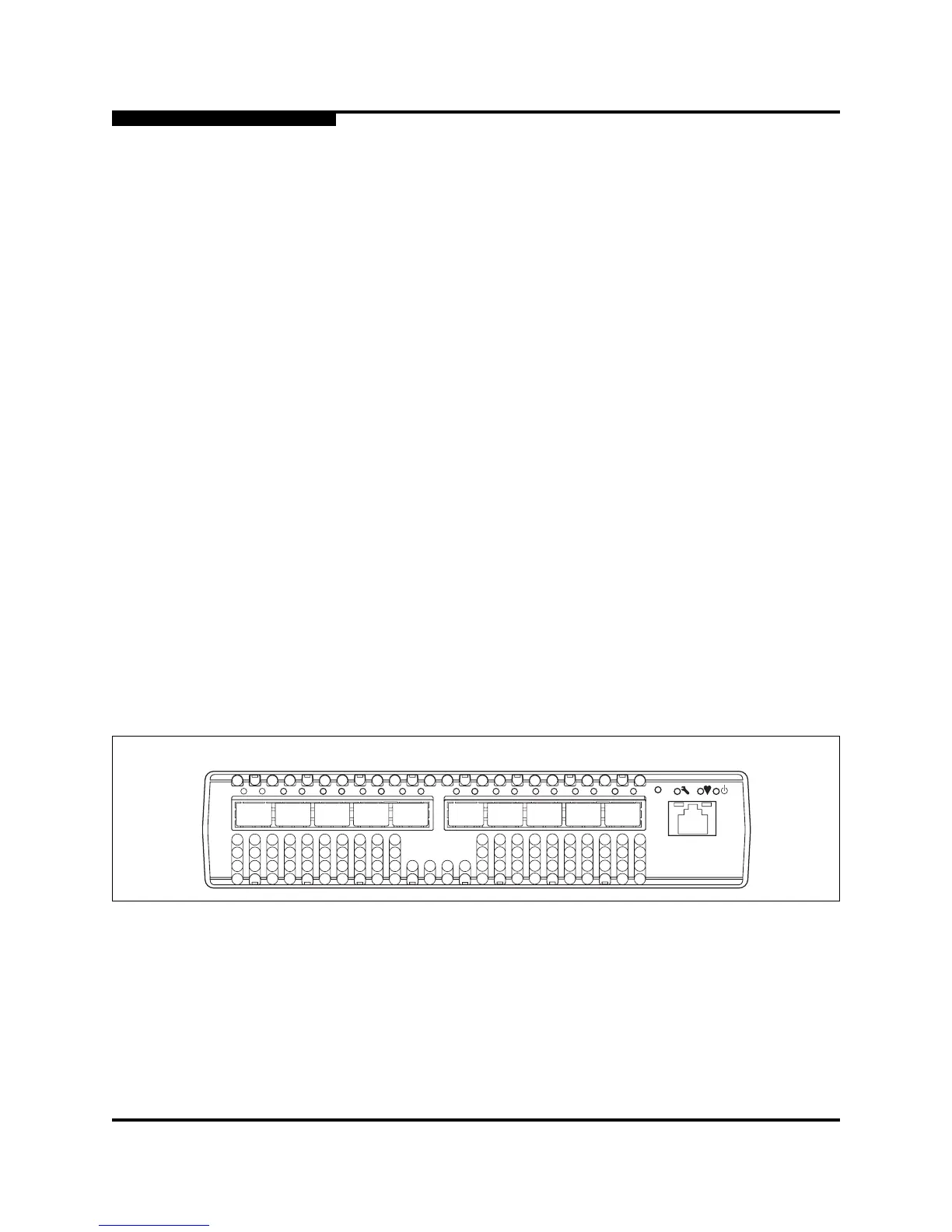2 – General Description
Fibre Channel Ports
2-4 59225-00 B
S
2.1.2.2
Heartbeat LED (Green)
The Heartbeat LED indicates the status of the internal switch processor and the
results of the POST. Following a normal power-up, the Heartbeat LED blinks
about once per second to indicate that the switch passed the POST and that the
internal switch processor is running. In maintenance mode, the Heartbeat LED
illuminates continuously. Refer to “Heartbeat LED Blink Patterns” on page 5-3 for
more information about Heartbeat LED blink patterns.
2.1.2.3
System Fault LED (Amber)
The System Fault LED illuminates to indicate that a fault exists in the switch
firmware or hardware. Fault conditions include POST errors and over temperature
conditions. The Heartbeat LED shows a blink code for POST errors and the over
temperature condition. Refer to “Heartbeat LED Blink Patterns” on page 5-3 for
more information about Heartbeat LED blink patterns.
2.2
Fibre Channel Ports
The SANbox 1400 Series switch has 10 Fibre Channel 1/2/4-Gbps ports
numbered 0–9 as shown in Figure 2-4. The Fibre Channel port LEDs are located
above their respective ports and provide port login and activity status information.
Each of the Fibre Channel ports is served by a Small Form-Factor Pluggable
(SFP) optical transceiver and is capable of 1-Gbps, 2-Gbps, or 4-Gbps
transmission. SFPs are hot-pluggable. The ports can self-discover both the port
type and transmission speed when connected to public devices or one other
switch.
Figure 2-4. Fibre Channel Ports
L A
0
L A L A L A L A L A L A
L A L A L A
1 2 3 4 5 6 7 8 9
012 34 56789