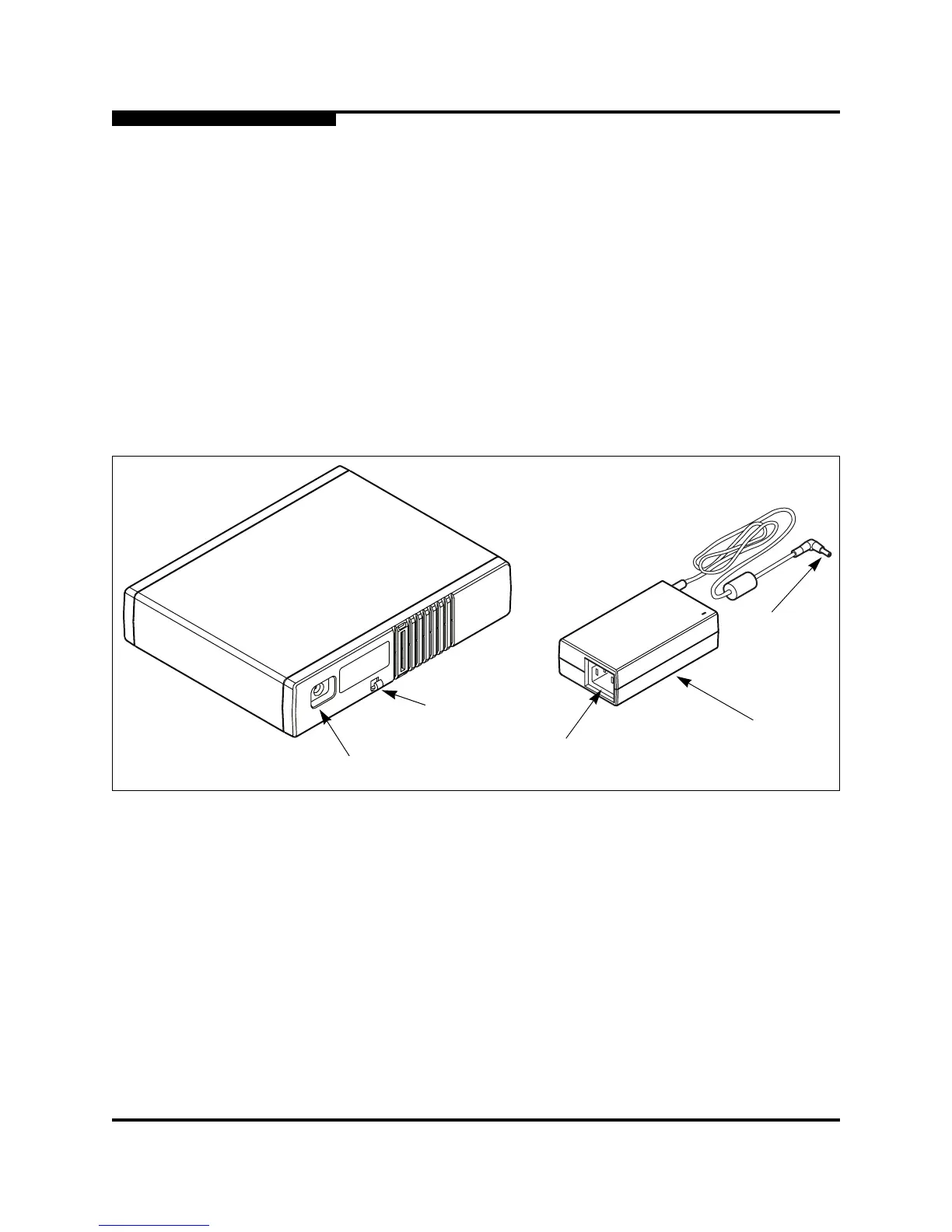2 – General Description
Power Supply and Fan
2-8 59225-00 B
S
2.4
Power Supply and Fan
The external power supply converts standard 110 or 230 VAC to DC voltages for
the various switch circuits. One internal fan provides cooling. The switch monitors
internal air temperature, and therefore does not monitor or report fan operational
status. Air flow is front-to-back.
To energize the switch, do the following:
1. Plug the external power supply DC plug into the DC receptacle on the back
of the switch. Route the DC power cord through the strain relief on the
switch.
2. Plug the AC power cord into the external power supply AC receptacle.
3. Plug the AC power cord into a 110 or 230 VAC power source.
Figure 2-7. Power Supply
DC
Receptacle
Strain
Relief
Power
Supply
DC Plug
AC
Receptacle