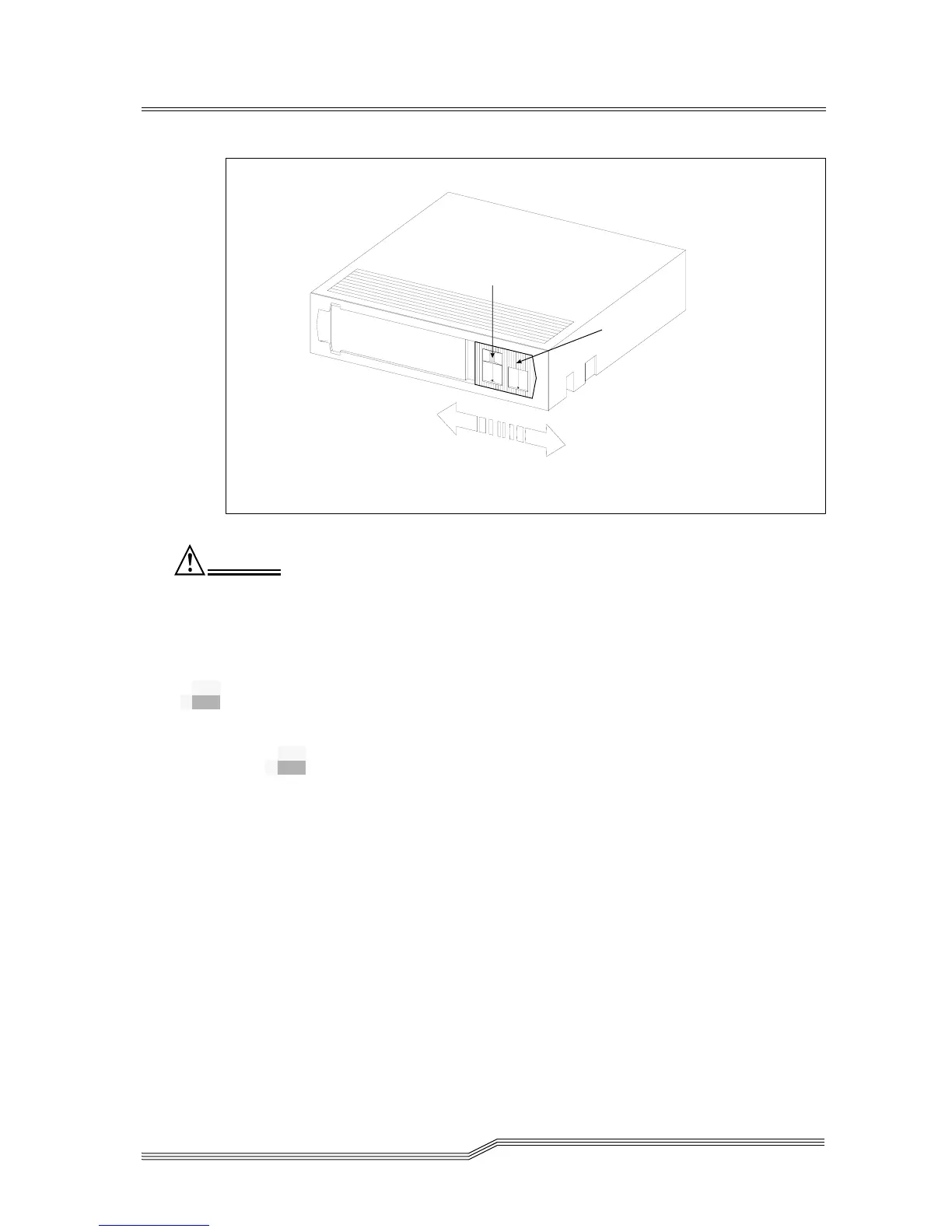2-10 Description
62-0162-01
Figure 2-4 DLT Data Cartridge
Always remove any cartridge from the drive before turning
off host system power. Failure to remove a cartridge can
result in cartridge and drive damage.
When you remove the cartridge from the drive, return the
cartridge to its plastic case to prolong the cartridge life.
Other Requirements
SCSI Host Adapter
If your host system does not have an integrated SCSI
controller, a SCSI host adapter must be used to connect the
host computer with the 7000DLT Series. The host adapter you
choose will depend on your system requirements and your
needs.
WRITE-PROTECT
SWITCH
WRITE-ENABLED
WRITE-PROTECTED
ORANGE
INDICATOR
Caution