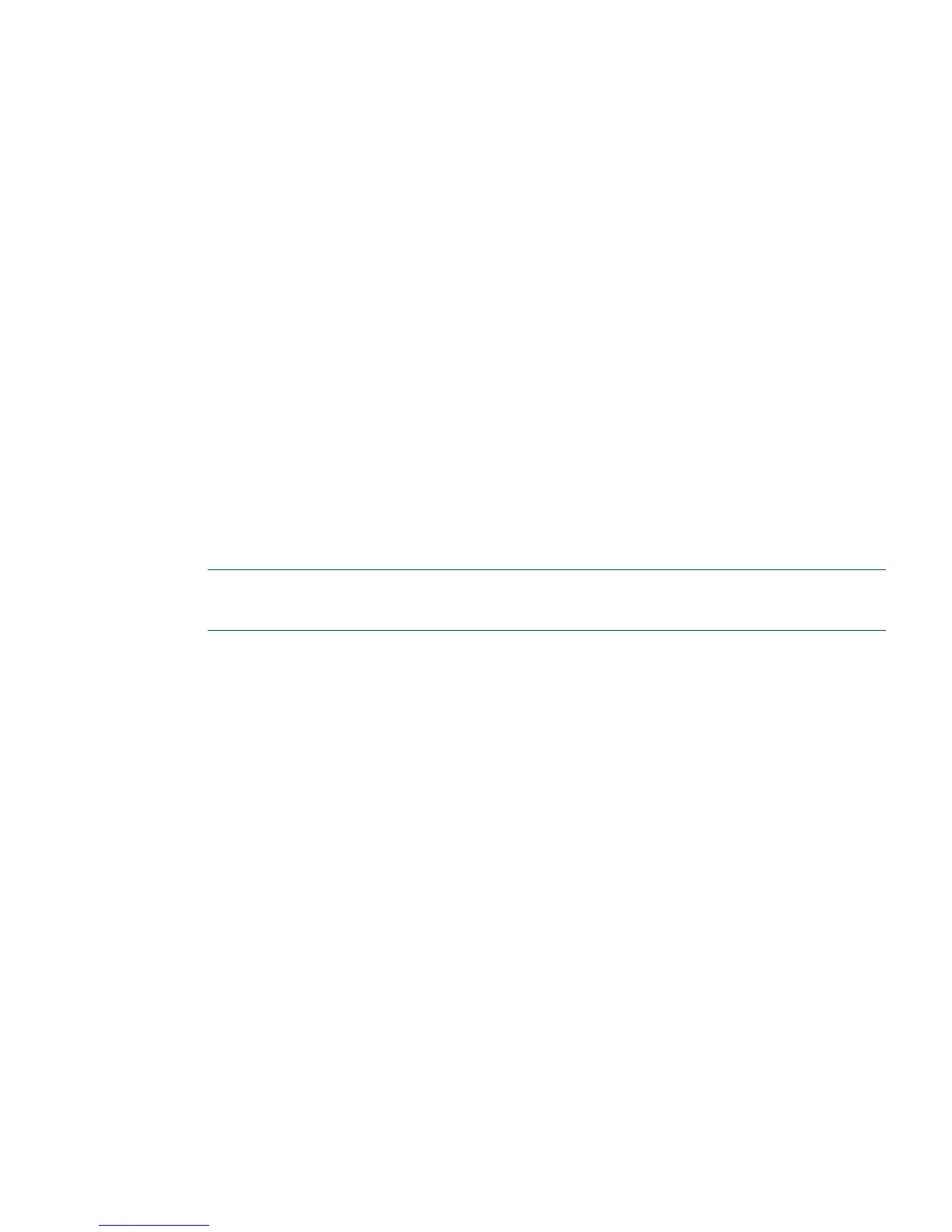4 Verify installation
Once you have installed the drive hardware, check that drivers have been installed correctly and you
have the correct version of backup software, and verify that the tape drive is functioning properly before
you store your valuable data.
1. Switch on the drive and the server.
2. The tape drive will run its hardware self-test, which takes about 5 seconds. If self-test passes, the
green Ready LED flashes and then shows steady green. If the test fails, the Drive Error and Tape
Error LEDs flash, while the Ready and Clean LEDs are off. This continues until the drive is reset.
See Understanding LED sequences (page 28) for more information about front panel lights.
• Installing drivers (Windows only)
We recommend that you download the latest driver from the manufacturer's website before
installation. When the Windows Found New Hardware wizard runs, follow the on-screen
instructions to install drivers from the download location.
• Installing drivers (other operating systems)
Drivers are included with the operating system and should be loaded automatically. To
upgrade drivers we recommend that you patch to the latest version of the operating system.
NOTE: Certain backup applications require you to use their own Tape driver instead of the
manufacturer's Tape driver.
3. Verify that the tape drive installation was successful.
4. For all operating systems ensure that you have downloaded any upgrades necessary for your
backup application. Check the manufacturer's website for software compatibility and install any
recommended upgrades.
5. Carry out a backup and restore test to check that the drive can write data to tape. Use a blank
cartridge.
Windows Backup or UNIX native backup applications can be used to check basic tape drive
operation, but they will not support all the advanced features of your tape drive. We recommend
that you upgrade your software application before running this test.
15