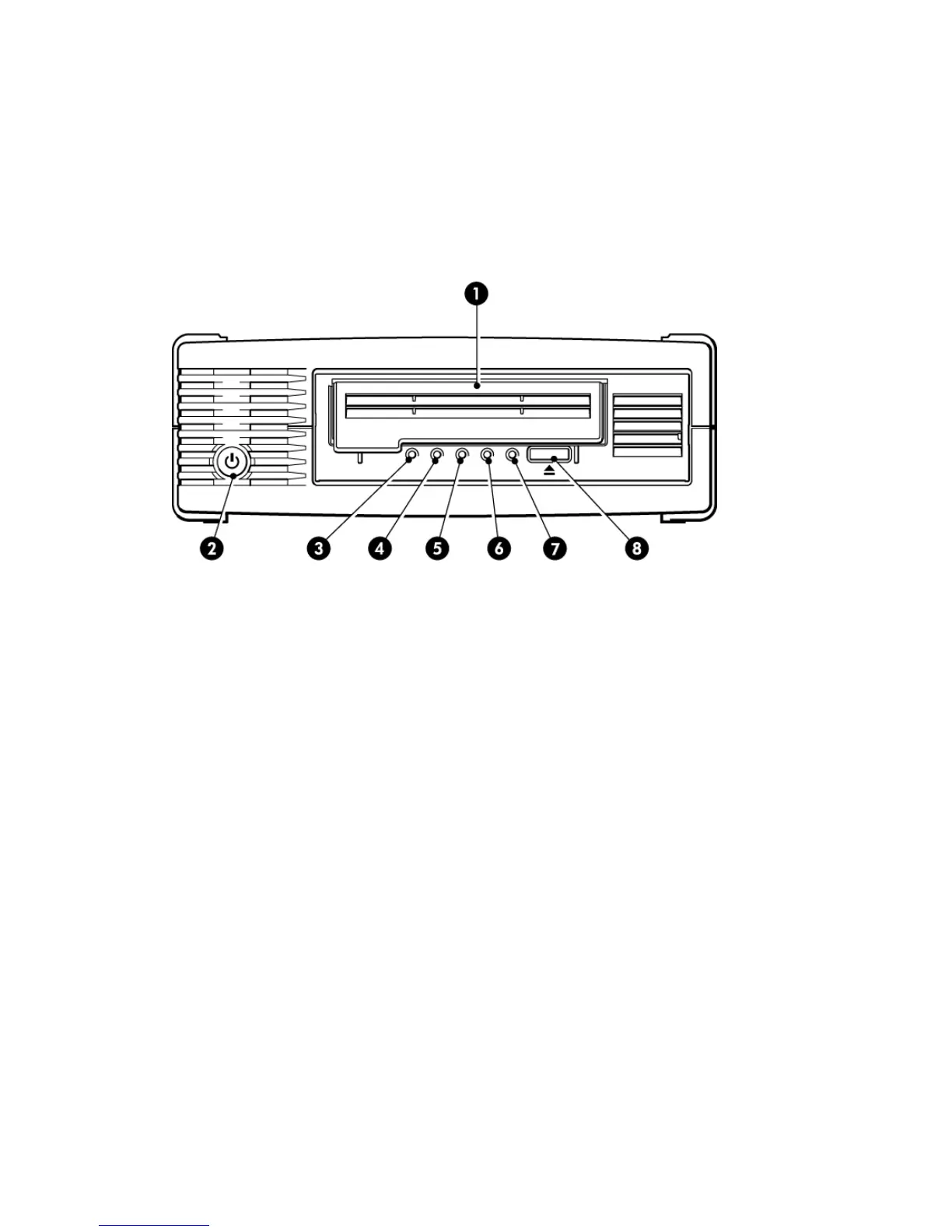1 Before you start
Your Quantum LTO Ultrium tape drive
This guide describes how to install and operate Quantum LTO-6 internal and external tape drives.
For a detailed product specification, please refer to the manufacturer's website.
5. Tape LED1. Cartridge door
6. Drive LED2. On/Off switch (external drives only)
7. Ready LED3. Encryption LED
8. Eject button4. Clean LED
Figure 1 Front view of LTO Ultrium external tape drive
Which operating systems are supported?
LTO Ultrium drives can be connected to servers running under Windows®, Linux, OS X, UNIX and
other major operating systems. Refer to the manufacturer's website for the most recent information
about the operating system versions that are supported.
Power specifications
Power for the LTO-6 SAS internal tape drive is supplied through the SAS connector.
For a detailed product specification, please refer to the manufacturer's website.
Drivers
The manufacturer's Tape driver is suitable for use in most applications, but refer also to the
documentation of your software application to ensure you are using the recommended driver.
Your Quantum LTO Ultrium tape drive 5