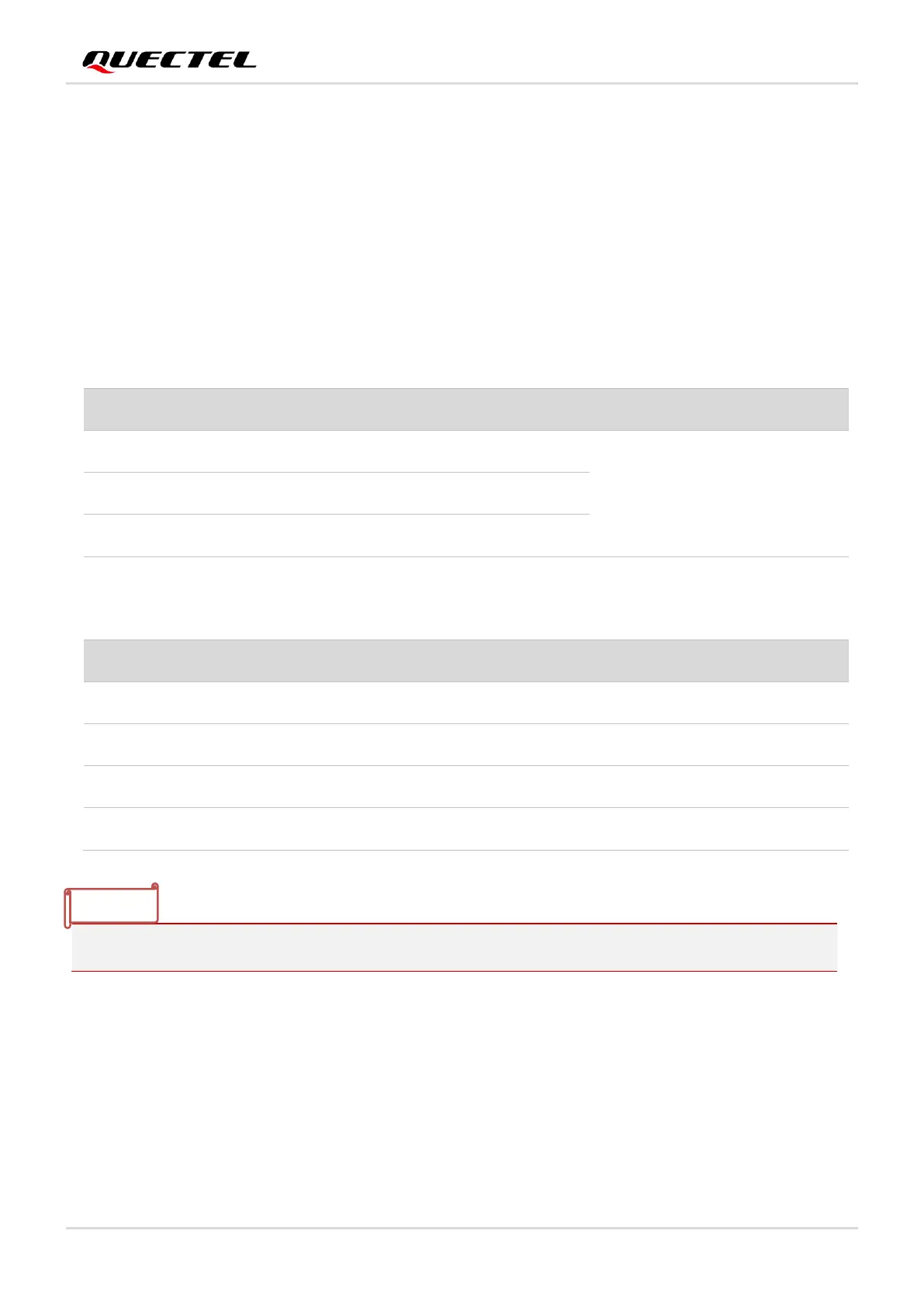LTE Standard Module Series
EC200U_Series_Hardware_Design 53 / 94
3.19. ADC Interfaces
The module provides three ADC interfaces. AT+QADC=0 can be used to read the voltage value on ADC0
pin. AT+QADC=1 can be used to read the voltage value on ADC1 pin. AT+QADC=2 can be used to read
the voltage value on ADC2 pin. For more details about AT+QADC, please refer to document [2].
In order to improve the accuracy of ADC, the trace of ADC should be surrounded with ground.
Table 26: Pin Definition of ADC Interfaces
General-purpose ADC interface
Use a 1 kΩ resistor in series if
used.
If unused, keep them open.
General-purpose ADC interface
General-purpose ADC interface
Table 27: Characteristic of ADC Interfaces
The external resistor should be less than 100 kΩ when the voltage divider resistor applies.
3.20. Network Status Indication
The network indication pins can be used to drive network status indication LEDs. The module has
NET_MODE and NET_STATUS for network status indication. The following tables describe pin definition
and logic level changes in different network status.
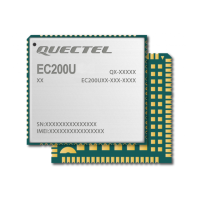