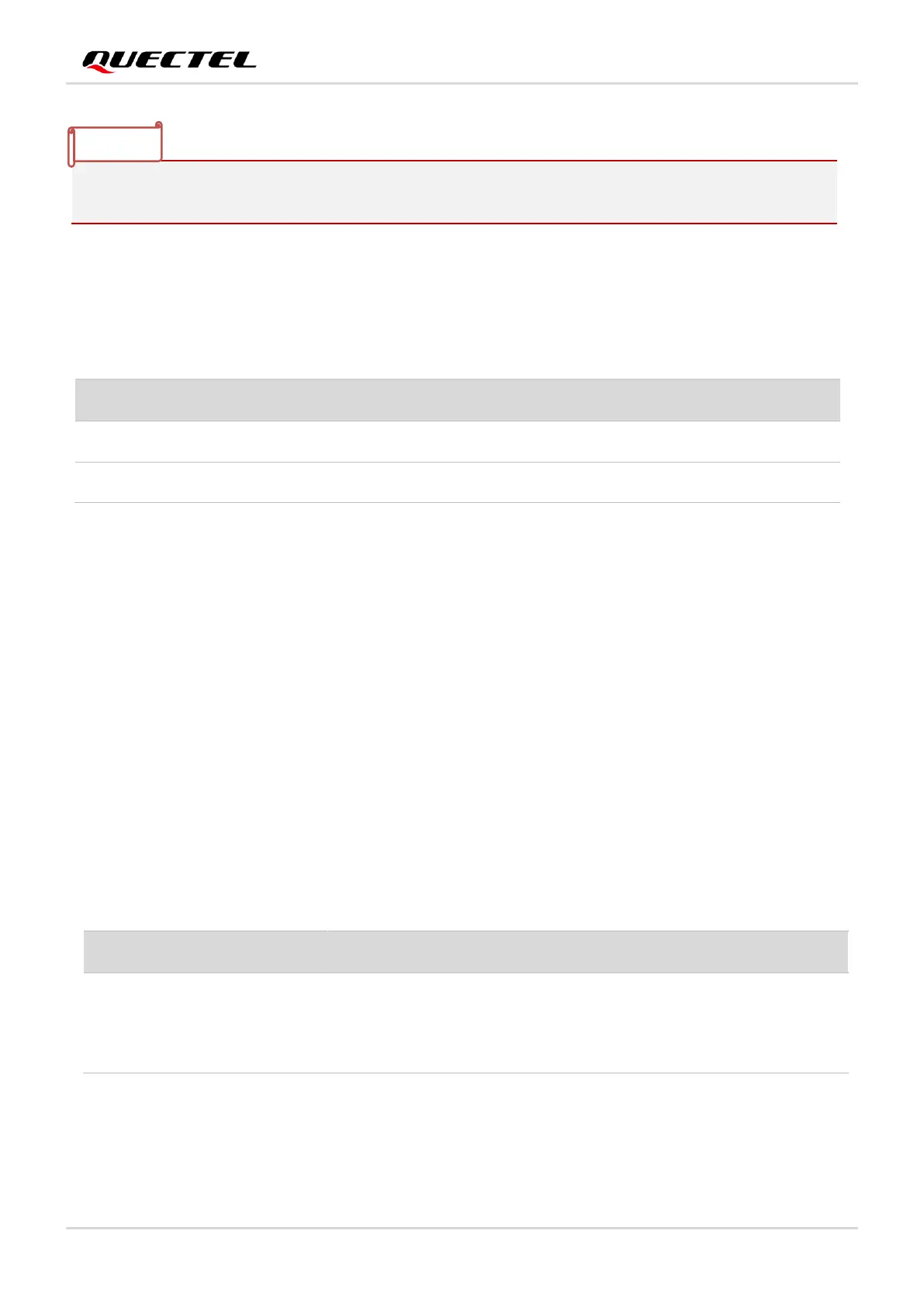LTE Standard Module Series
EC200U_Series_Hardware_Design 56 / 94
In addition, MAIN_RI behaviors can be configured flexibly. The default behaviors of the MAIN_RI are
shown as below.
Table 31: Behaviors of the MAIN_RI
The MAIN_RI behavior can be configured by AT+QCFG="urc/MAIN_RI/ring" and see document [2] for
details.
3.23. USB_BOOT Interface
The module provides a USB_BOOT pin. You can pull up USB_BOOT to 1.8 V before VDD_EXT is
powered up, and the module will enter download mode when it is powered on. In this mode, the module
can upgrade firmware over USB interface.
If your application has a scan key, you can also press the "USB_BOOT + KEYOUT0" scan key before
powering on the module, and the module will enter the download mode when it is turned on.
Table 32: Pin Definition of USB_BOOT Interface
The following figure shows a reference circuit of USB_BOOT interface.
The AT+QURCCFG allows you to set the main UART, USB AT port or USB modem port as the URC
output port. The USB AT port is used to send AT commands by default.
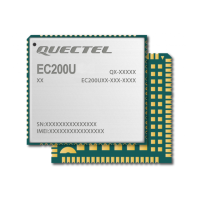