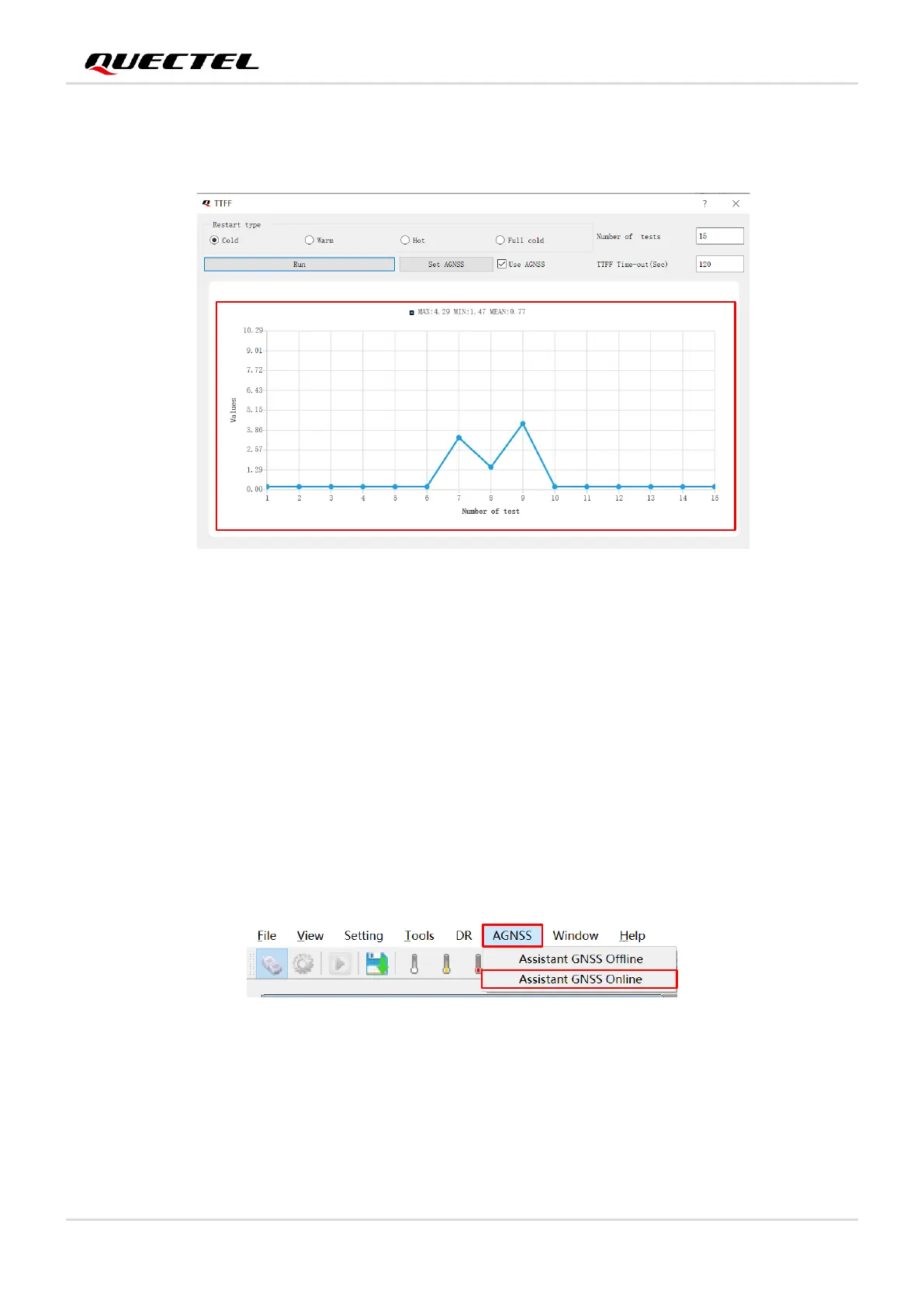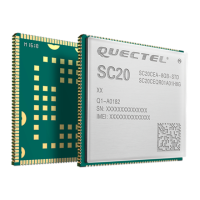GNSS Module Series
L76_Series_EVB_User_Guide 21 / 31
Step 5: View the test results displayed visually in charts as shown in the figure below. The test results
are stored in the directory where the tool is installed.
Figure 13: Test Results
5.3. AGNSS Setting
There are two ways to use AGNSS to improve the TTFF.
5.3.1. Assistant GNSS Online
Step 1: Click the “AGNSS” menu, and select the “Assistant GNSS Online” as shown in the figure below.
Figure 14: AGNSS Setting via QGNSS – Assistant GNSS Online
Step 2: In the “Assistant GNSS Online” interface, fill in the FTP server information, and set “Time”,
“Position” and “Restart type” according to your needs.
