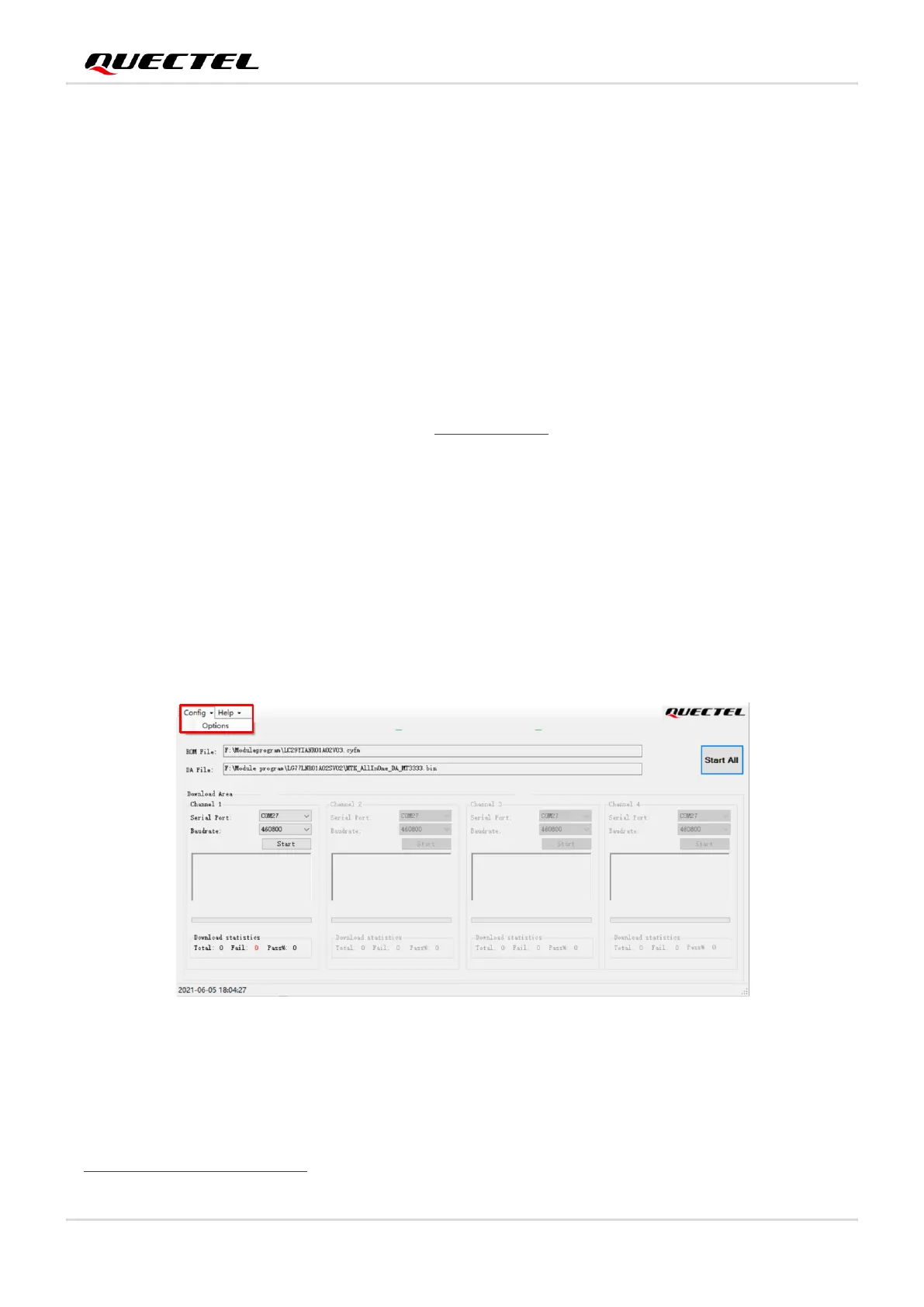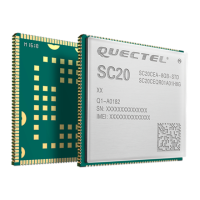GNSS Module Series
L76_Series_EVB_User_Guide 27 / 31
6 Using QGPSFlashTool to Upgrade
Firmware
Quectel L76 series module supports firmware upgrade via UART interface by using the QGPSFlashTool.
Download the QGPSFlashTool from our website Download Zone.
Before you start the firmware upgrade process:
First: Connect the EVB to a PC using a Micro-USB cable.
Second: Set the power switch (S201) to ON position to power on the EVB and switch S301 to USB.
Firmware upgrade steps:
Step 1: Open QGPSFlashTool. Click “Config”, then select “Options” as shown in the figure below.
Figure 24: Firmware Upgrade – Step 1
Step 2: In the Options popup, set the number of channels to be used. In the “Tool Options” drop-down
list, select “L76”
