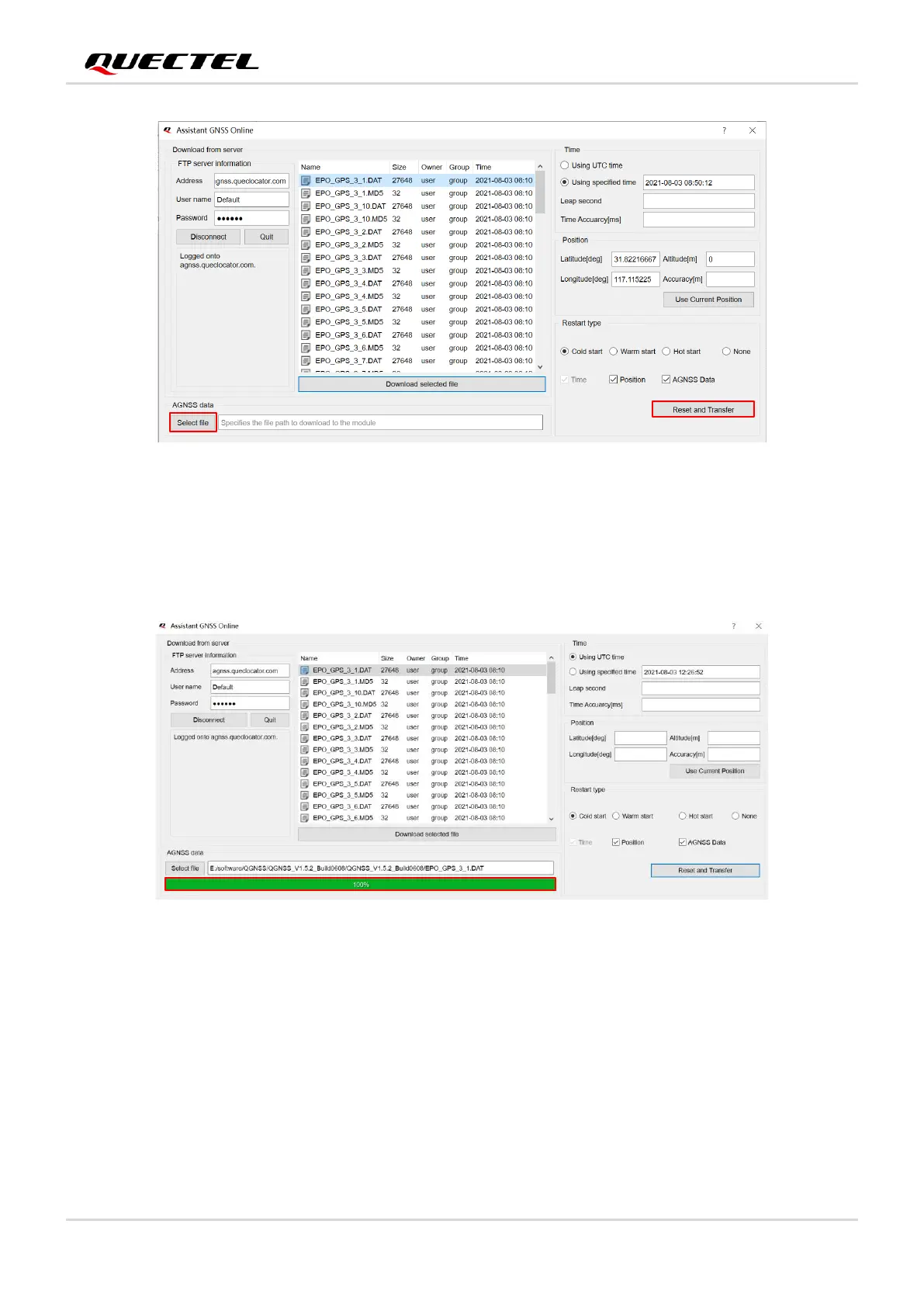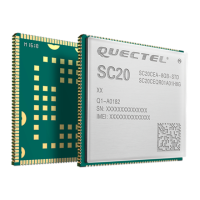GNSS Module Series
L76_Series_EVB_User_Guide 23 / 31
Figure 17: Download Selected File – AGNSS Online
Step 5: When the download is successful, the progress bar will indicate 100 % and there will be a green
rectangle on the screen, as shown in the figure below.
Figure 18: Successfully Downloaded to the Module – AGNSS Online
5.3.2. Assistant GNSS Offline
Step 1: Click the “AGNSS” menu, and select the “Assistant GNSS Offline” as shown in the figure below.
