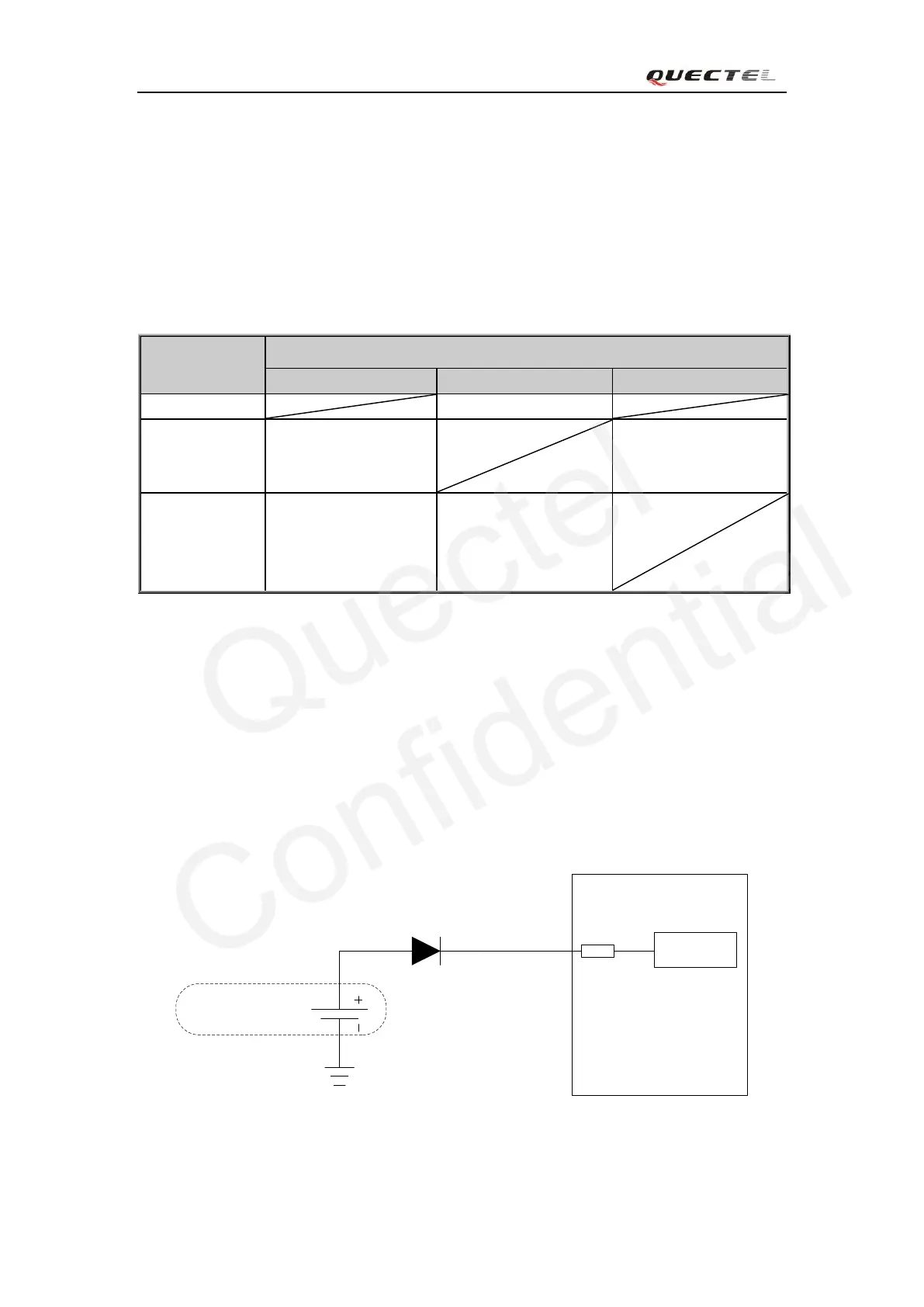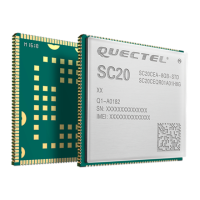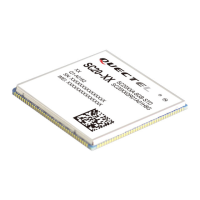M12 Hardware Design
M12_Hardware_Design_V3.3 - 35 -
Receive a voice or data call from network to wake up module.
Receive a SMS from network to wake up module.
Note: DTR pin should be held low level during communicating between the module and DTE.
c3.6. Summary of state transitions
Table 7: Summary of state transition
“AT+QPOWD”, use
PWRKEY pin, or use
EMERG_OFF pin
Use AT command
“AT+QSCLK=1” and
pull DTR up
Use PWRKEY pin, or
use EMERG_OFF pin
Pull DTR down or
incoming call or SMS
or GPRS data
transmission
3.7. RTC backup
The RTC (Real Time Clock) can be supplied by an external capacitor or battery (rechargeable or
non-chargeable) through the pin VRTC. A 1.5K resistor has been integrated in the module for
current limiting. A coin-cell battery or a super-cap can be used to backup power supply for RTC.
The following figures show various sample circuits for RTC backup.
Module
RTC Core
1.5K
VRTC
Non-chargeable
Backup Battery
Figure 14: RTC supply from non-chargeable battery
