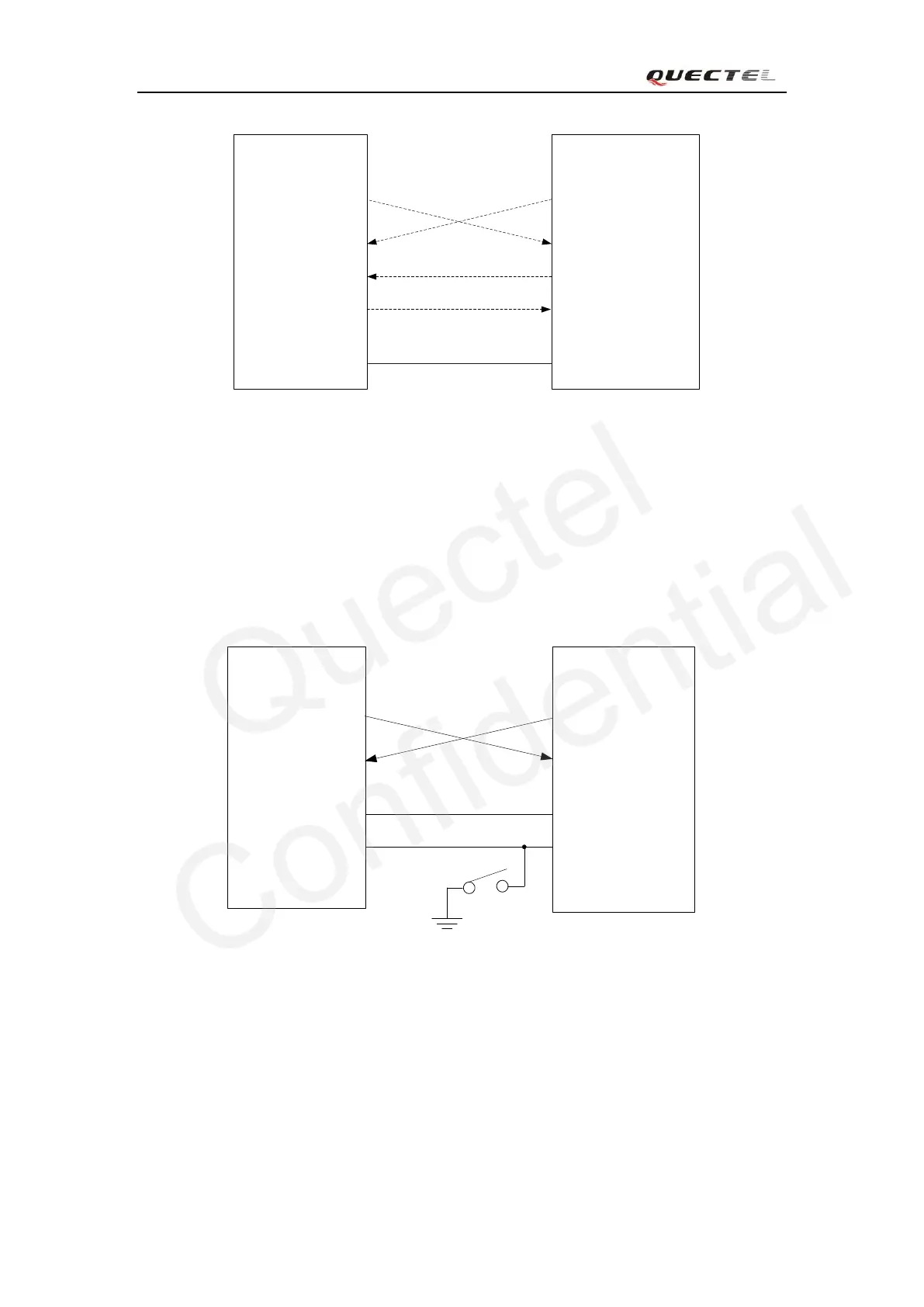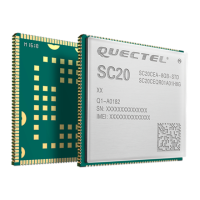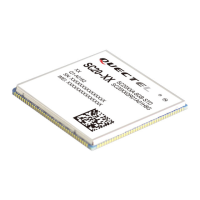M12 Hardware Design
M12_Hardware_Design_V3.3 - 41 -
RTS
CTS
RTS
CTS
GND
RXD
TXD TXD
RXD
GND
Module(DCE)
Host (DTE)
Controller
Figure 20: Connection of UART port with hardware flow control
3.8.1.3. Firmware upgrade
The TXD and RXD can be used to upgrade firmware. The PWRKEY pin must be pulled down
before the firmware upgrade. Please refer to the following figure for firmware upgrade.
IO Connector
TXD
RXD
GND
PWRKEY
Module (DCE)
UART port
TXD
RXD
GND
PWRKEY
Figure 21: Connection of firmware upgrade
3.8.2. Debug Port
Debug Port:
Two lines: DBG_TXD and DBG_RXD.
It outputs log information automatically.
Debug Port is only used for software debugging and its baud rate must be configured as
