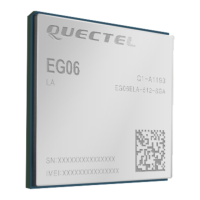GSM/GPRS Module Series
M35 User Manual
M35_User_Manual Confidential / Released 39 / 85
3.7.1. UART Port
3.7.1.1. The Features of UART Port
Seven lines on UART interface.
Contain data lines TXD and RXD, hardware flow control lines RTS and CTS, other control lines DTR,
DCD and RI.
Used for AT command, GPRS data, etc. Multiplexing function is supported on the UART Port. So far
only the basic mode of multiplexing is available.
Support the communication baud rates as the following:
300, 600, 1200, 2400, 4800, 9600, 14400, 19200, 28800, 38400, 57600 and 115200.
The default setting is autobauding mode. Support the following baud rates for Autobauding function:
4800, 9600, 19200, 38400, 57600 and 115200.
The module disables hardware flow control by default. AT command ―AT+IFC=2,2‖ is used to enable
hardware flow control.
After setting a fixed baud rate or autobauding, please send ―AT‖ string at that rate. The UART port is
ready when it responds ―OK‖.
Autobauding allows the module to detect the baud rate by receiving the string ―AT‖ or ―at‖ from the host or
PC automatically, which gives module flexibility without considering which baud rate is used by the host
controller. Autobauding is enabled by default. To take advantage of the autobauding mode, special
attention should be paid according to the following requirements:
1. Synchronization between DTE and DCE:
When DCE (the module) powers on with the autobauding enabled, it is recommended to wait 4 to 5
seconds before sending the first AT character. After receiving the ―OK‖ response, DTE and DCE are
correctly synchronized.
If the host controller needs URC in the mode of autobauding, it must be synchronized firstly. Otherwise
the URC will be discarded.
2. Restrictions on autobauding operation:
The UART port has to be operated at 8 data bits, no parity and 1 stop bit (factory setting).
Only the strings ―AT‖ or ―at‖ can be detected (neither ―At‖ nor ―aT‖).
The Unsolicited Result Codes like ―RDY‖, ―+CFUN: 1‖ and ―+CPIN: READY‖ will not be indicated
when the module is turned on with autobauding enabled and not be synchronized.
Any other Unsolicited Result Codes will be sent at the previous baud rate before the module detects
the new baud rate by receiving the first ―AT‖ or ―at‖ string. The DTE may receive unknown characters
after switching to new baud rate.
It is not recommended to switch to autobauding from a fixed baud rate.
