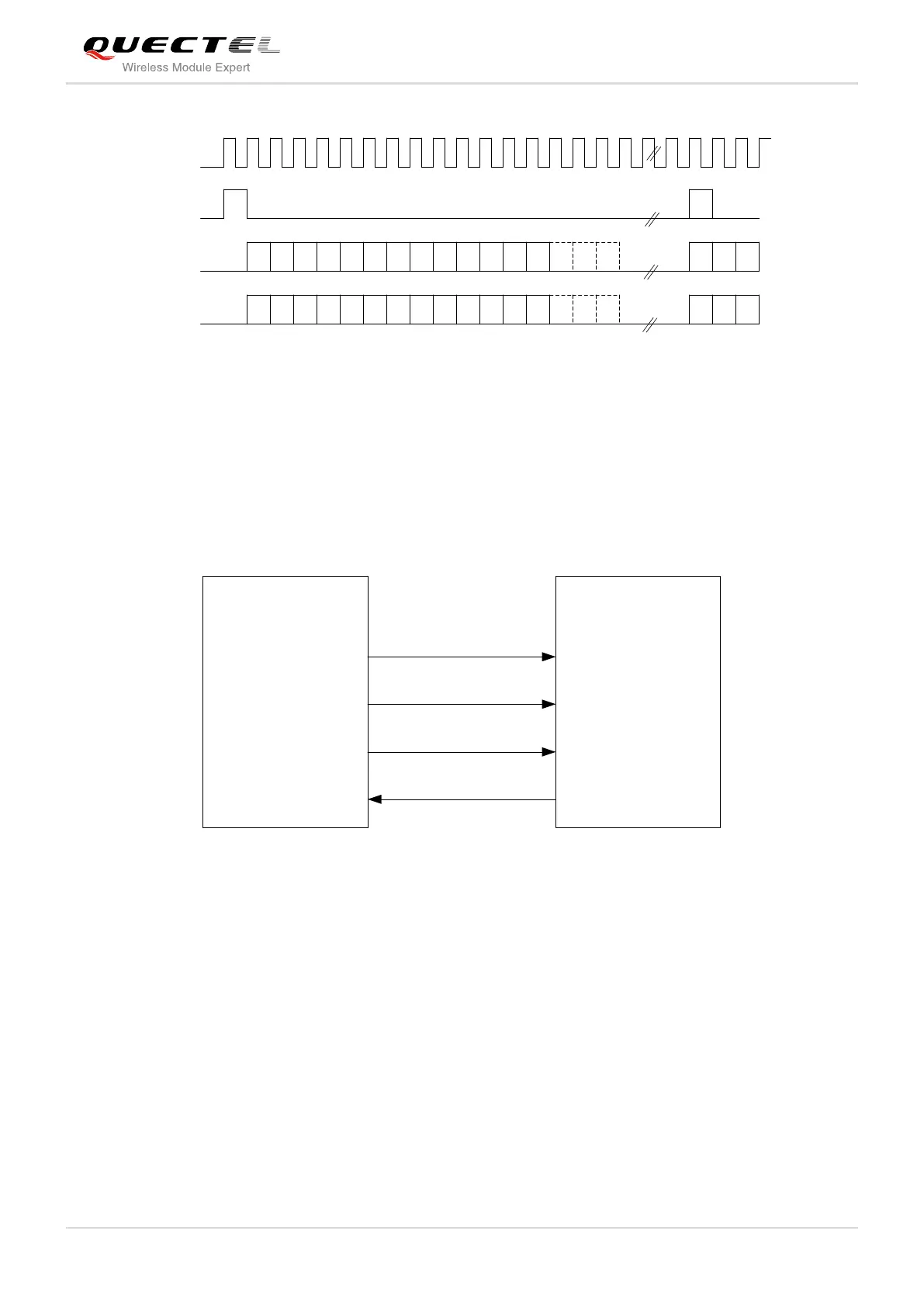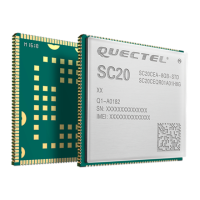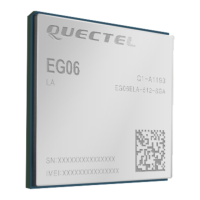GSM/GPRS Module Series
M35 User Manual
M35_User_Manual Confidential / Released 52 / 85
PCM_CLK
PCM_SYNC
PCM_OUT
PCM_IN
12 11 10 9 8 7 6 5 4 3 2 1 0
12 11 10 9 8 7 6 5 4 3 2 1 0
MSB
MSB
Zero padding
Zero padding
Figure 31: Short Synchronization & Zero Padding Diagram
3.9.3. Reference Design
M35 can only work as a master, providing synchronization and clock source. The reference design is
shown as below.
PCM_SYNC
PCM_CLK
PCM_OUT
PCM_IN
PCM_SYNC
PCM_CLK
PCM_IN
PCM_OUT
Module
(Master)
Peripheral
(Slave)
Figure 32: Reference Design for PCM
3.9.4. AT Command
There are two AT commands about the configuration of PCM, listed as below.
―AT+QPCMON‖ can configure operating mode of PCM.
AT+QPCMON=mode, Sync_Type, Sync_Length, SignExtension, MSBFirst.
