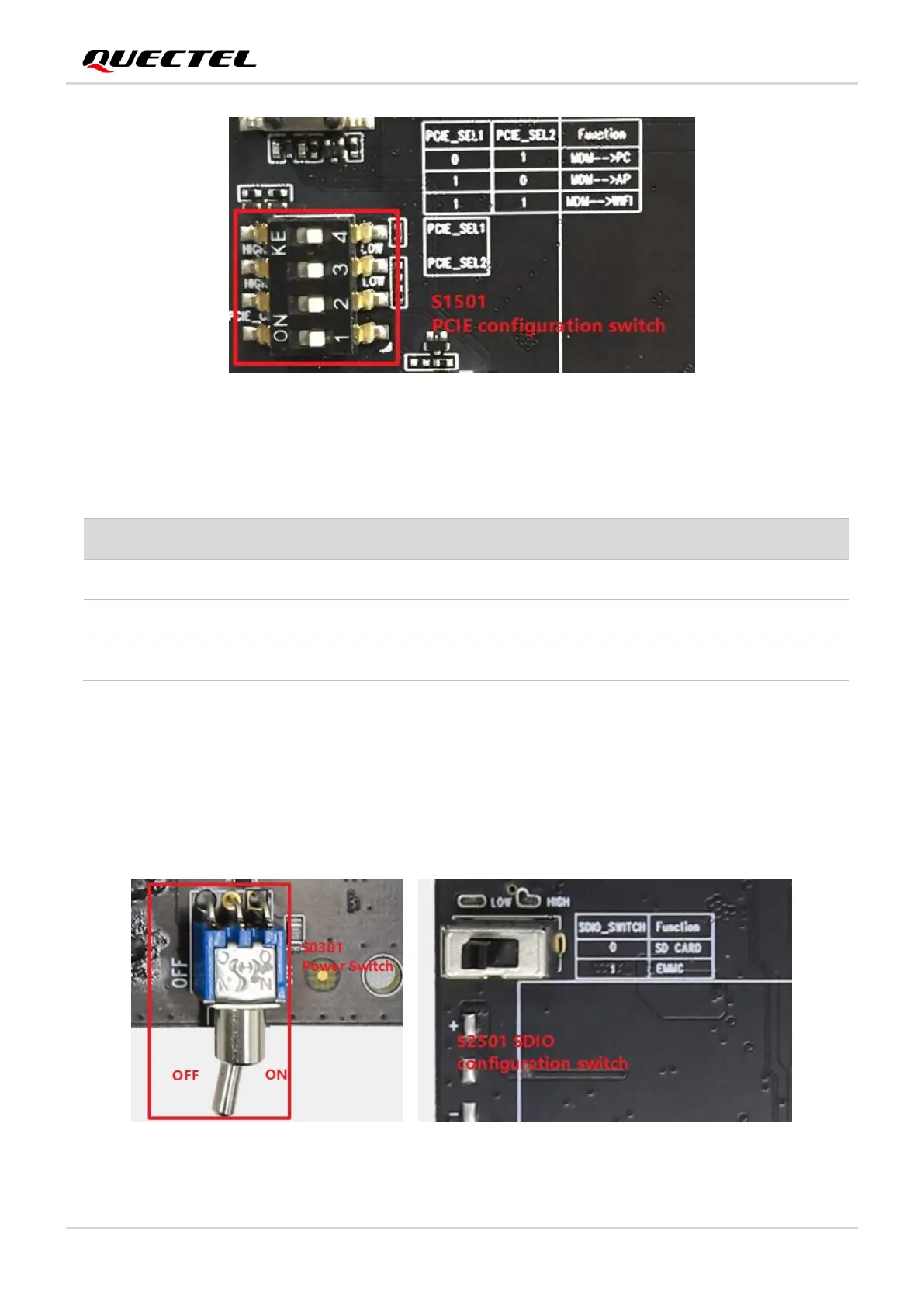5G/LTE-A Module Series
5G EVB User Guide
5G_EVB_User_Guide 29 / 38
Figure 24: S1501 Switch
Table 10: PCIe Connection Truth Table
3.10. Switches and Buttons
The 5G EVB includes six switches (S0301, S1501, S1801, S1802, S2501 and S2801) and three buttons
(S0201, S0202 and S0203), as shown in the following figures.
Figure 25: Power Switch and S2501 Switch
