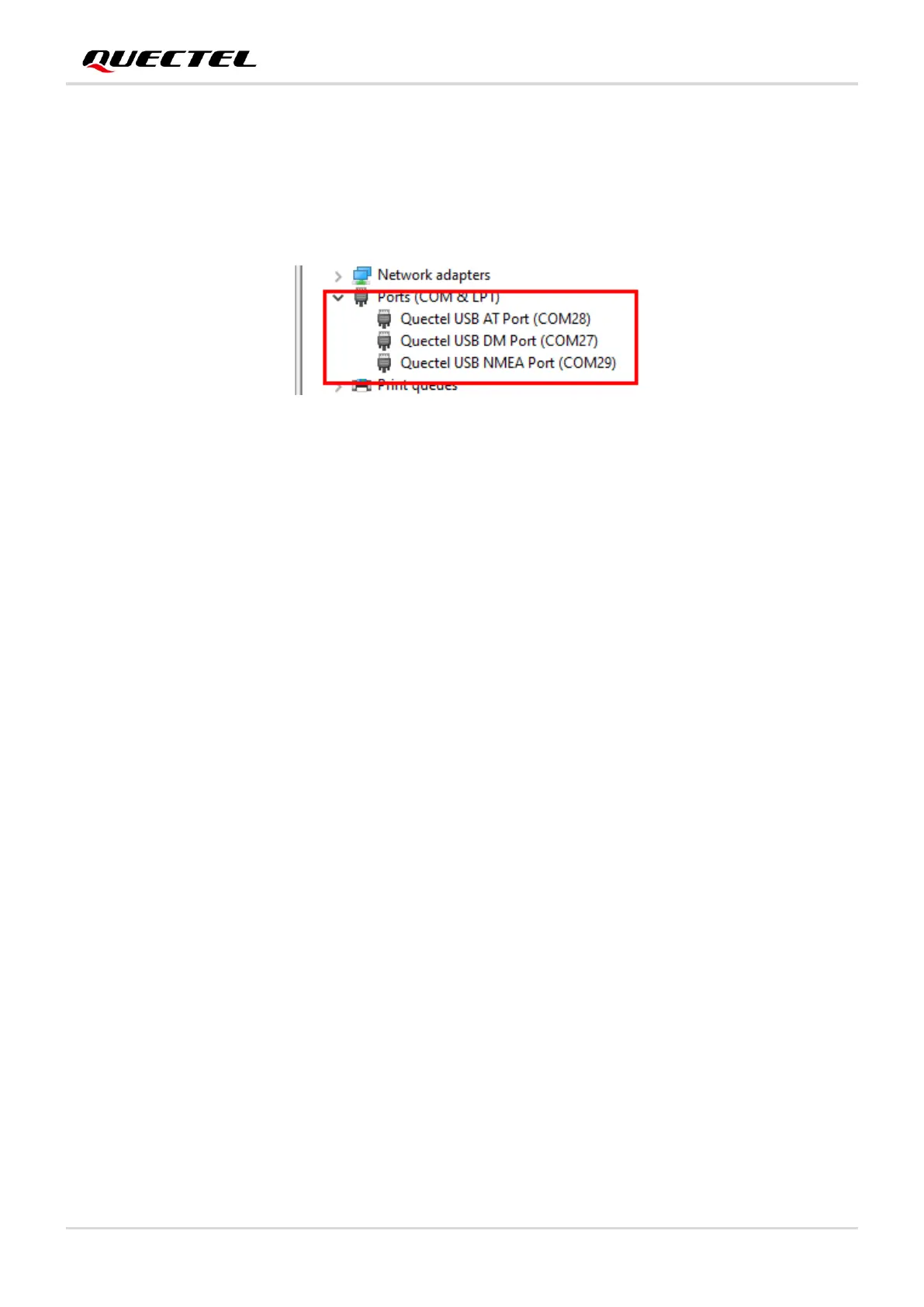5G/LTE-A Module Series
5G EVB User Guide
5G_EVB_User_Guide 36 / 38
4.3.2. Normal Download
1. Turn on the module according to the procedure in Chapter 4.1.
2. Wait for the USB port to be found in Device Manage of the PC.
Figure 35: USB Port in PC Device Manage
3. Open QFlash and upgrade the firmware. Please refer to Quctel_QFlash_User_Guide for the detailed
procedure.
4.4. Reset the Module
The reset option is only used in case of abnormality. For example, the software fails to respond for more
than 5 seconds due to some serious problems.
Long press the button S0201 (RESET) for more than 8 seconds, and then release it to reset the module.
4.5. Turn off the Module
There are two methods to turn off the module.
⚫ Turn off the module with AT command AT+QPOWD. This is a safer method. The module will log off
from the network and save data before shutdown.
⚫ Turn off the module with PWRKEY button (S0301). Long press PWRKEY for at least 800 ms, then
the module will be powered off.
