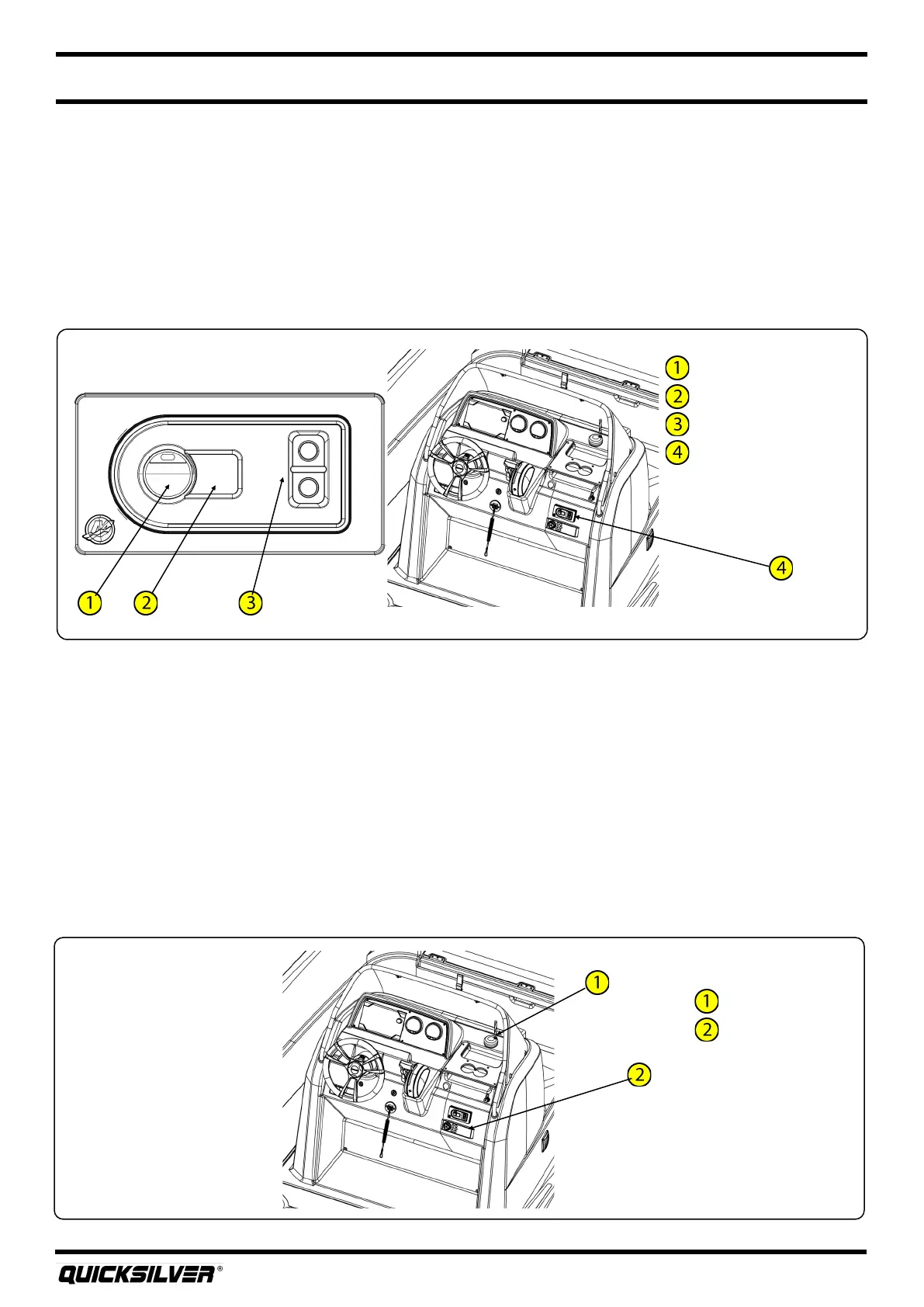Quicksilver 555OP — System & Component Overview and Operaon
21
9. Acve Trim (oponal)
Your boat may come equipped with the Acve Trim system from Mercury. Acve Trim automacally
adjusts the engine trim based on boat speed to opmize performance and fuel economy. The system
allows for the owner to either use the default system programmed, or create their own trim prole.
At anyme the user can override the automac trim system by simply pressing the trim buon on the
shier.
The Acve Trim keypad is located on the starboard side of the dash. Refer to the manufacturer’s
manual for complete instrucons and warranty.
DAB antenna
Stereo
Stereo
On/resume buon
O buon
Prole selecon
Acve trim keypad
Acve Trim
10. Stereo (oponal)
Your boat may come equipped with an AM/FM stereo with Bluetooth®. The stereo unit is located on
the dash, and you can connect an external player for music playback through the boat’s stereo via the
Bluetooth® sengs.
In certain countries, radio signals are broadcasted digitally. Quicksilver® oers a DAB antenna, where
required, for recepon of digital broadcast signals.
There are two speakers on the boat, located on the deck walls port and starboard of the console.
REFER TO THE MANUFACTURER’S MANUAL FOR COMPLETE INSTRUCTIONS AND WARRANTY.
