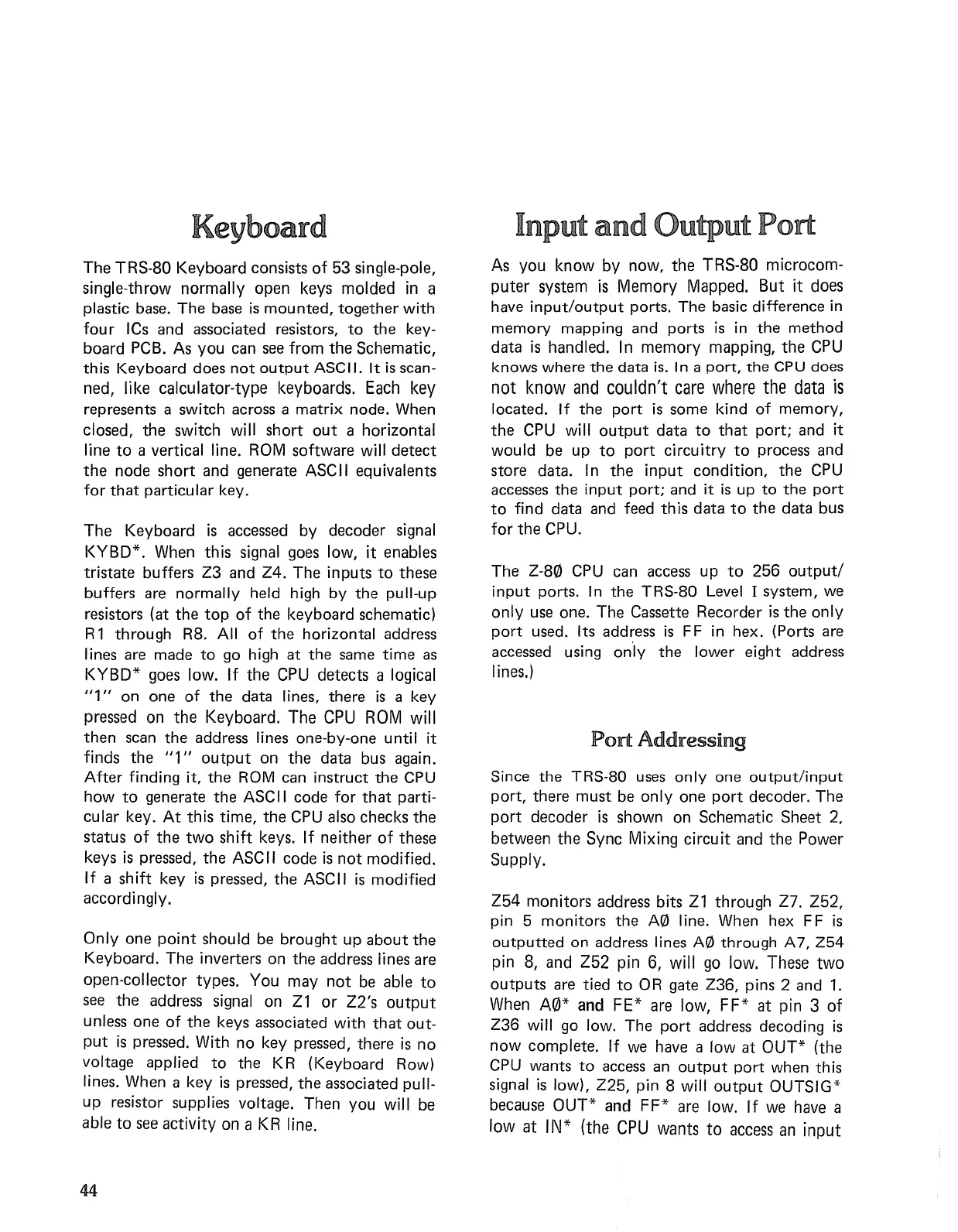Keyboard
The
TRS-80
Keyboard consists
of
53
single-pole,
single-throw normally
open
keys
molded
in
a
plastic base.
The
base
is
mounted,
together
with
four
ICs and associated resistors,
to
the
key-
board
PCB. As
you
can see from
the
Schematic,
this
Keyboard
does
not
output
ASCII. It
is
scan-
ned,
like
calculator-type
keyboards. Each key
represents a switch across a
matrix
node. When
closed,
the
switch will
short
out
a horizontal
line
to
a vertical line.
ROM
software
will
detect
the
node
short
and generate ASCII equivalents
for
that
particular key.
The
Keyboard
is
accessed by
decoder
signal
KYBD*. When
this
signal goes low,
it
enables
tristate
buffers Z3
and
Z4.
The
inputs
to
these
buffers are normally held high by
the
pull-up
resistors (at
the
top
of
the
keyboard schematic)
R1
through
R8.
All
of
the
horizontal address
lines are made
to
go high
at
the
same
time
as
KYBD* goes low. If
the
CPU
detects
a logical
Ill"
on
one
of
the
data
lines,
there
is
a key
pressed on
the
Keyboard.
The
CPU
ROM
will
then
scan
the
address lines one-by-one until it
finds
the
"1"
output
on
the
data
bus again.
After
finding it,
the
ROM
can
instruct
the
CPU
how
to
generate
the
ASCII
code
for
that
parti-
cular key.
At
this
time,
the
CPU also checks
the
status
of
the
two
shift
keys. If
neither
of
these
keys
is
pressed,
the
ASCII
code
is
not
modified.
If a
shift
key
is
pressed,
the
ASCII
is
modified
accordingly.
Only
one
point
should be
brought
up
about
the
Keyboard.
The
inverters
on
the
address lines are
open-collector types. You
may
not
be able
to
see
the
address signal on
Zl
or
Z2's
output
unless
one
of
the
keys associated with
that
out-
put
is
pressed. With no key pressed,
there
is
no
voltage applied
to
the
KR
(Keyboard Row)
lines. When a key
is
pressed,
the
associated pull-
up
resistor supplies voltage.
Then
you will be
able
to
see activity
on
a
KR
line.
44
Input
and
Output Port
As you
know
by
now,
the
TRS-80
microcom-
puter
system
is
Memory Mapped. But it does
have
input/output
ports.
The
basic difference
in
memory
mapping
and
ports
is
in
the
method
data
is
handled.
In
memory
mapping,
the
CPU
knows where
the
data
is.
In
a
port,
the
CPU does
not
know
and
couldn't
care
where
the
data
is
located. If
the
port
is
some
kind
of
memory,
the
CPU will
output
data
to
that
port;
and it
would
be
up
to
port
circuitry
to
process
and
store
data.
In
the
input
condition,
the
CPU
accesses
the
input
port;
and
it
is
up
to
the
port
to
find
data
and feed
th
is
data
to
the
data
bus
for
the
CPU.
The
Z-80 CPU can access
up
to
256
output/
input
ports.
In
the
TRS-80
Level I
system,
we
only
use one.
The
Cassette Recorder
is
the
only
port
used. Its
add~ess
is
FF in hex. (Ports are
accessed using
only
the
lower eight address
lines.)
Port
Addressing
Since
the
TRS-80 uses
only
one
output/input
port,
there
must
be
only
one
port
decoder.
The
port
decoder
is
shown
on
Schematic
Sheet
2,
between
the
Sync
Mixing
circuit
and
the
Power
Supply.
Z54
monitors
address bits
Zl
through
Z7. Z52,
pin 5
monitors
the
Af/J
line. When hex FF
is
outputted
on
address lines
Af/J
through
A7,
Z54
pin 8,
and
Z52
pin 6, will go low. These
two
outputs
are tied
to
OR gate Z36, pins 2
and
1.
When A0* and FE* are low,
FF*
at
pin 3
of
Z36
will go low.
The
port
address decoding
is
now
complete.
If we have a low
at
OUT*
(the
CPU wants
to
access an
output
port
when
this
signal
is
low),
Z25,
pin 8 will
output
OUTSIG*
because OUT* and
FF*
are low. If we have a
low
at
I
N*
(the
CPU
wants
to
access an
input
