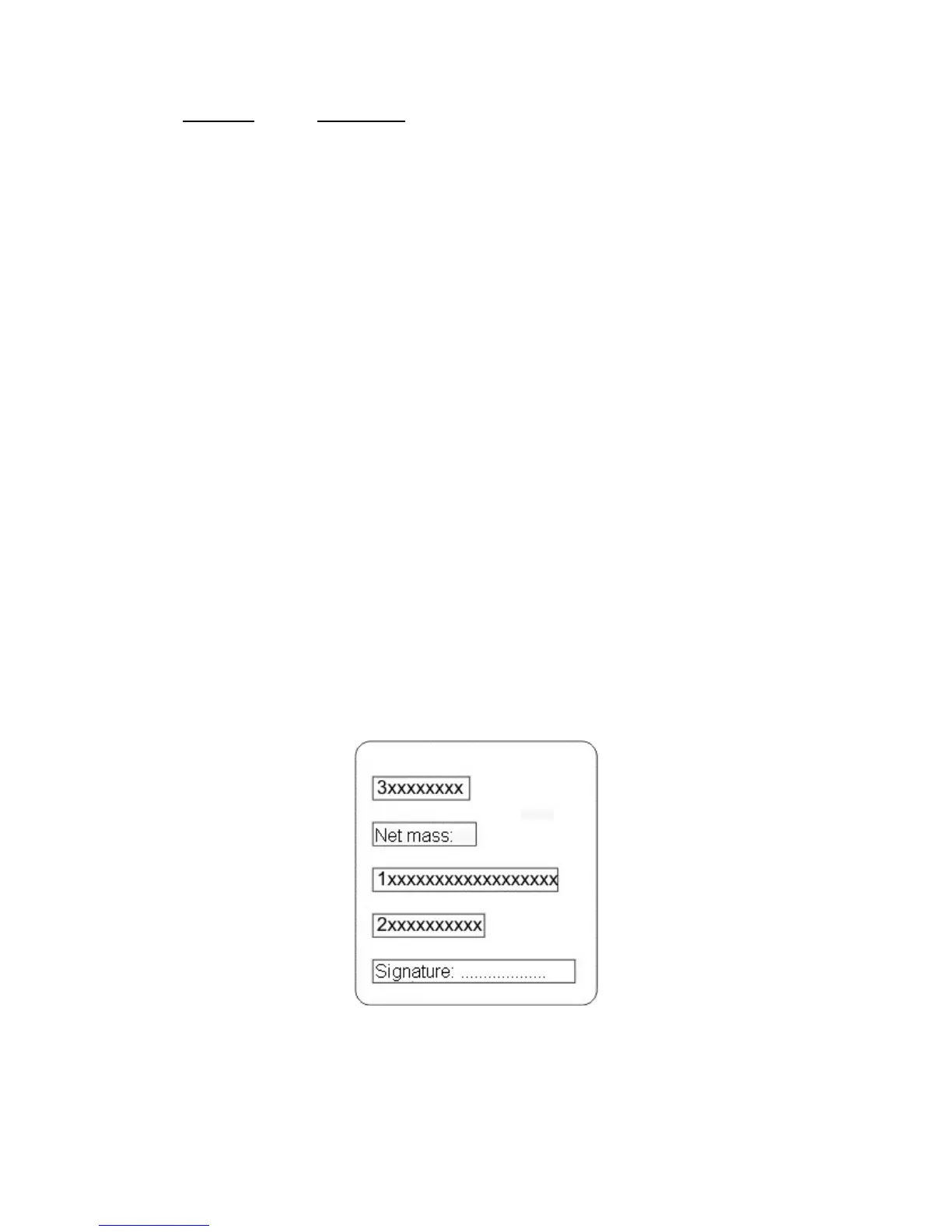a balance: slot DB 9/F – a computer slot DB 9/F (with control of data transmission)
Balance Computer
2 (RxD) 3 (TxD)
3 (TxD) 2 (RxD)
4 (DTR) 6 DSR
5 (GND) 5 (GND)
6 (DSR) 6 (DTR)
7 (RTS) 8 (CTS)
8 (CTS) 7 (RTS)
21. COOPERATION WITH A CITIZEN LABEL PRINTER
Ensuring correct balance cooperation with a label printer requires acting as specified in the
following description. Use computer software “ETISOFT LABELS” to design a label
template according to user needs:
− Design size of a label
− Design number and type of data to be included in a label
CAUTION:
In order to correctly print variables from a balance on a label printer, the variables should
have a required space (number of characters) designed on a label. Number of characters
needed for each variable is specified in a below tables: 2, 3 and table 4.
Save a label template on a computer disc and name it using alphanumeric characters.
Assign designed label template to memory of a printer CITIZEN CLP-521:
− Set baud rate for RS 232 interface of a label printer to 9600b/s
− An instance of a designed label template named “Label01”
Fig. 63. A label template
Design a non-standard printout in a balance which enables printing a label (i.e. following
the data included in the designed label template). Set required printout parameters, e.g.:
− Printout no.
− Text string for start and stop of a selected printout