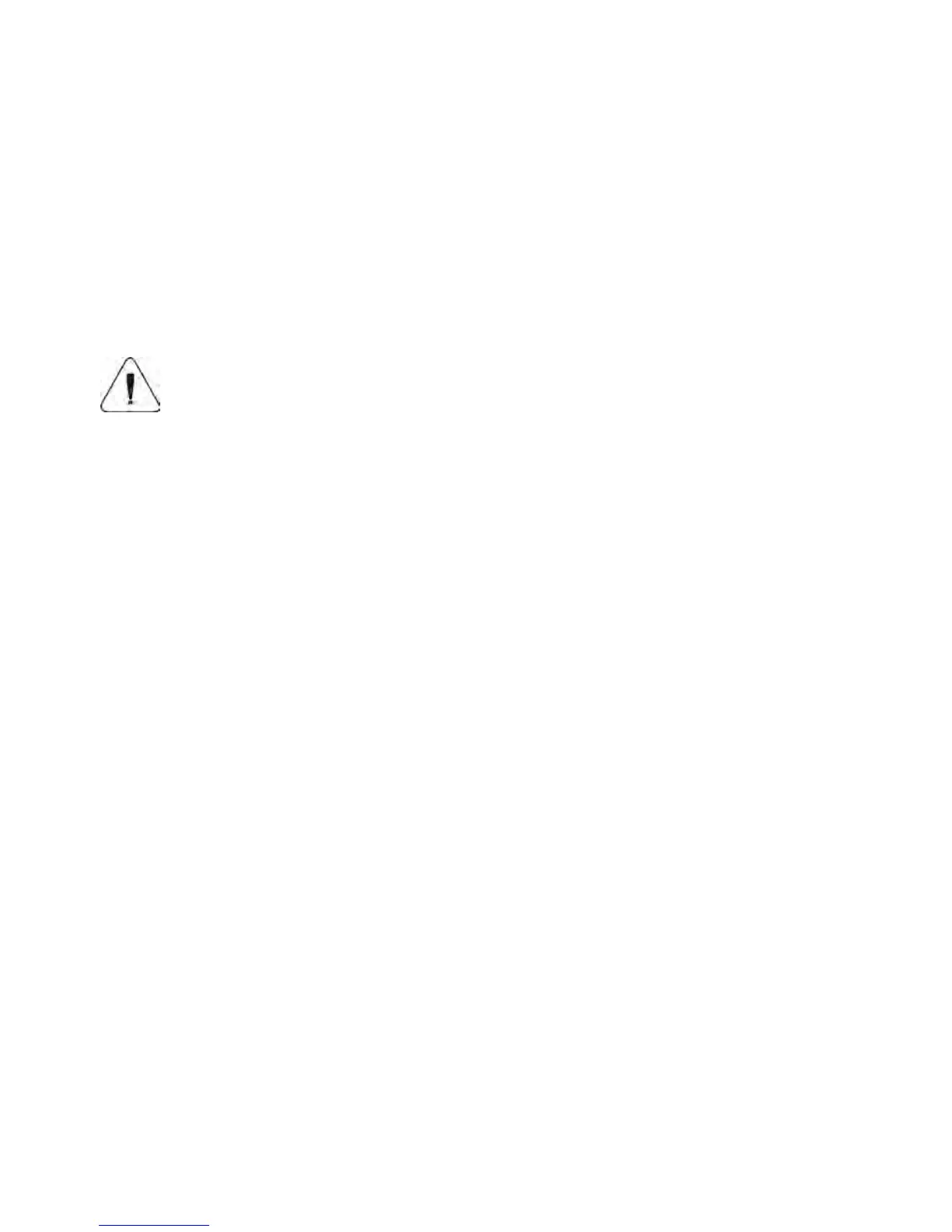23. UNDER HOOK WEIGHING
A balance PS/X series comes standard with a possibility for weighing loads under the
weighing pan. Follow below description for enabling under hook weighing process:
1. Remove plastic hole plug located in the bottom of balance’s base,
2. There is suspension place for hook visible in the hole – the suspension is installed
permanently to balance mechanism,
3. In the hole install the hook for under hook weighing - the hook does not come
standard with a balance),
4. Tare mass of the hook to balance’s memory
5. Weigh loads using under hook option.
CAUTION:
1. The suspension for hook must not be turned, twisted or manipulated in any
direction. Such actions may cause damage to balance mechanism.
2. Mass of all additional elements of the under hook weighing kit, like: a hook, a
weighing pan, a string, etc. should be zeroed by pressing TARE key.
24. CONNECTING EXTERNAL BUTTONS
A balance PS/X series enables connecting external buttons for tarring or printing
measurement results without the need to touch balance’s keyboard with operator’s hands.
The buttons are connected using a dedicated splitter connected to balance’s RS 232
interface.
Additionally the splitter enables connecting a printer or a computer.
The splitter and buttons are additional equipment (optional) of a balance PS/X series.
25. LIST OF COMMANDS COMPUTER - BALANCE
Function INTERFACE RESET
Command R CR LF (zeroing currently carried out commands, restoring factory default
settings)
Function SEND ALL IMPLEMENTED COMMANDS
Command PC CR LF (sends information on all commands implemented in the
balance’s software)
Function SEND MEASUREMENT RESULT IN BASIC MEASURING UNIT
Command S CR LF (sends result in basic measuring unit on stabilization of indication)
Function IMMEDIATELY SEND MEASUREMENT RESULT IN BASIC MEASURING
UNIT
Command SI CR LF