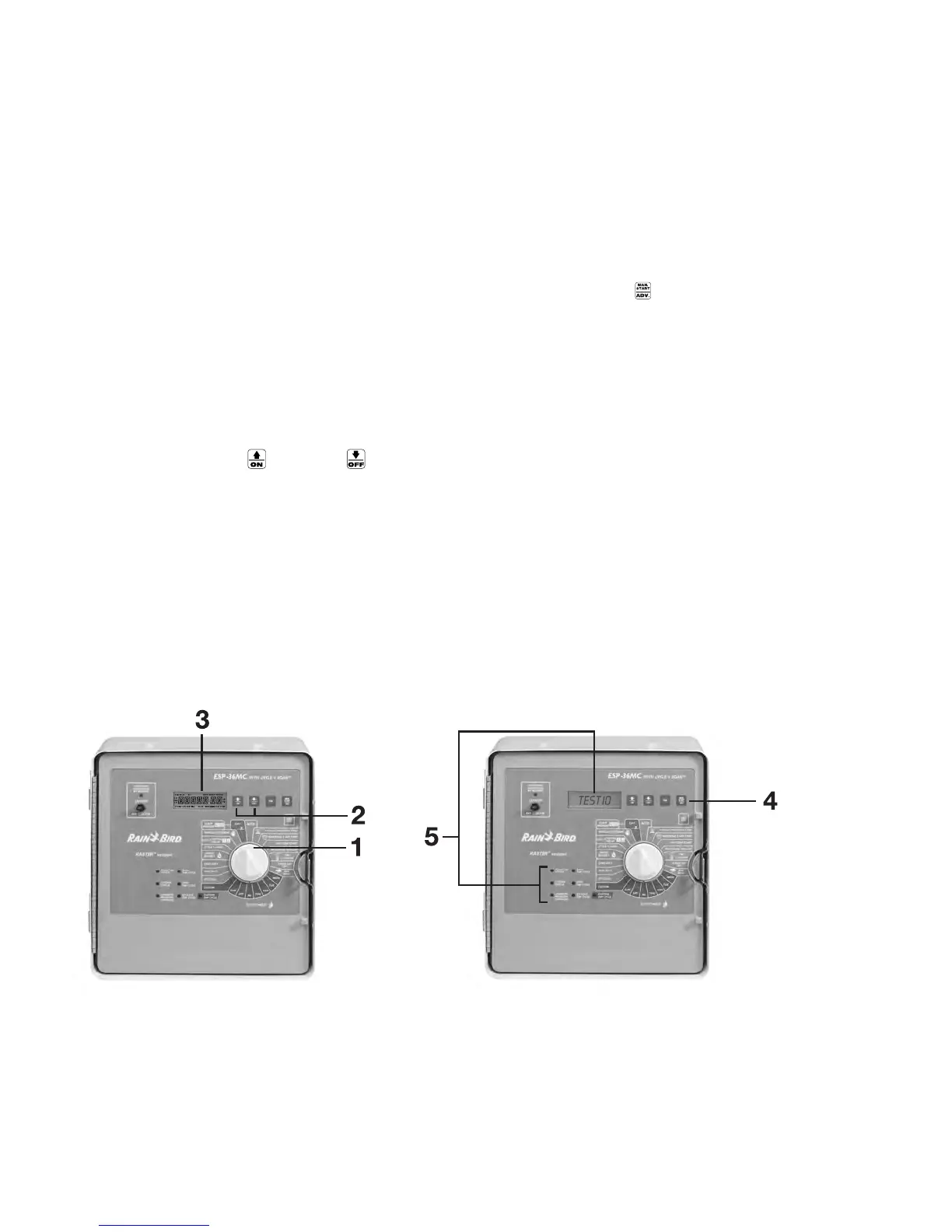Rain Bird RASTER
TM
(Rapid Station Test Routine), continued
8
RASTER
TM
Operation
Use the following procedure to perform the
RASTER
TM
on the master valves and all other
controller station valves.
Beginning the RASTER
TM
1. Turn the Programming Dial to “OFF.”
2. Press and release the
▲/ON and ▼/OFF
at the same time.
3. The display will look like the illustration below.
4. Press the “MAN START/ADV” to begin the
RASTER
TM
.
5. The display shows “TEST IO” and the indicator
lights on the front panel flash once as the
RASTER
TM
confirms the proper operation of the
controller’s front panel lights.
NOTE: If the front panel is not connected to the
output board or the controller is disconnected
from the main power the display will show the
message “
NO OUT.”
The RASTER
TM
then automatically begins the test
on the controller’s master valves and each station
valve, beginning with the master valve 1.
