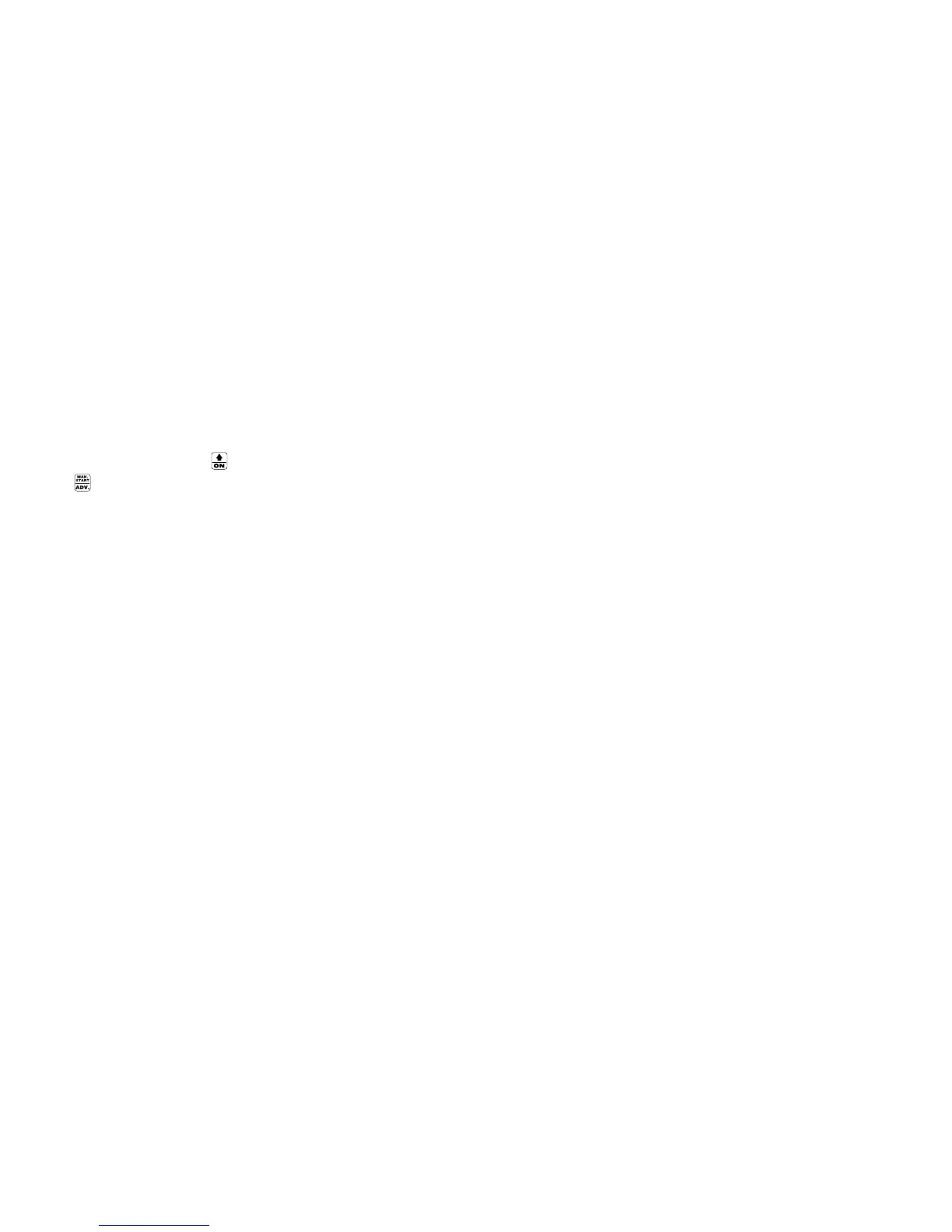Programming the Controller, continued
22
Clearing All Programs
The controller allows you to clear all programs. This
function erases all settings and programs previously
set, allowing you to completely reprogram the
controller.
To clear all programs from the controller,
1. Rotate the dial to OFF.
2. Hold down the
▲/ON and MAN START/ADV
keys for 10 seconds.
The display cycles through various items on the
screen as the controller clears the registers.
When the screen returns to Thu 12:00 am, all
programs have been cleared and you may begin
programming the controller.
