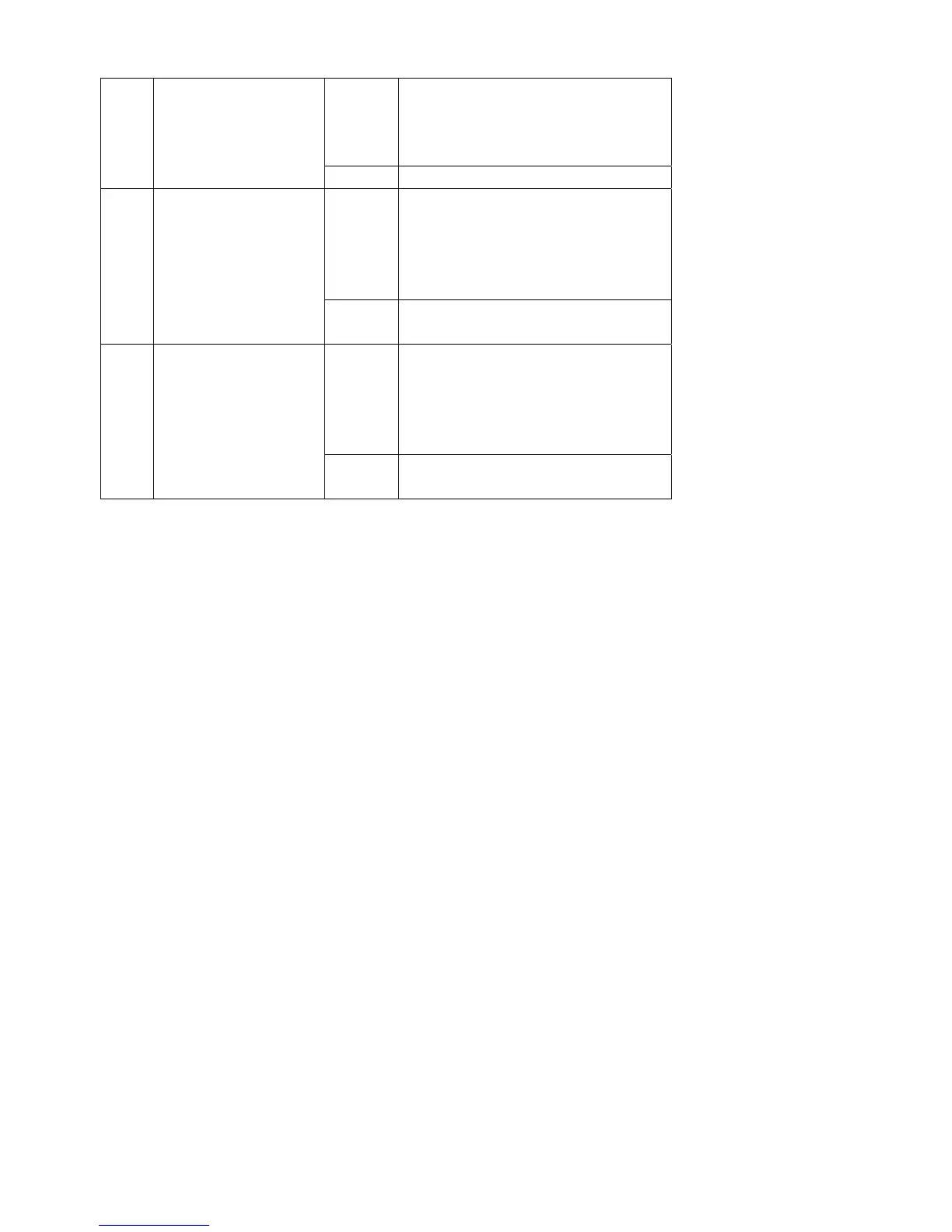Page 14 of 25
ON
If no receiving optical signal is detected, shut
down the fiber interface.
Note: this function only takes effect when OAM
is disabled.
6
Fiber interface ALS
disable/enable
OFF ALS function is disabled.
ON
If no receiving optical signal is detected, shut
down local copper interface; if remote module
has enabled copper interface to fiber interface
fault propagation and no electrical signal is
detected, shut down local copper interface.
7
Fiber interface to copper
interface fault propagation
disable/enable
OFF
Disable fiber interface to copper interface fault
propagation function.
ON
If no electrical signal is detected, shut down
local fiber interface.
Note: this function only takes effect when OAM
is disabled or the device cannot be remotely
managed.
8
Copper interface to fiber
interface fault propagation
disable/enable
OFF
Disable copper interface to fiber interface fault
propagation function.
Note 1: by default, the 1
st
and 2
nd
bits of SW21 are OFF and ON respectively, others all OFF.
5.3 Fiber Interface Configuration DIP-switch SW22
SW22 is used to configure the fiber interface type. It represents the fiber interface properties and is configured properly before
shipping to customers. Customers must not change the status of this DIP-switch.
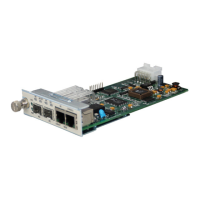