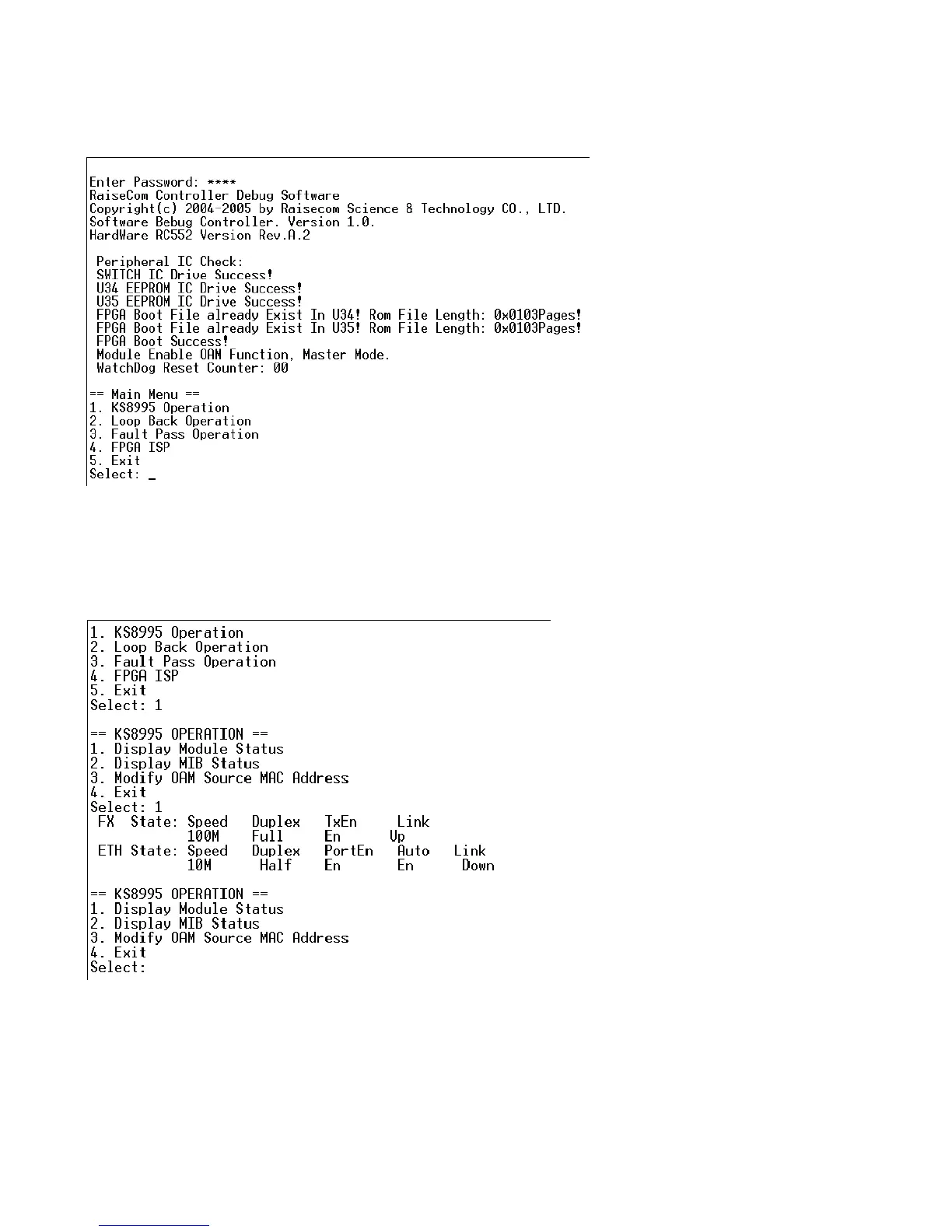Page 18 of 25
Press ‘enter’ button, and input the default password ‘1234’ in command line prompt to enter module management interface.
Note: lower-case input command will be effective; press ‘ESC’ to back to upper level menu from current sub-menu. In order to
operate in console interface, the menu options shall be chosen by figures.
7.2.2 Display the Module Status
Choose ‘1’ in main menu to enter module fiber interface and copper interface status display menu. Sub-menu displays interface
status and MIB information.
7.2.3 Configure the Module Loopback
Choose ‘2’ in main menu to enter loopback setting interface.
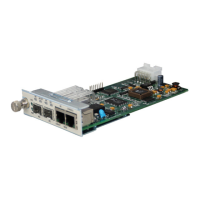