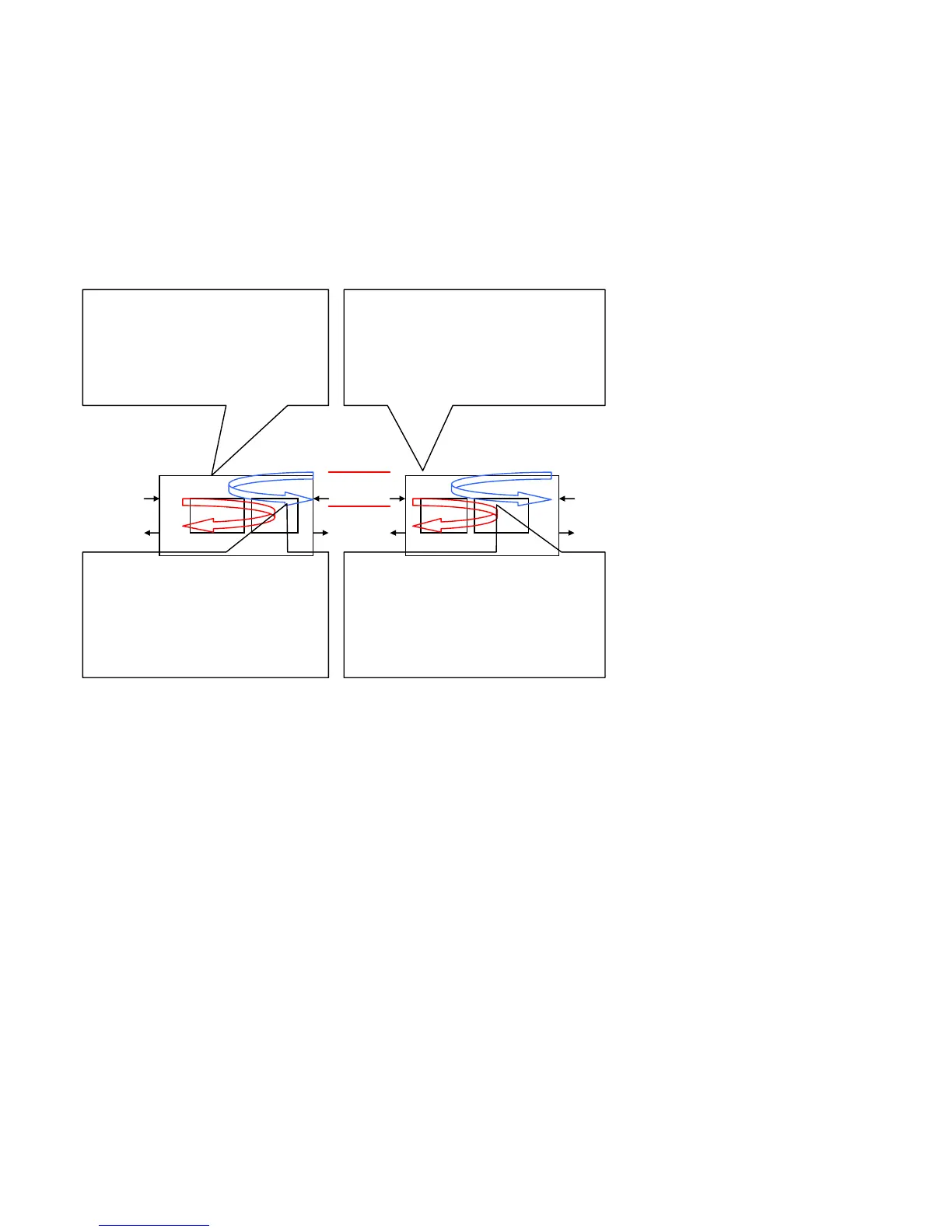Page 16 of 25
interface speed, fault propagation, and etc. However, SLAVE module cannot be configured locally, buy only remotely through
MASTER module. That is to say, if SLAVE module is inserted into 16-slot chassis with management card, customers will only
be able to review its status rather than to configure it.
6.3 Loopback Test
For central office module, customers can enable or disable loopback test through ‘module loopback test’ command, and view
the result through ‘show module’ command.
CO
FX TPFX
Remote
FPGA PHY
Remote module inside loopback:
Packets sent from remote module
copper interface will be looped inside
remote module and received/discard by
remote module copper interface
Remote module outside loopback:
Packets sent from CO copper interface
will be looped at remote module and
received/discard by CO copper interface
TP
FPGA PHY
CO module outside loopback:
Packets sent from remote module
copper interface will be looped at
CO module and received/discard by
remote module copper interface
CO module inside loopback:
Packets sent from CO copper
interface will be looped inside CO
module and received/discard by CO
copper interface
Both network management system and module command line interface can enable or disable loopback test. When enabling
loopback test and assembling loop circuit, customers can connect test equipment to module interfaces and monitor the circuit.
After test, disable loopback test and disassembly the loop circuit. Subscribers’ traffics will be interrupted during loopback test.
When using NMS to enable loopback test, the loop will be assembled by the module once receiving the command. And the
module will echo ‘successful’ flag if loop circuit is assembled; otherwise echo ‘failed’ flag. After successfully setup loop circuit,
the module will report ‘loopback in progress’ flag to NMS. When using NMS to disable loopback test, the module will
disassemble loop circuit once receiving the command and report ‘loopback finish’ flag to NMS.
If the central office module is applied power but not loopback test, the test result shall display ‘failed’.
6.4 Reset the Module
Central office module and remote module can be reset through ‘local module reset’ and ‘remote module reset’ respectively.
Original configuration will be kept as that before reset.
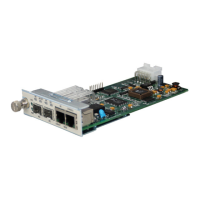