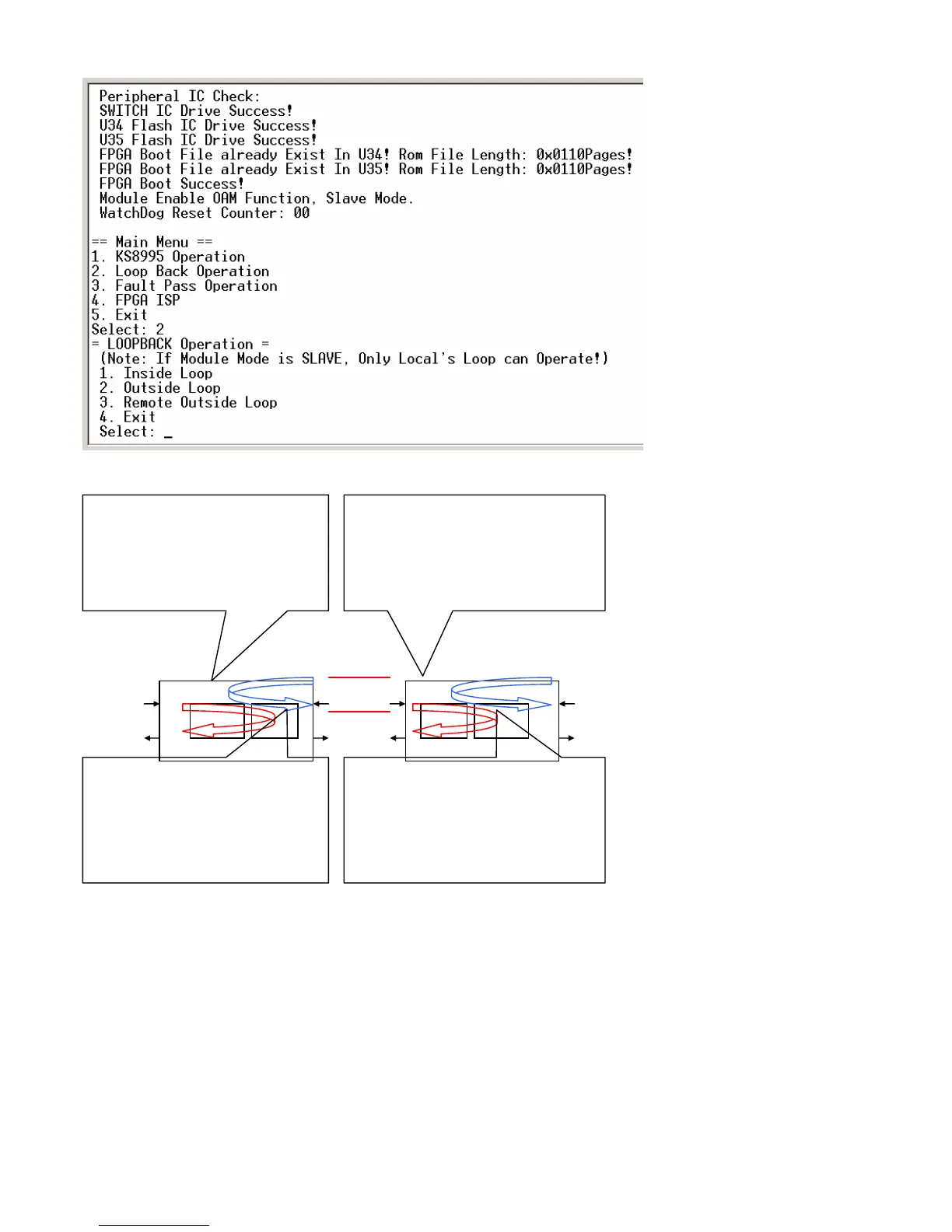Page 19 of 25
The loopback status is depicted as follows:
CO
FX TPFX
Remote
FPGA PHY
Remote module inside loopback:
Packets sent from remote module
copper interface will be looped inside
remote module and received/discard by
remote module copper interface
Remote module outside loopback:
Packets sent from CO copper interface
will be looped at remote module and
received/discard by CO copper interface
TP
FPGA PHY
CO module outside loopback:
Packets sent from remote module
copper interface will be looped at
CO module and received/discard by
remote module copper interface
CO module inside loopback:
Packets sent from CO copper
interface will be looped inside CO
module and received/discard by CO
copper interface
Note 1: when RC552-FE(A) is working under SLAVE mode, only ‘remote module inside loopback’ and ‘remote module
outside loopback’ can be performed; when working under MASTER mode, all ‘CO module inside loopback’, ‘CO module
outside loopback’, and ‘remote module outside loopback’ can be performed.
Note 2: at a certain time, only one kind of loopback can be enabled. For example, after ‘outside loopback’, it must be disabled
first, and then other kind of loopback can be performed.
7.2.4 Display the Module Fault Propagation Status
Choose ‘3’ in main menu to enter module fault propagation status displaying interface.
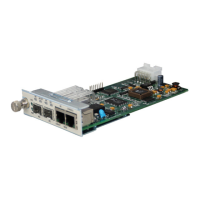