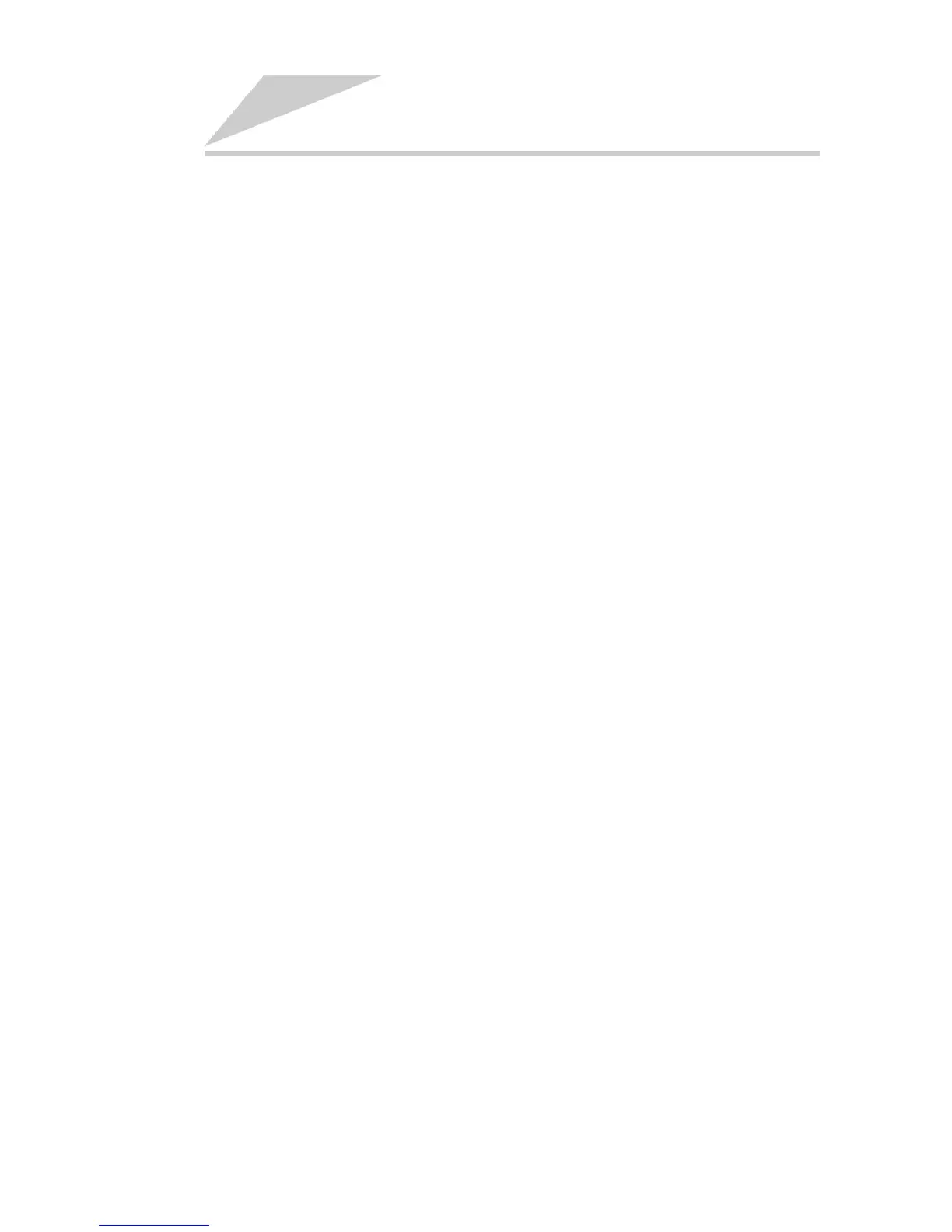Page 17 of 25
Chapter 8 Configure and Manage RC552-FE(A) through CLI
7.1 Menu Introduction
[1] General overview
RC552-FE(A) module provides user-friendly menu-driven command line interface. Through this interface, customers can
flexibly manage the module, including the following activities:
¾ Display the working status of the module
¾ Display the fault propagation status
¾ Loopback function setup
¾ Firmware online upgrade
Note: customers cannot use both NMS and CLI to manage the module simultaneously. Since CLI mode has higher priority,
NMS will not take effect when entering CLI. NMS will only take effect after the module quit CLI mode.
[2] Management methods
¾ The console port of RC552-FE(A) is used for local configuration and management
Local console management
Customers can manage the module through connecting a VT100 terminal or a PC or a workstation with terminal simulating
program to the console port of RC552-FE(A). This method is especially suitable for the following situation:
¾ The network is not stable or no network management
¾ The network management program does not have direct network connection
¾ Fault diagnostics
Log on to RC552-FE(A) module
RC552-FE(A) console port default setup is [baud rate: 9600; data bit: 8; parity: 0; stop bit: 1; flow control: none], and VT100
terminal. Before logging on to the module, these parameters shall be applied to the terminal or workstation.
When logging on to RC552-FE(A) for the first time, it will prompt for password, which is default 1234.
7.2 Configure RC552-FE(A) through Console
After connecting standard console cable to the COM port of PC, and start corresponding COM port terminal simulating
program, customers will be able to manage RC552-FE(A) module through menu-driven interface.
7.2.1 Login
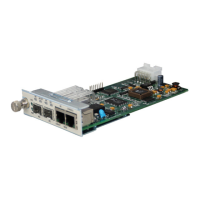