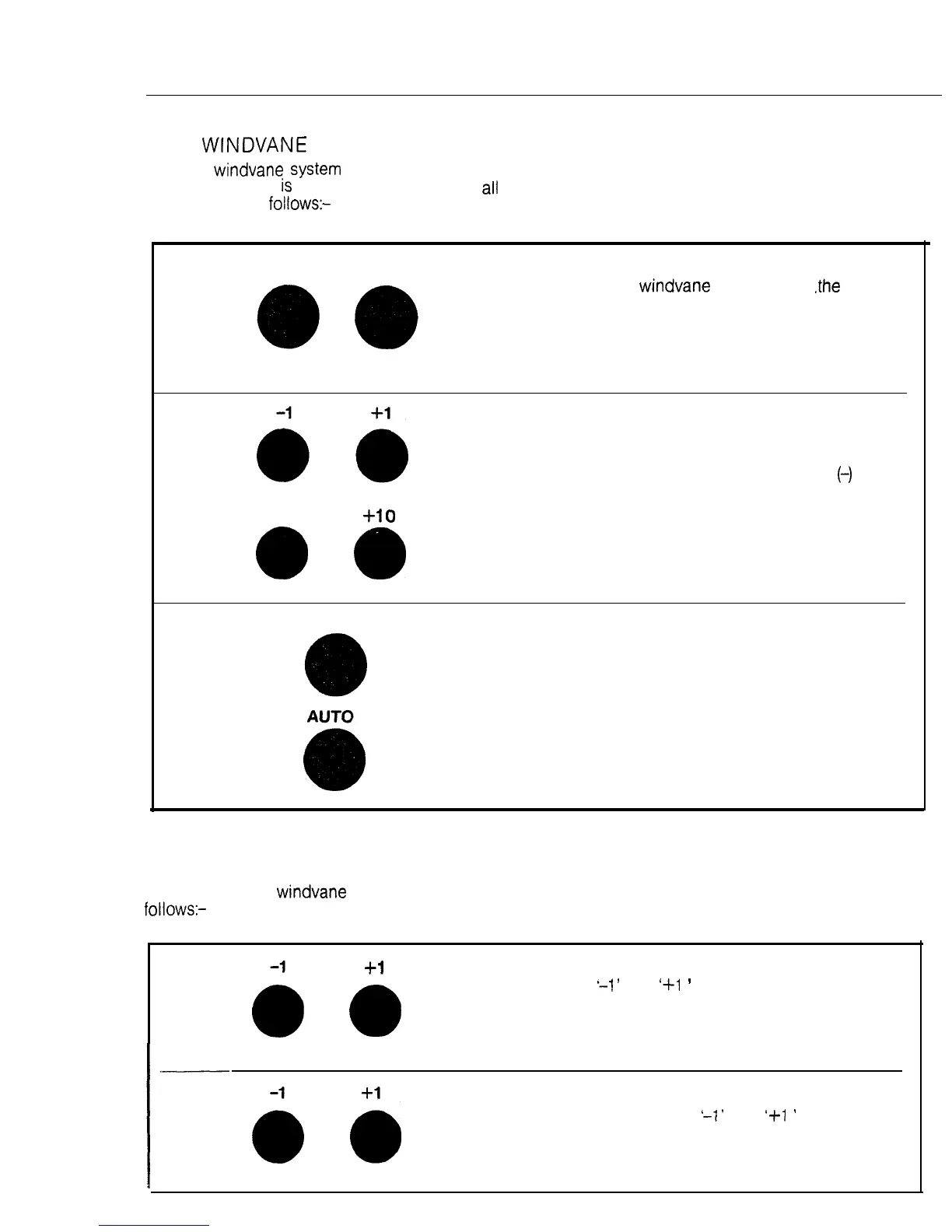3.2.3
WINDVANE
SYSTEM
When a windvane
System
is fitted, a new layer of
control functions
iS
automatically opened on
all
control units as follows:-
Push both red keys together once to
engage the windvane and maintain
the
current apparent wind angle.
or
Push both red keys together twice to
return to the previous apparent wind angle.
-10
+10
a
a
Push once to increase (+) or decrease
(-)
the vessel’s heading relative to the
apparent wind direction in increments of
1 or 10 degrees of wind angle.
STAND BY
Push once to disengage the autopilot for
manual steering. (The previous apparent
wind angle will be memorised).
or
Push once to change over to automatic
compass heading control and maintain
the current heading.
Automatic Tacking
The autopilot has an automatic tacking function
To prevent accidental gybing the tack
which operates in windvane mode only as
function will only operate with an apparent
follows:-
wind angle of less than 70”.
+1
6
0
Press ‘-1’ and
‘+1
’
keys together to initiate
a tack. The apparent wind angle set up
on the current tack will be repeated on the
new tack.
Repeat depression of ‘-1’ and
‘fl
’
keys
together to alternate between port and
starboard tacks.
