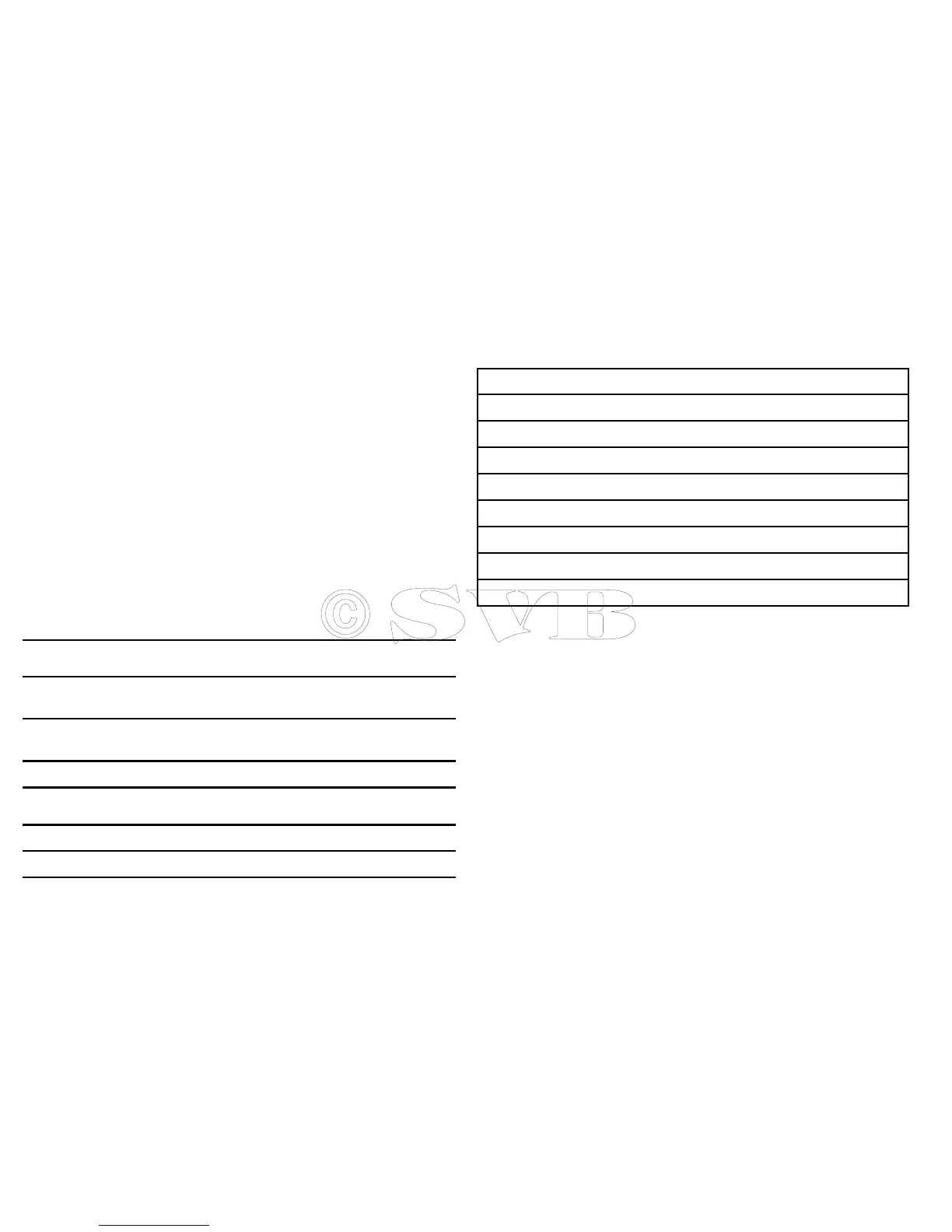2.1Handbookinformation
Thishandbookcontainsimportantinformationoninstallingthe
C-SeriesWidescreenrangeofmultifunctiondisplays.
Thehandbookisforusewiththefollowingmodels:
•C90WWidescreenMultifunctionDisplay
•C120WWidescreenMultifunctionDisplay
•C140WWidescreenMultifunctionDisplay
C-Serieshandbooks
TheC-SeriesWidescreenMultifunctionDisplayhasthefollowing
handbooksavailable.
AlldocumentsareavailabletodownloadasPDFsfrom
www.raymarine.com
C-Serieshandbooks
DescriptionPartnumber
Installationandcommissioning
instructions
87101
Operatinginstructions(quick
reference)
86135
Userreferencehandbook
81312
Additionalhandbooks
DescriptionPartnumber
SeaTalk
ng
referencemanual
81300
2.2Installationchecklist
Installationincludesthefollowingactivities:
InstallationTask
1Planyoursystem
2
Obtainallrequiredequipmentandtools
3
Siteallequipment
4Routeallcables.
5
Drillcableandmountingholes.
6Makeallconnectionsintoequipment.
7
Secureallequipmentinplace.
8Powerontestthesystem.
14
C-SeriesWidescreeninstallation
