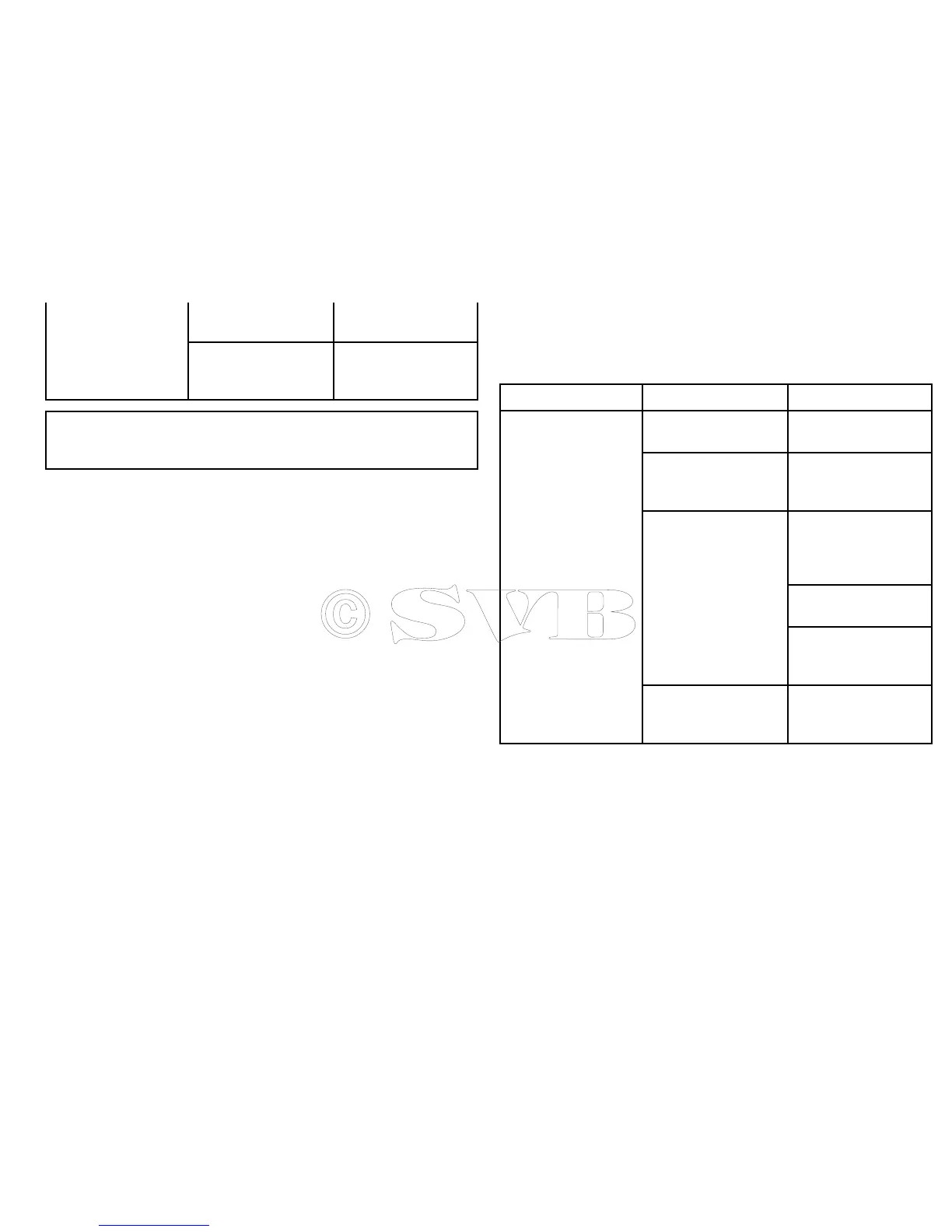poorposition.hasaclearviewofthe
sky.
GPSinstallation
problem.
Refertomanufacturers
handbookforinstallation
details.
Note:AGPSStatusscreenisavailablewithintheSetup
menu.Thisprovidessatellitesignalstrengthandotherrelevant
information.
6.5Sonartroubleshooting
Problemswiththesonarandtheirpossiblecausesandsolutions
aredescribedhere.
ProblemPossiblecausesPossiblesolutions
DSMpowersupplyfault.ChecktheDSMpower
supplyandcables.
OtherDSMfault.Refertotheinstructions
suppliedwiththeDSM
unit.
CheckthattheDSMis
correctlyconnectedto
thedisplayorSeaTalk
hs
switch.
Checkthestatusofthe
SeaTalk
hs
Switch.
SeaTalk
hs
network
problem.
CheckthatSeaTalk
hs
cablesarefreefrom
damage.
Nodatasourceforthe
shnder.
Softwaremismatch
betweenequipmentmay
preventcommunication.
ContactRaymarine
technicalsupport.
Troubleshooting
63
