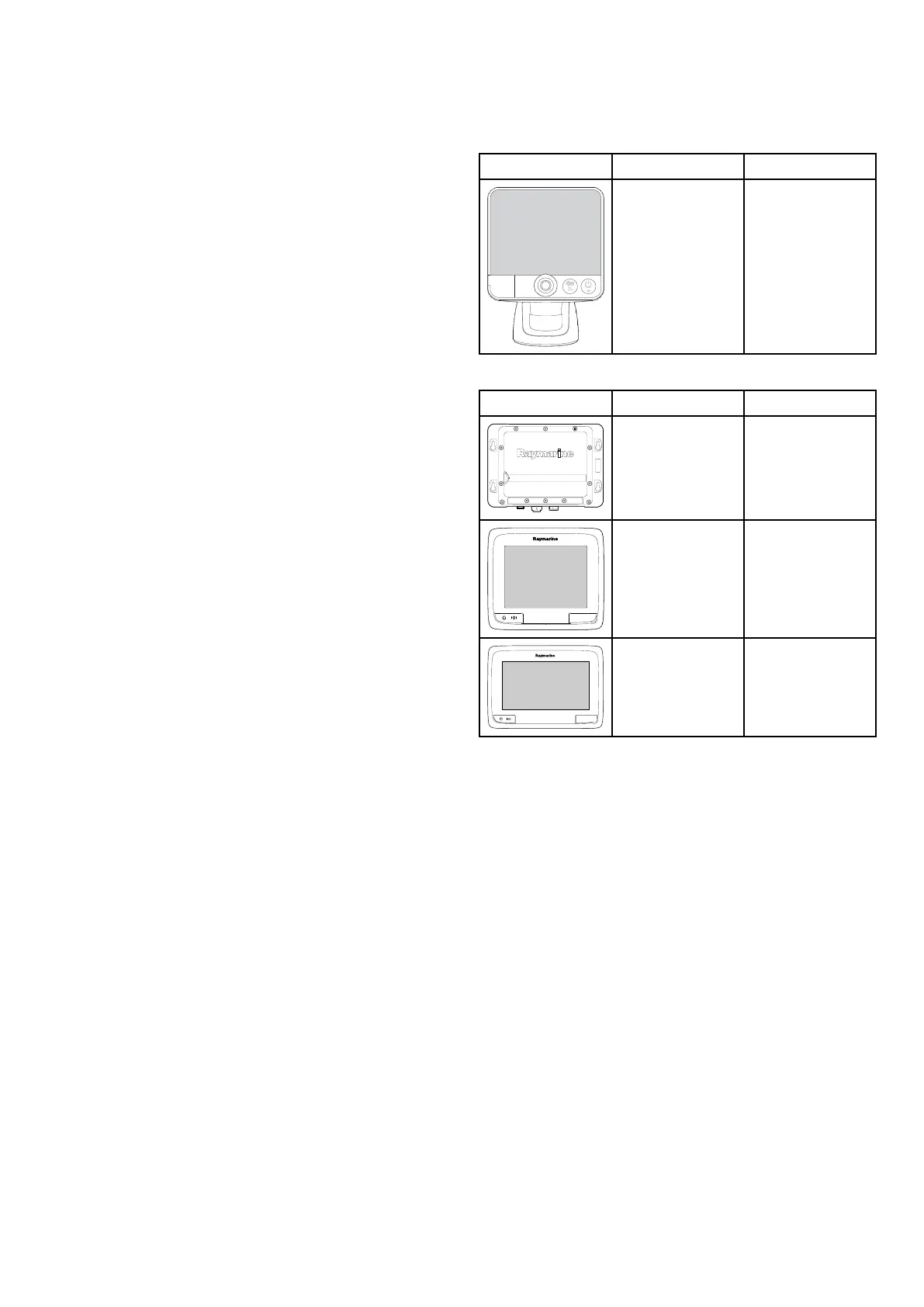3.3 Required additional components
This product forms part of a system of electronics and requires
the following additional components for full operation.
• Compatible DownVision
TM
Sonar Module or DownVision
TM
variant multifunction display. Refer to
3.4 Compatible
DownVision
TM
products
, for a list of compatible products.
• Transducer extension cables. Refer to
Chapter 4 Cables and
connections
, for suitable cables.
3.4 Compatible DownVision
TM
products
The transducer can be connected directly to the following
DownVision
TM
sonar modules and multifunction displays.
CPT-60 / CPT-70 / CPT-80
Description Part number
Dragony
E70226
CPT-100 / CPT-110 / CPT-120
Description Part number
CP100
E70204
a68 / a68 Wi-Fi E70206 / E70207
a78 / a78 Wi-Fi E70208 / E70209
Planning the installation
15
