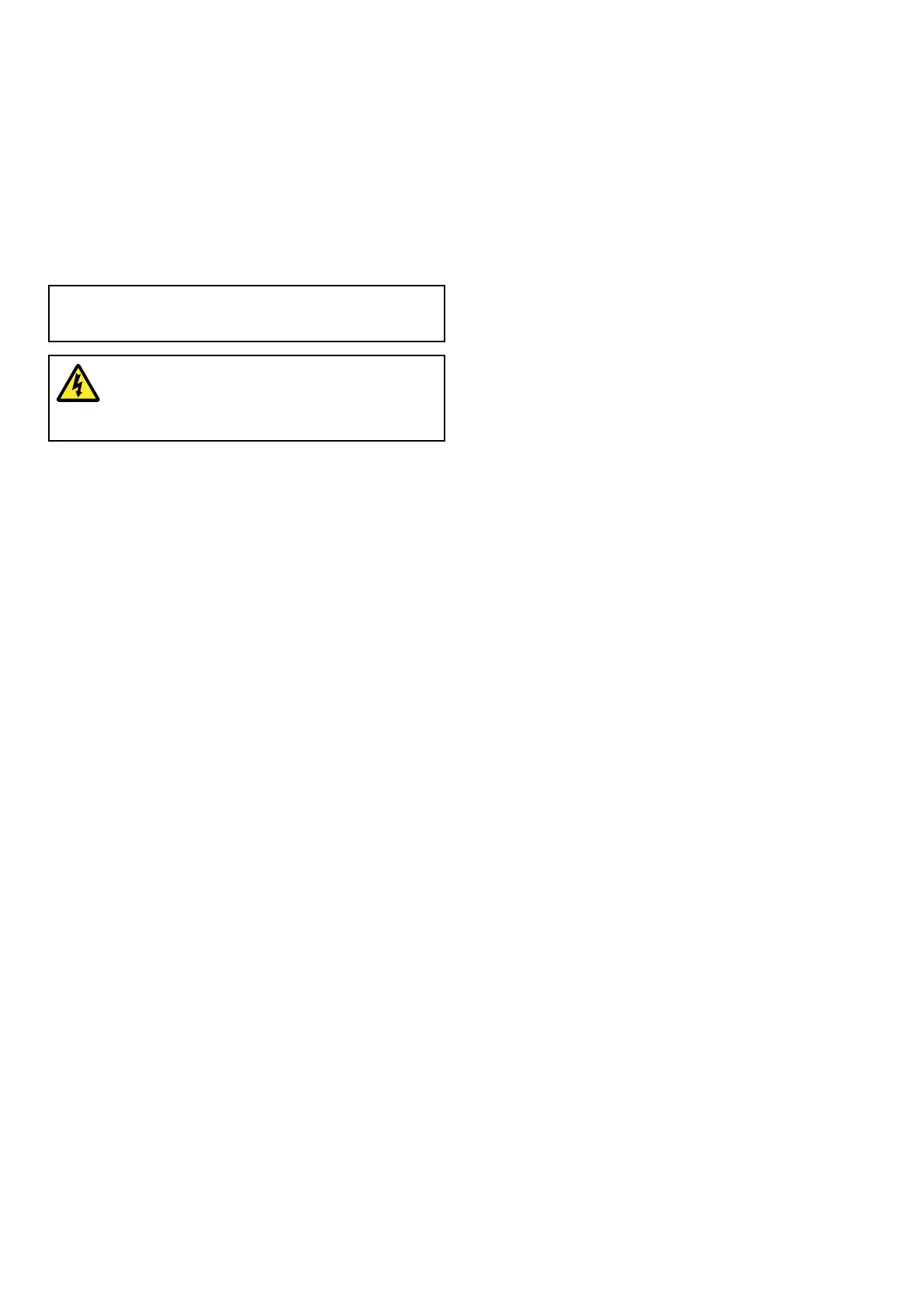5.1 Testing the transducer
Transducer operation should be checked before installation.
1. Connect the transducer to the sonar module’s transducer
connection.
2. Fully submerge the transducer in water.
3. Power up the sonar module and the multifunction display
connected to it.
4. Open a Fishnder application page on your multifunction
display.
5. Check that accurate depth and temperature readings are
displayed in the Fishnder application.
6. If you experience difculties obtaining readings then contact
Raymarine Technical Support.
Note: The transducer may be connected directly to a
multifunction display that has a built in DownVision sonar
module.
Warning: Transducer operation
Only test and operate the transducer in the water.
Do NOT operate out of water as overheating may
occur.
24
CPT-70 / CPT-80 / CPT-110 / CPT-120
