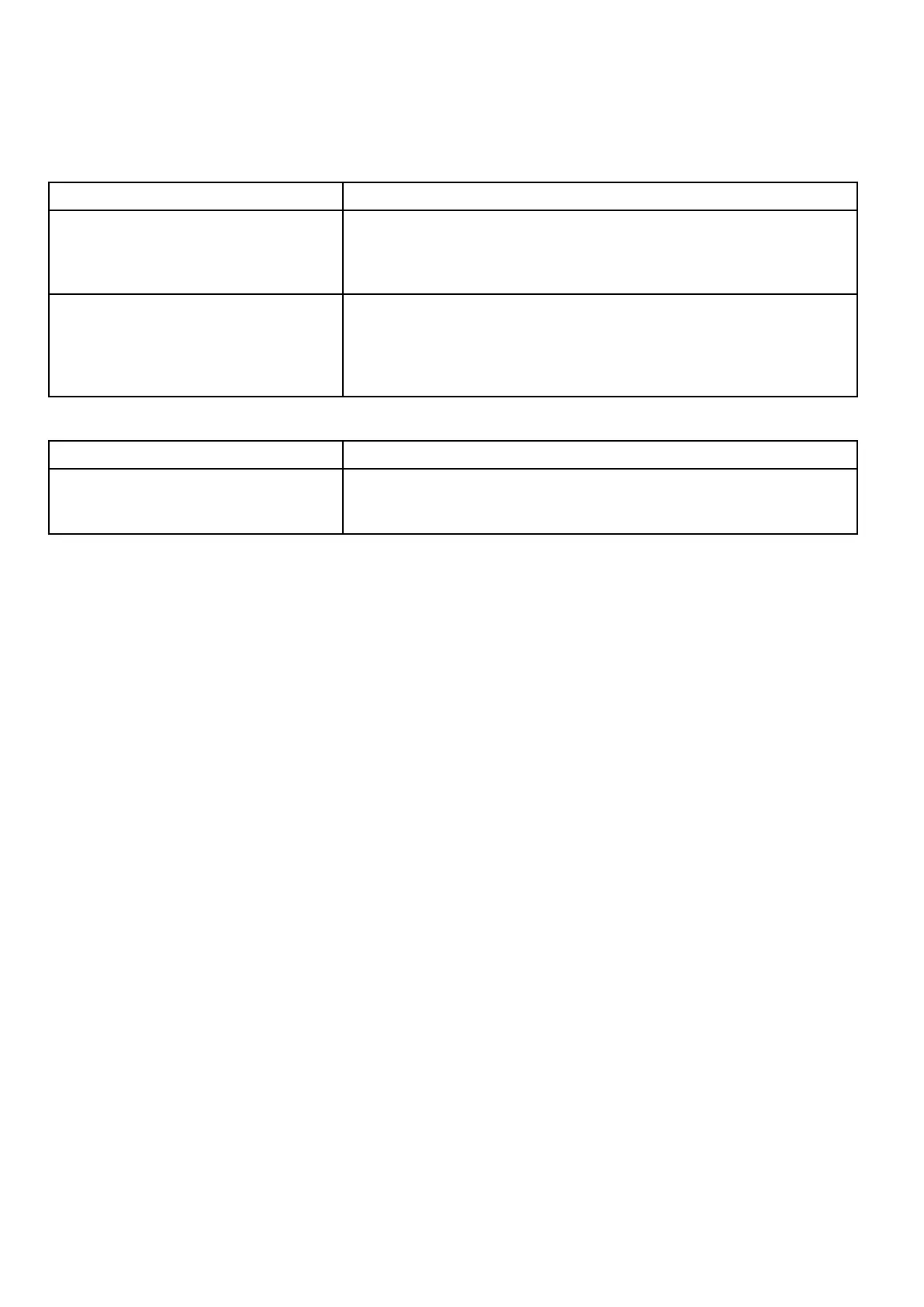11.3 GPS troubleshooting
Before troubleshooting GPS problems ensure your
product has the latest software, by checking the
Software Updates page on the Raymarine website
www.raymarine.com.
GPS cannot acquire satellite x
Possible causes Possible solutions
Geographic location or prevailing conditions
preventing satellite x.
Check periodically to see if a x is obtained in better conditions or another
geographic location.
A GPS Status page is available. This provides satellite signal strength and other
relevant information.
Location of product For optimum performance the unit should be mounted above decks and not be
in close proximity to any structural bulkheads or other electrical equipment or
cables which may cause interference.
Refer to
Chapter 3 Planning the installation for details on product location
requirements
Cannot output GPS data
Possible causes Possible solutions
This product is a standalone product that is
not networkable, GPS data cannot be shared
with other devices.
N/A
100
Dragony 6 / Dragony 7